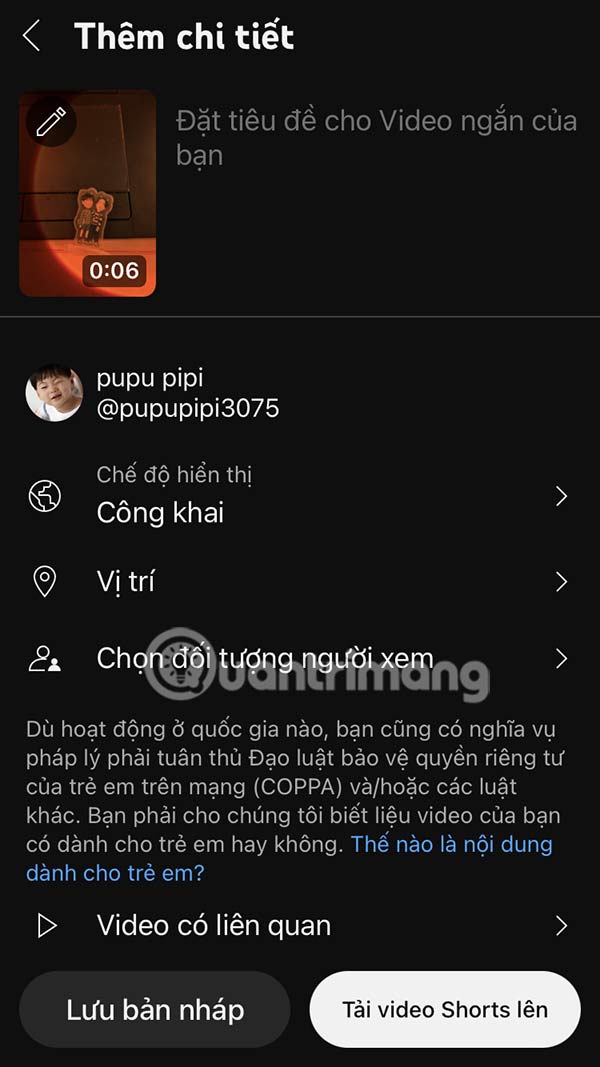How to Add YouTube Shorts Video Effects
Designed to enhance creativity, including green screens and video effects, YouTube Shorts offers a wealth of possibilities for creators to express themselves. These tools not only make your videos more engaging, but also increase your chances of getting exposure. Here's how to add effects to your YouTube Shorts videos.
How to add effects to YouTube Shorts videos
Step 1:
On the YouTube interface, click the plus icon to switch to YouTube Shorts. In the YouTube Shorts video recording interface, click the arrow in the effects bar to expand.
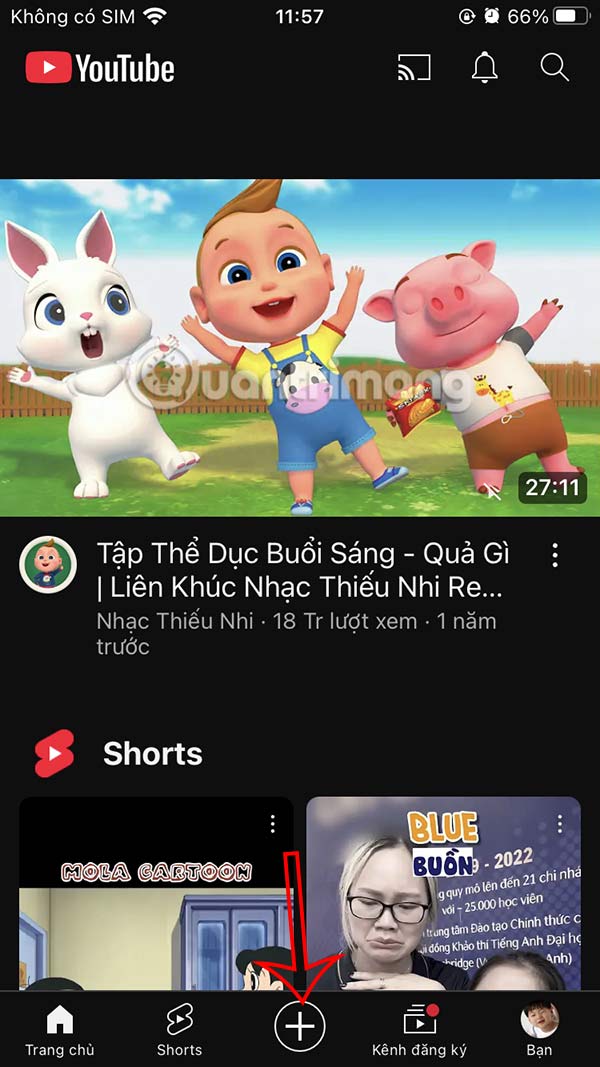
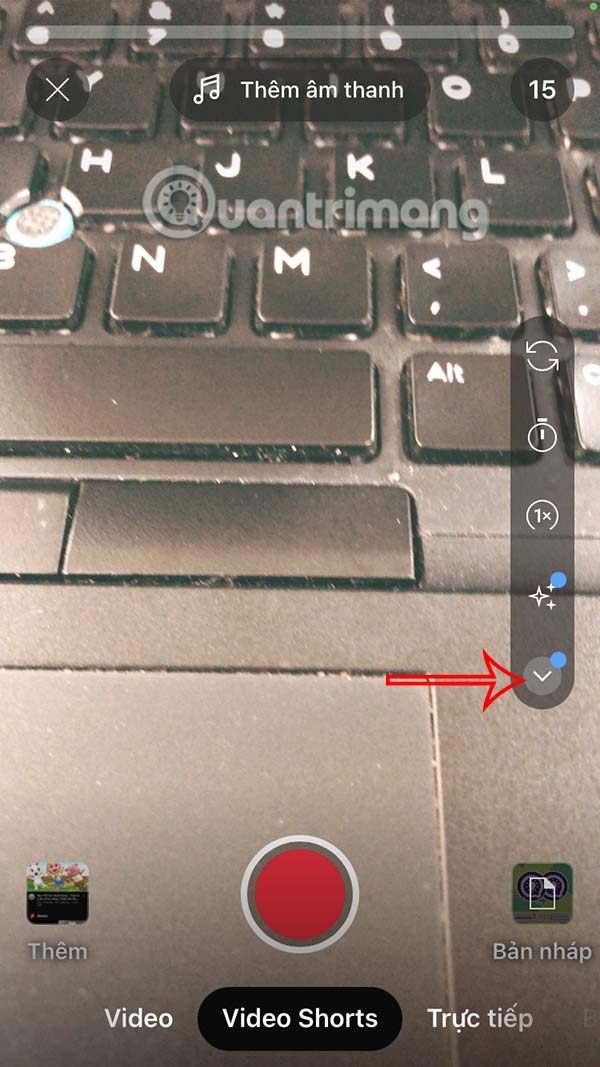
Step 2:
Now you will click on Effects to expand the effect options for YouTube Shorts videos.
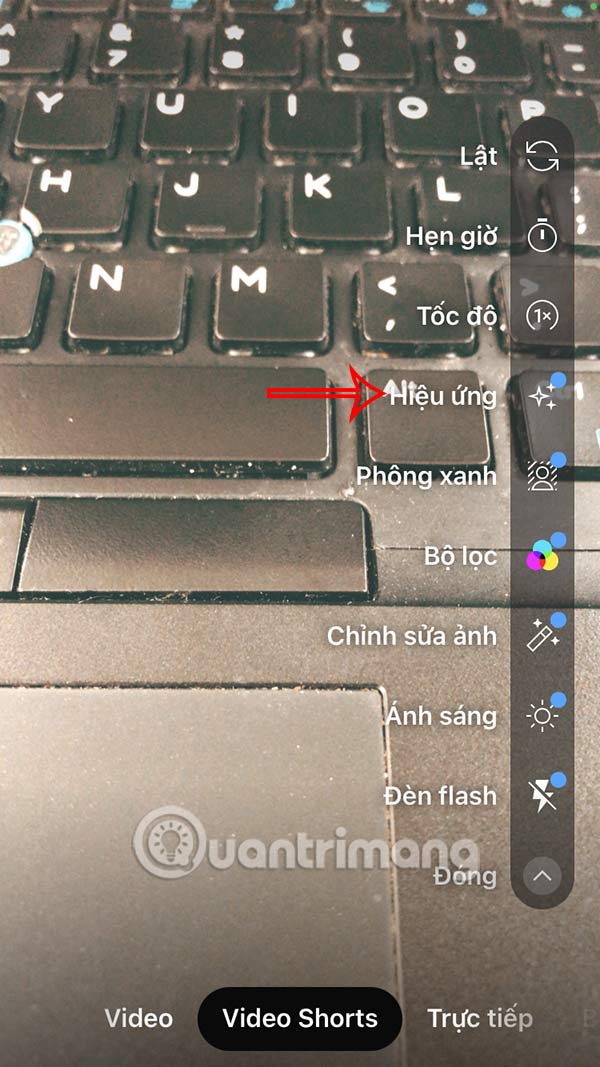
Step 3:
Below are the different effects for YouTube Shorts videos for you to choose from. Scroll up to see them more easily. Click on each item to choose the type of effect you want to use for the video.
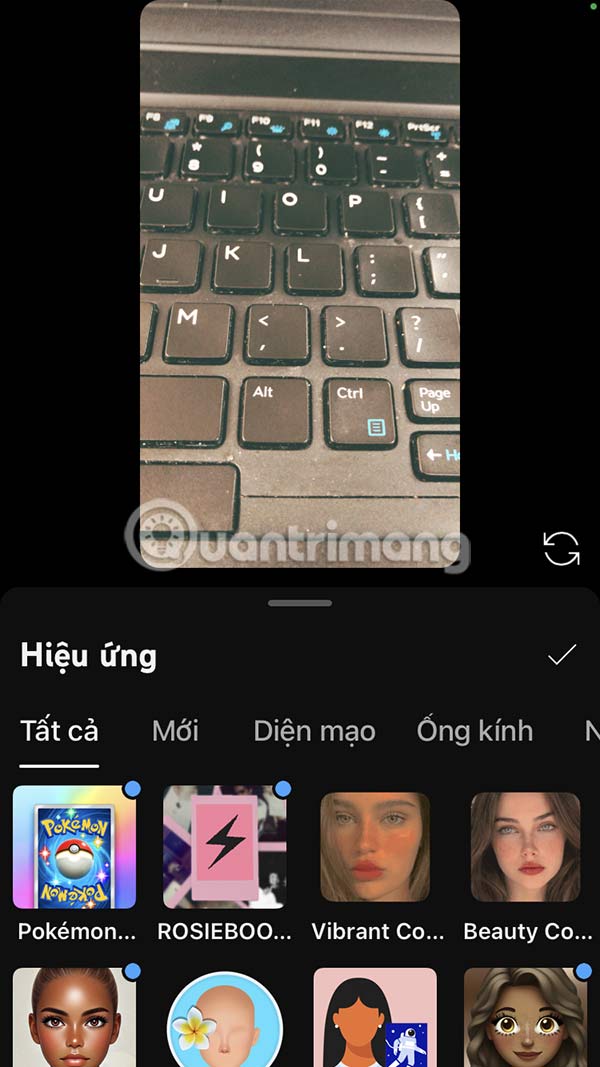

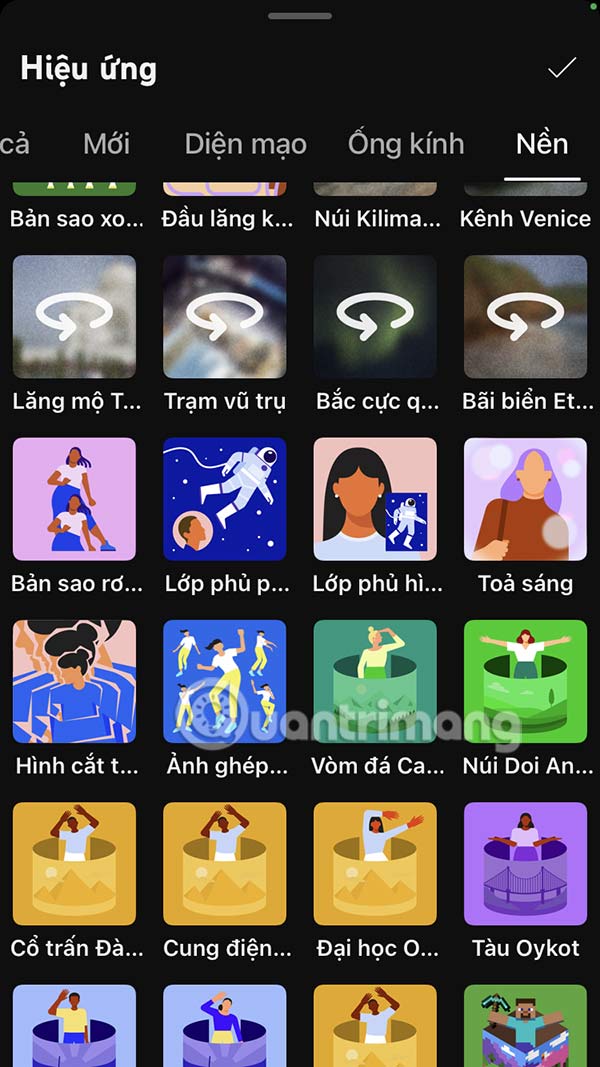
If you want to remove the effect, press the cross mark. If you want to use the effect, press the v mark to save.
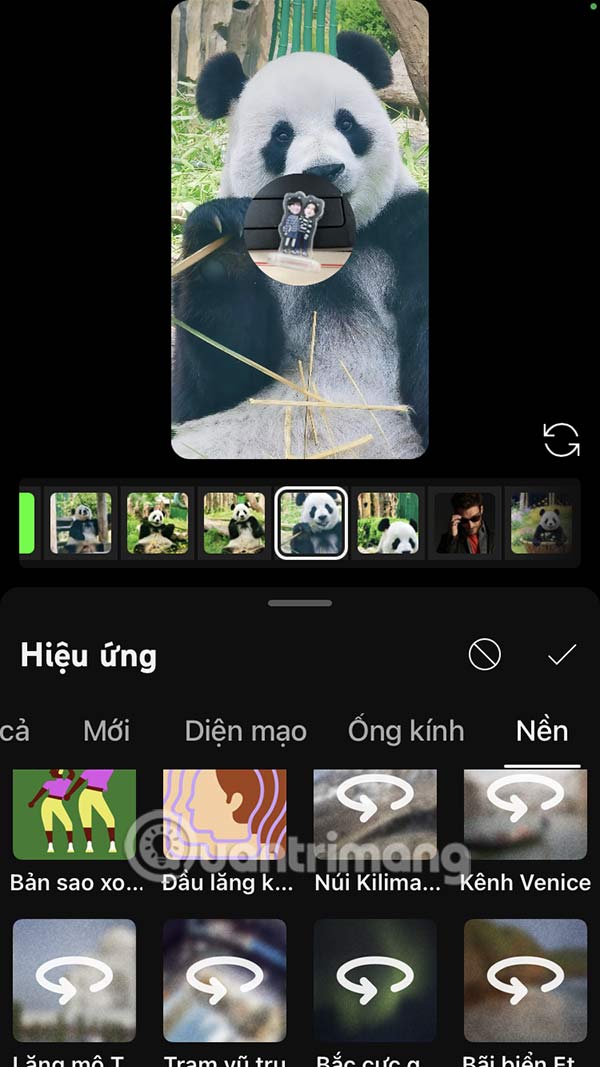
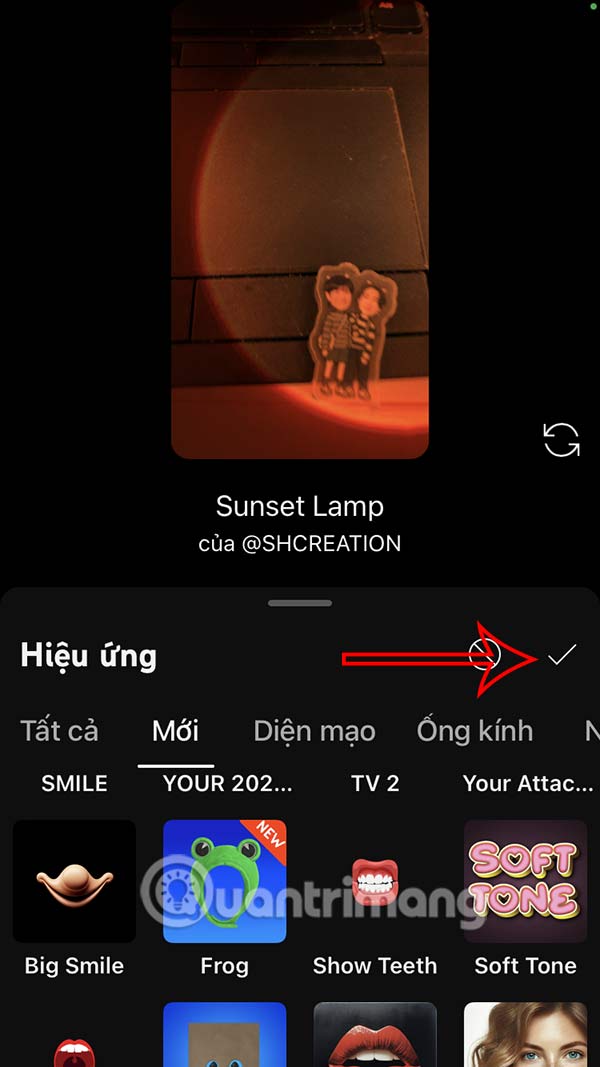
Step 4:
After selecting the YouTube Shorts video effect, we proceed to record the video as usual. Continue to edit the video, insert music,.
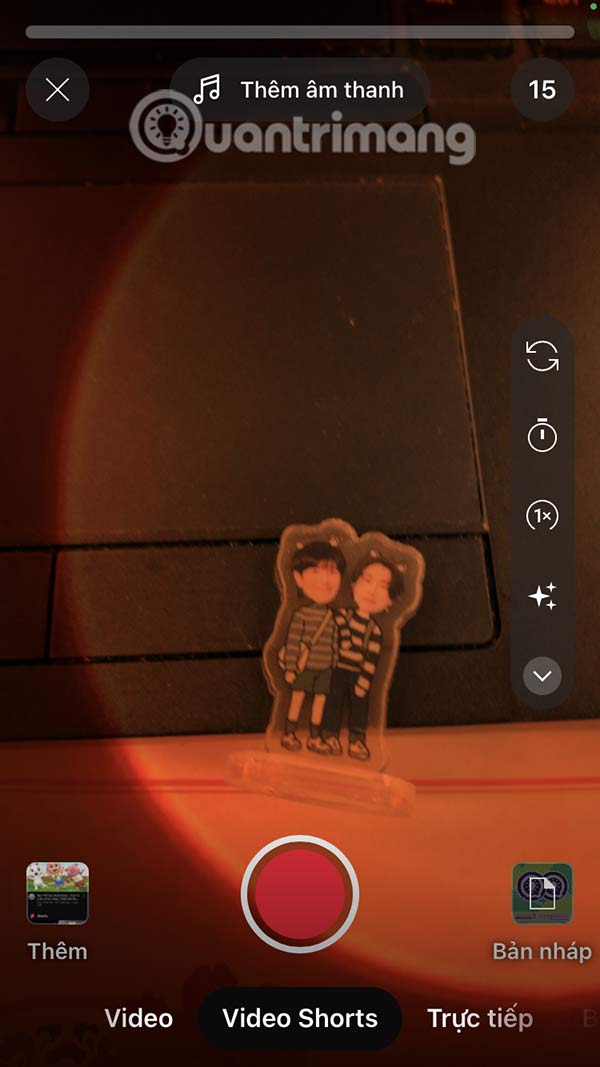
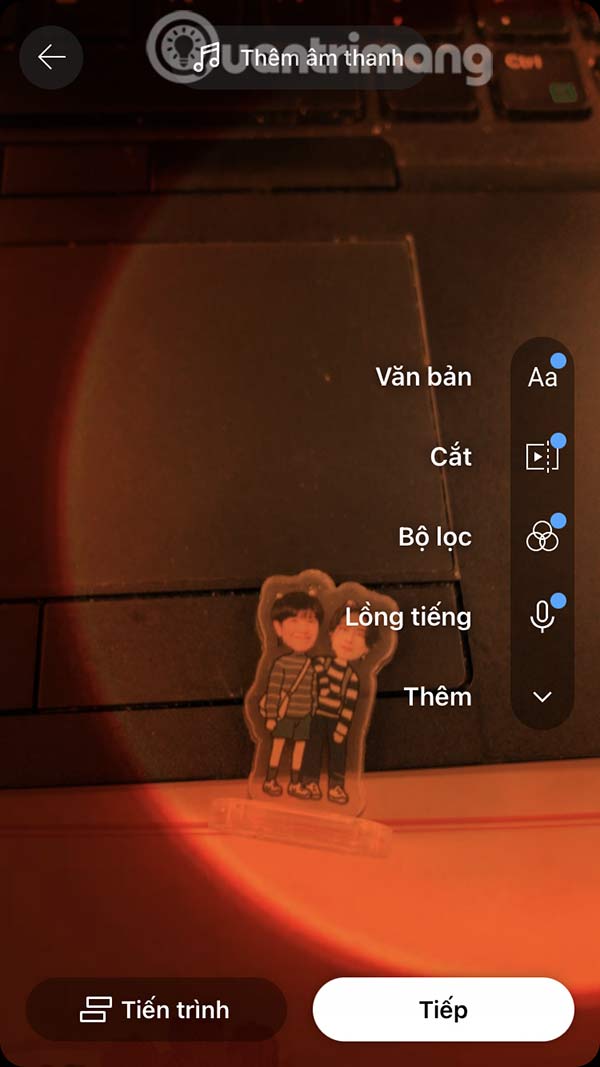
Finally upload the video to your YouTube Shorts account.