How to automatically clear your browsing history when exiting the Edge browser Windows 10
The default on browsers when users surf the web will be saved history, and on Microsoft Edge is no exception. However, in case we use the same computer or in a public or office environment, deleting the browsing history is necessary to secure personal privacy. In addition, we should also regularly delete browser access history, cookies to reduce somewhat lag when surfing the web.
If you are using Microsoft Edge browser as the default on your computer, in addition to manually deleting your browsing history, you can use the auto-delete history feature. On Windows 10, Microsoft Edge is provided with the feature to automatically delete the entire browsing history, or any data item that the user chooses, after exiting the browser. In case you accidentally forget to delete browsing data, this feature will be extremely helpful.
Step 1:
In Edge browser interface, we click on the 3 horizontal dots icon in the top right corner.
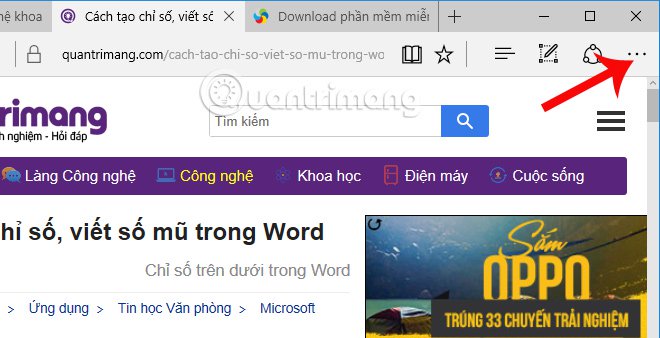
Step 2:
An optional list appears, scroll down and click Settings .
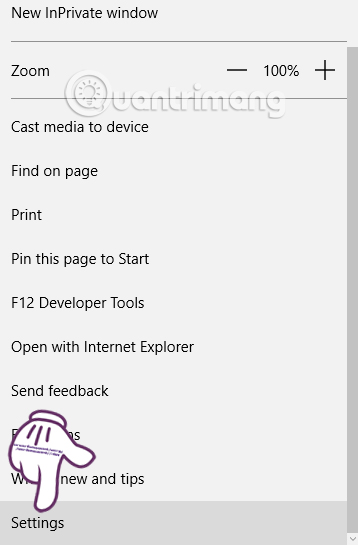
Step 3:
In the settings list, navigate to the Clear browsing data section and click on Choose what to clear .

Step 4:
Here, users will select the browsing data items that they want to delete on Edge. Especially we need to check the Browsing history section, so that we can delete all browsing data in the browser. Click Show more to expand the options.
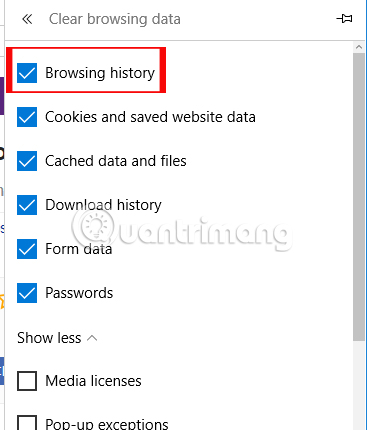
Then, in the section Always clear this when i close the browser we turn the horizontal bar to the right , to enable the feature to automatically delete all browsing data when exiting the browser.
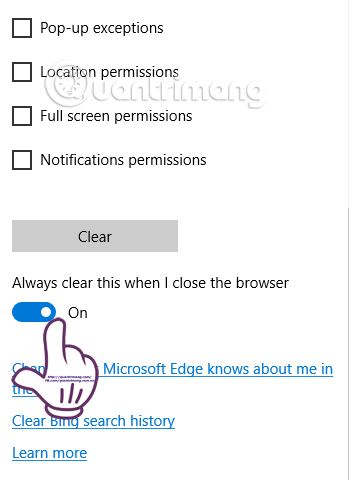
When you exit the browser you will see that all browsing history has been deleted automatically. Setting up the auto-delete browsing history feature on Edge Windows 10 helps users save time, compared to manual deletion. Besides, we should also enable this feature especially when using Edge browser in public environment, avoid forgetting to delete browsing data.
I wish you all success!