Automatically delete Cookies when exiting Google Chrome browser
Removing the Google Chrome browser cache automatically when you close the application is the best way to keep cookies and other tracking tags under control. Although you can manually clear cache, cookies and history of Chrome, it is easy to forget, so, in this article, TipsMake.com will teach you how to automatically delete browser cookies on your computer. properties running Windows and MacOS.
- Google Chrome 59 with new Material interface in Settings and many other features
- How to turn off auto-reloading tabs on Google Chrome
Click the More icon (the icon has a 3 dot mark on the top right of the Google Chrome browser) and select Settings.
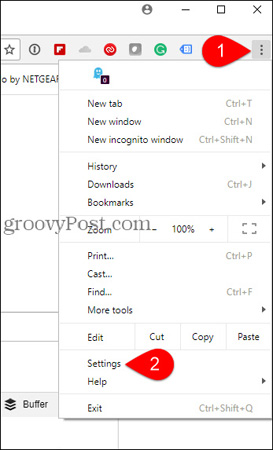
Scroll down and click Advanc ed > Content Settings
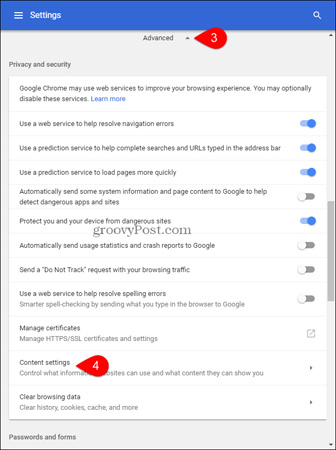
Click Cookies.

Then turn on the Keep local data only option until you quit your browser

It is done! Now when you close the Google Chrome browser on Windows or macOS, all cookies are automatically deleted. You will not need to think whether you have deleted or not.