What is a cookie? What do cookies do and how do they work in the browser?
Cookies in English means cookies. But in the Internet, cookies are no longer a dish, it plays an important role in storing access information. To understand more about Cookies and how cookies work, please take a look at the article below!
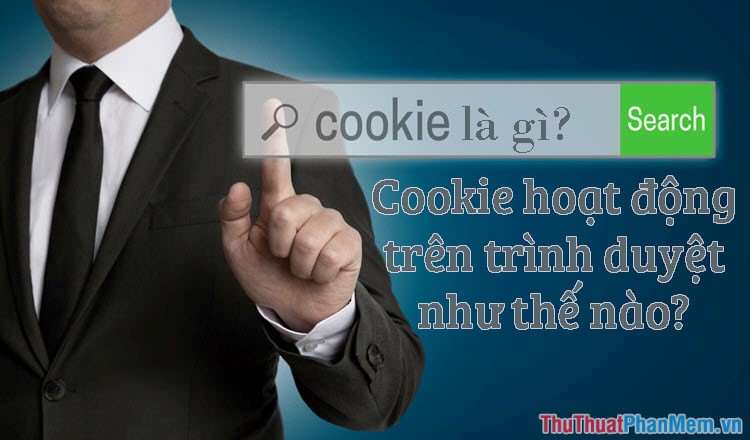
1. What is a cookie? What effect do cookies have?

- Cookies translated into Vietnamese are biscuits but in informational terms, a cookie is an information file containing the user's data such as username, password, and user's choices when accessing the website. This information is as compact and haphazard as a cookie stored on our computer.
- Cookies store browsing data on our computers and help access the websites we often use quickly. Cookies allow only websites containing cookies to read this information. Usually large websites such as commercial websites and forums often have access to cookies to facilitate the promotion of products and store customer information.
- Cookie data is sensitive data because it contains user information and may leak a user's personal information if exposed. Some modern browsers prevent cookies from being sent back to third parties or require users to grant cookies.
- Cookies include two main types:
+ First-party cookies are created by websites visited by users.
+ Third party cookies created by other websites. Third party cookies are usually Advertising Cookies and collect user data to enhance the surfing experience.
2. How do cookies work in the browser?

Cookies will be transmitted from the server to your browser and stored on your computer when you visit the website. Some browsers will send cookie access notices to users so they can know which sites are trying to collect your cookie data. Important information such as login information, personal data, users should not store in cookie memory, when logging in to an account in a web browser we should not save passwords and should use the Cookie encryption utility to ensure privacy of personal information.
Each cookie will have a timeout period called a timeout. The information stored in cookies such as mouse clicks, website access time, etc. are temporary and they are only stored for a certain period of time.

With the knowledge of Cookies shared in the article, we can understand what cookies are and how cookies work. Due to limited research time, the knowledge in the article is not deep enough. Readers can comment and discuss by leaving a comment below the article! Wishing you a productive and enjoyable day!