Instructions copy-paste text on paper into a computer in 1 note with Google Lens
Google Lens is a search engine for information through photos taken on a user's smartphone, has been present on nearly all current and upcoming Android device series will be released on the iOS platform. In addition, Google Lens is capable of translating text at a basic level, though still a bit 'green' as Google translates. However, the application of Google Lens does not stop there. Recently, Google has upgraded a feature that allows users to copy text on paper and paste into software on the computer in a blink of an eye.
In other words, you will not need to bother typing again what you have recorded. Now, just hold up your smartphone and take a photo, then take a few small steps only take about 10 seconds, the rest has Google Lens. To promote this nifty feature, Google even cited novelist Paulo Coelho's statement: ' Why bother typing while having to copy-paste? '.
Here is a sequence of steps to implement this magic feature:
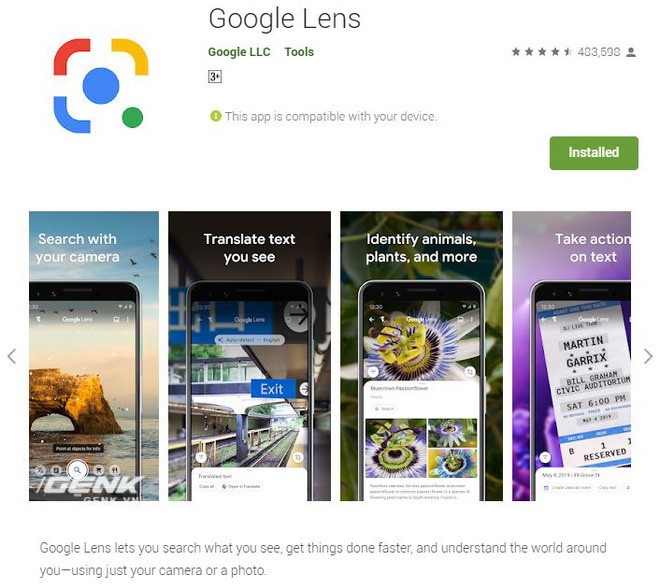
First, download Google Lens from the Google Play Store and start entering the application to prepare for use.
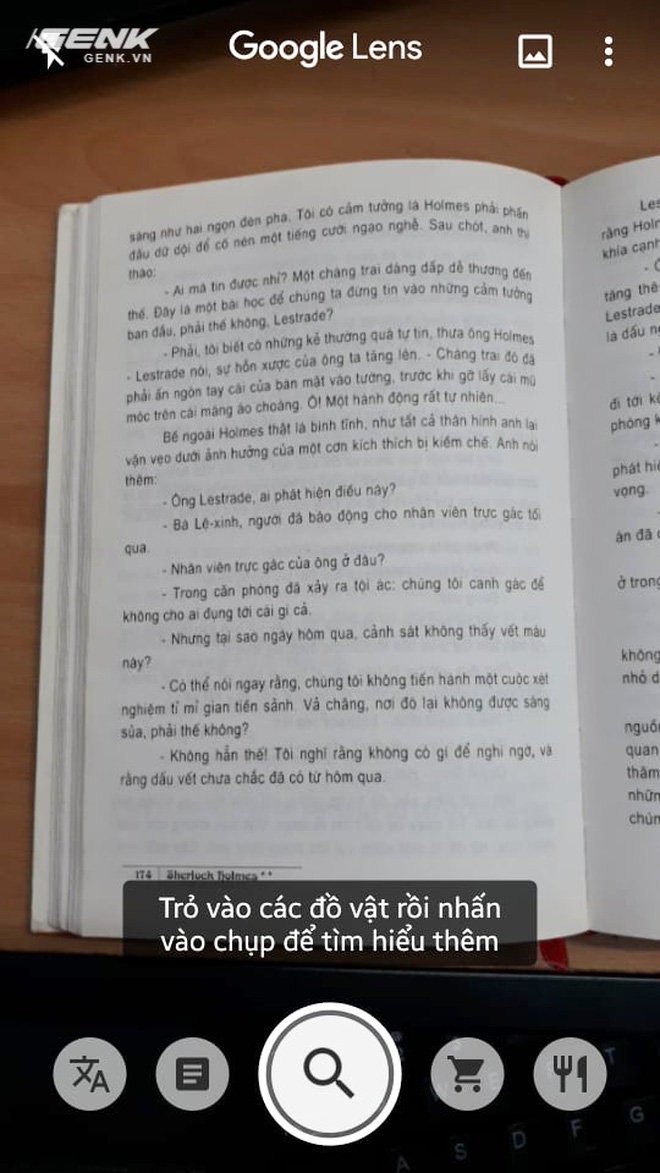
Next, take a snapshot of the text on your paper. If it's handwriting, encourage you to write a little more clearly so that Google Lens can identify words more accurately.
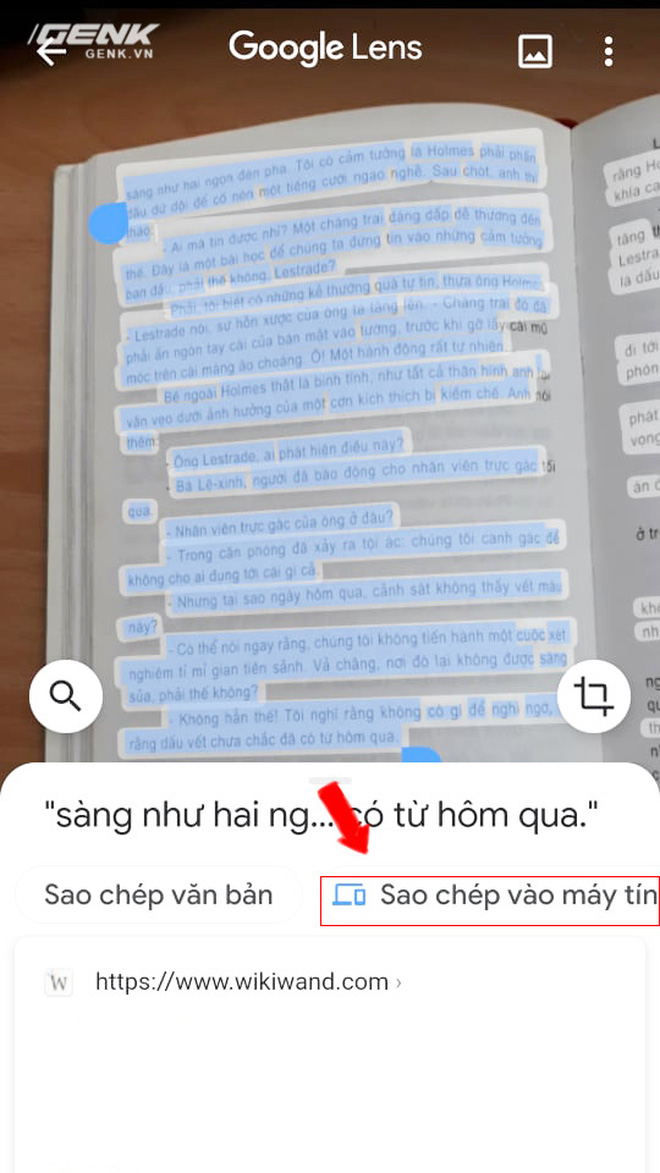
After shooting, tap the text and adjust the 2 cursors to limit the paragraph you want to copy. And even this paragraph written in Vietnamese does not matter. Immediately afterwards, the application will display a notification window and allow you to select 'Copy to computer'.
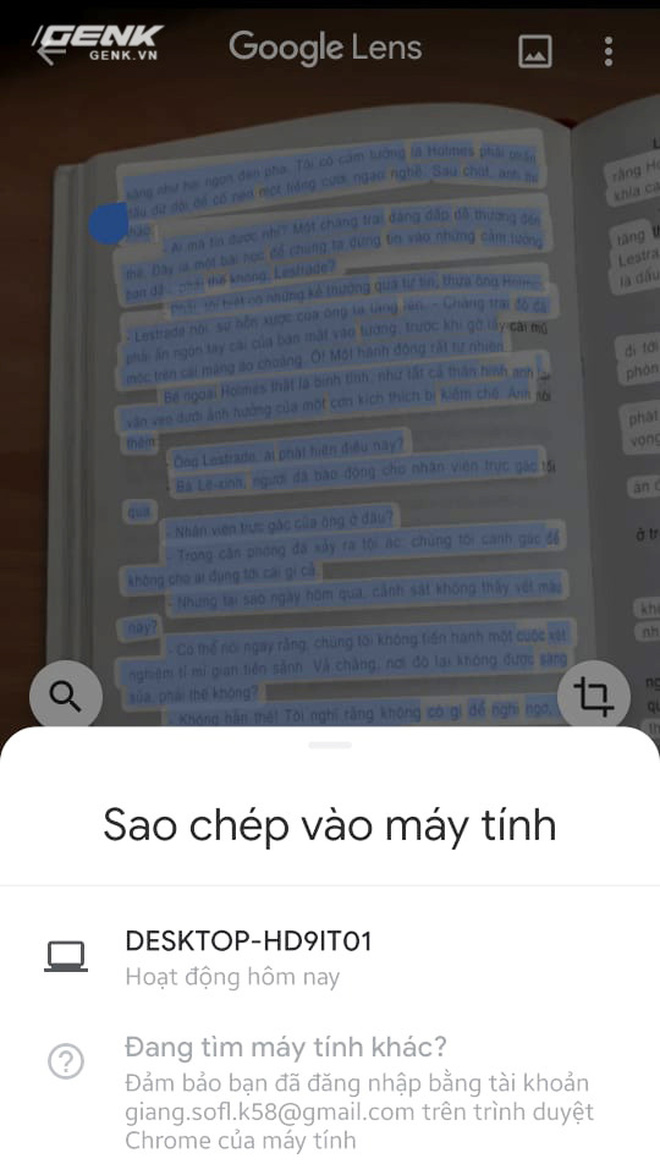
After that, a list of active computers around you will appear so you can choose to connect.
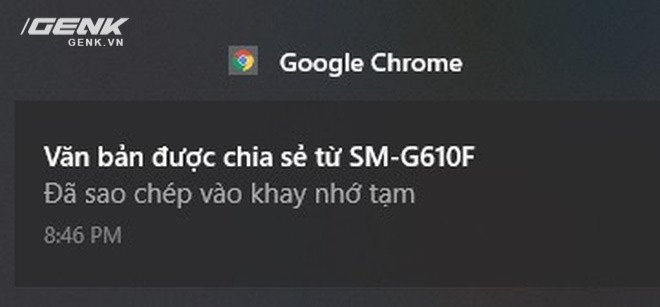
After making your selection, your computer will display a message saying that this text has been copied to the clipboard, ready for you to use. Note, when you come to this step, you absolutely must not copy anything else, because it will overwrite the data on the text you have sent from Google Lens to your computer.
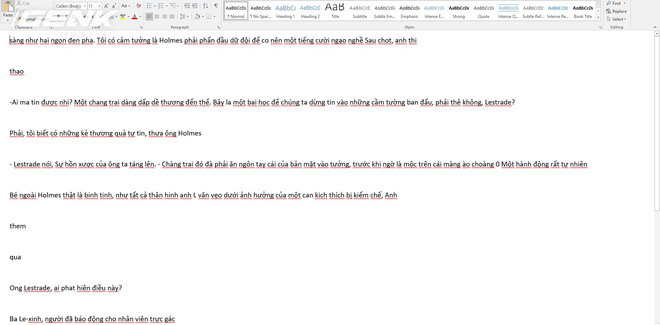
That's it, you can open any other software on your computer and paste this text in, then sit down to check the spelling and make corrections to the script. Here we try to use Microsoft Word, but you can also use it in other chat applications like messenger or comment box on forums or social networks.
However, in order to be able to use this feature in the best way, you need to pay attention to the following issues: First, your smartphone and computer need to be logged into the same Google account. In addition, the Chrome application must be updated to the highest version for Google Lens to work properly. You also do not need to be too worried about the model life, we tested on the 'old' Samsung Galaxy J7 Prime smartphone and this feature still works well.

With the new feature of Google Lens, you will not need to spend time typing again what you've recorded.
You should read it
- ★ Google Lens adds handwriting copying to a computer
- ★ Google launched Google Go worldwide, extremely light version with many useful features, can replace the Googe application
- ★ 14 great features on Google you may not know yet
- ★ Using Google Lens to convert images into words, find information easily
- ★ How to transfer paper documents to a computer using Google Lens