How you can use Windows 11 more smoothly on computers with weak configuration
Although your computer configuration meets the minimum requirements for installing and using Windows 11, sometimes the response to your tasks from this operating system is quite "delayed" about 02 seconds. This absolutely does not happen on high-configuration machines, but with low-configuration computers, it will be a rather annoying problem.

The reason for this lies in the effects of Windows 11, it seems that it is equipped with quite a lot of effects compared to Windows 10, so the task delay will happen often on computers with weak configuration. So is there any way to fix this problem? Of course it does, and here's the guide for you.
Customizations to help run Windows 11 smoothly on computers with weak configurations

Open Settings and access Accessibility.

Click the Visual Effects custom line.

Switch to OFF in the line Animation effects.
This will turn off all the effects of Windows 11. In case if you want to personalize these effects, you can do the following.

Open Settings and go to System > About.
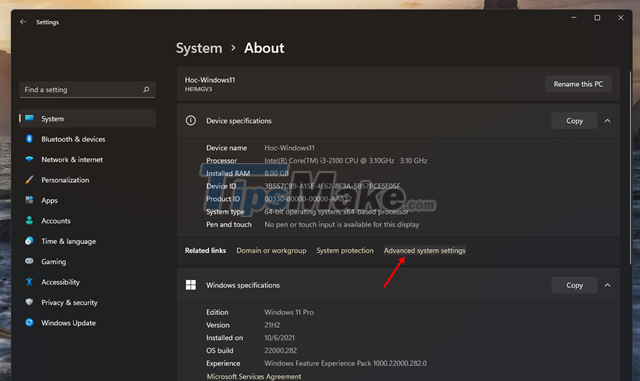
Click on the line Advanced system settings.
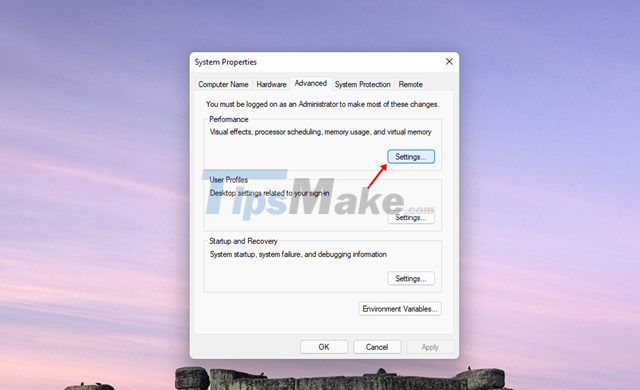
The System Properties dialog box appears, click the Settings button in the Performance section.
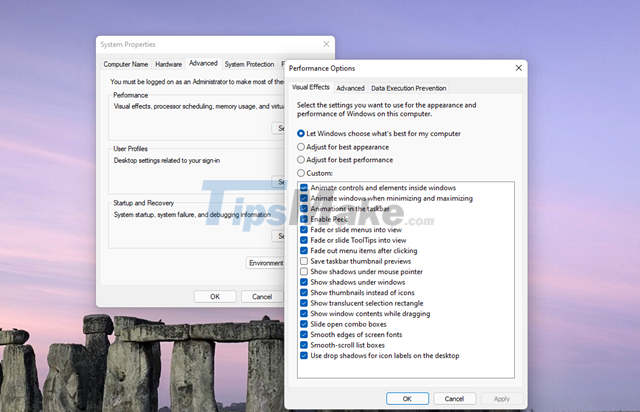
In the Visual Effects section, there will be 4 different options including Let Windows choose what's best for my computer (allowing Windows to choose itself), Adjust for best appearance (turn on all animation effects), Adjust for best performance (turn off all animation effects). animation effects) and Custom (you can customize it yourself).
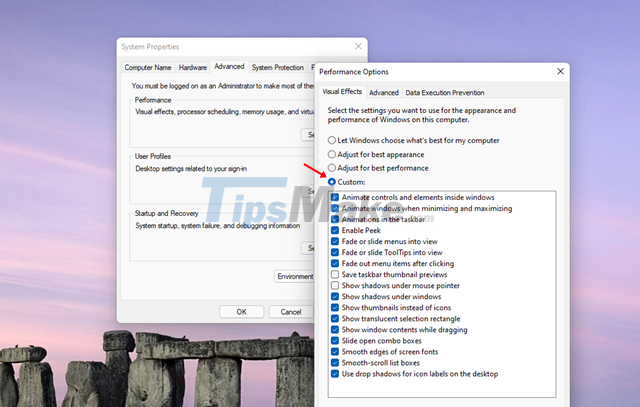
Select Custom and proceed to check or uncheck the effects you want to enable/disable. After selecting, click Apply and then click OK to save.
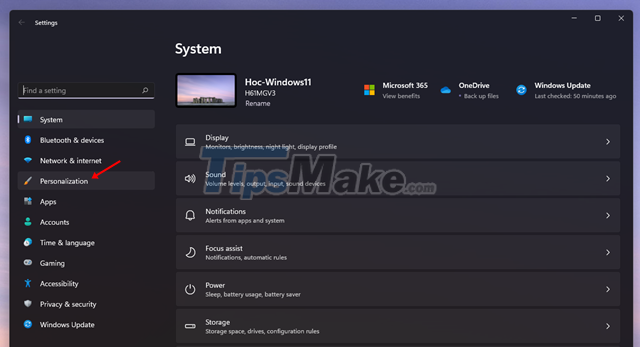
Next, go to Settings > Personalization.
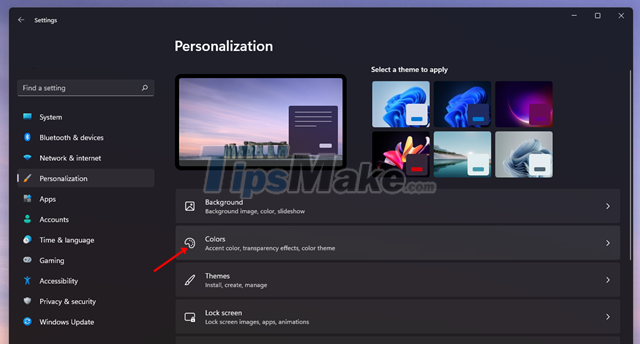
Click the Colors section.
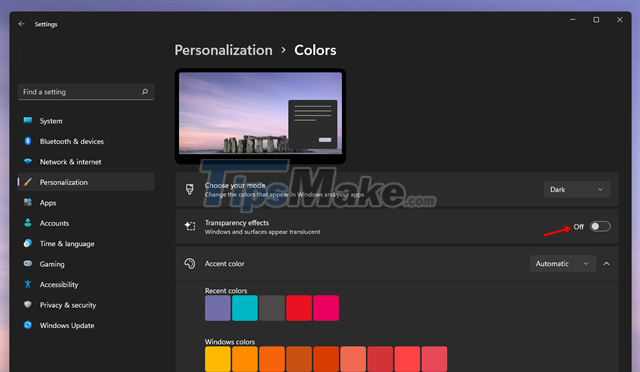
Switch to OFF in the line Transparency effects.
Now restart your computer to check the results.