This is how Android apps work on Windows 11
This is a big step that Microsoft took years to research and develop. So what is the principle behind the ability to run Android apps on Windows 11? Let's find out right here.
Prerequisites
First, it should be noted that native Android app support has not been officially released by Microsoft on Windows 11, but is only in the internal testing phase. At the present time (October 2021) users can only install Android apps if they are using the Insider Preview Windows 11 beta channel.
In the future, this feature will come to all Windows 11 devices that have the necessary hardware virtualization support. Then, Windows 11 PCs will be able to run Android apps out of the box, just like Chromebooks — and similarly the Mac M1 can run iPhone and iPad apps.
Intel Bridge Technology

You can think of apps as pieces in a jigsaw puzzle — they only fit in certain places. Mac apps can't run on Windows, and of course Android apps can't run on iPhones either. Therefore, for Android applications to work inside Windows 11, Microsoft needs the help of some powerful support tools. One of them is Intel Bridge Technology (IBT), with the technical term being 'runtime post-compiler'.
A compiler is a tool that tells your computer what to do with the code inside the application. Without a compiler, applications are basically just packages of documents written in 'foreign languages' that your PC cannot understand and process.
The post-compiler will be responsible for recompiling the application's code. In this case, the app is compiled to run on Android first, and then Intel Bridge Technology recompiles the app with all the requirements needed to run in Windows 11.
More specifically, the technology can compile the application after it runs to provide compatibility with Intel and AMD x86 platforms. In addition, Intel's multi-architecture XPU strategy is also leveraged to enhance the experience through workload sharing between Android and Windows programs. It also allows the application to integrate more deeply with Windows graphics and CPU. Intel Bridge Technology can be thought of as a bridge that connects native Android functions with native Windows functions.
The important thing to mention here is that Android application developers absolutely do not have to do any intervention, tweaking to make their applications work on Windows 11. That is Microsoft's job.
Not an emulator
In fact, the idea of bringing Android apps to the Windows environment has been around for a long time. Emulators like BlueStacks have been doing that for a while, but come with some major limitations. The difference is that Intel Bridge Technology is not an emulator.
The emulator creates a virtual environment for the applications to run within. It essentially creates a virtual Android device that runs on your Windows PC. This requires a lot of system resources, and can slow things down, affecting the overall experience.
Intel Bridge Technology allows Android apps to run natively on Windows 11, just like regular Windows apps. This ensures the application runs smoothly, with almost no restrictions.
Where do the apps come from?
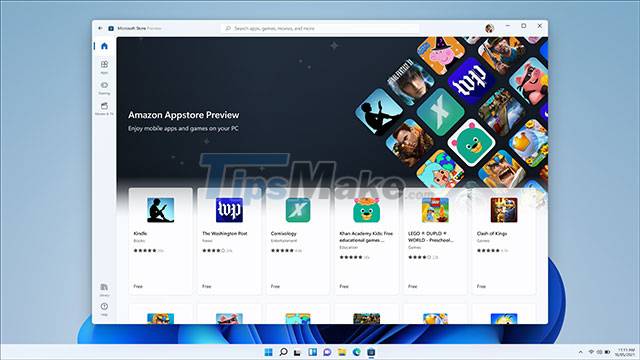
Microsoft has partnered with Amazon to offer Android apps through the Amazon Appstore. The process of installing Android apps from the Amazon Appstore is also very simple. You just need to install the Amazon Appstore from the Microsoft Store, then download the Android apps as usual.