Hiding IP on your phone is super simple with Hide My IP for Android
Use the Hide My IP application to hide your IP address every time you surf the web or access the Internet, thereby making your Android phone safer to avoid being attacked by hackers and stealing data. data, personal information. Hide My IP is an application developed by My Privacy Tools, Inc , a company headquartered in San Diego, USA. This is one of the IP hiding applications that many users trust and use today because of the convenience and usefulness it brings.
1. Introduction to Hide My IP application
As mentioned above, Hide My IP is an application that helps you protect your privacy every time you access the Internet by changing and hiding the IP address on your phone. Hide My IP's outstanding features include:
+ Protect your IP at different WiFi hotspots. Stay anonymous and prevent others from tracking your IP address by hiding the IP you are accessing the Internet
+ Helps you access websites that are blocked in your country
+ Choose IP from more than 120 locations different
+ Free to use, no ads, no time limits, bandwidth limits or speed limits
+ Friendly interface, quickly hide IP with just a few simple clicks
+ Hide My IP is integrated with OpenVNP technology capable of securely encrypting Internet traffic
+ Hide My IP uses UDP or TCP protocols
+ Does not require the phone device to be ROOT, Hide My IP is compatible with most current smartphone models

2. Instructions for downloading and installing the Hide My IP application
Request:
- Android operating system: Version 4.1 or higher.
- Free memory capacity on phone: 14 MB
Installation Instructions:
In the web browser you are using, please access the following address to download the Hide My IP application for Android phones HERE or HERE .
In the main interface of the website, click on the arrow icon . The website will then transfer you to the CH Play store with the Hide My IP application. Click Install to download and click Open after the download and installation process is successful.
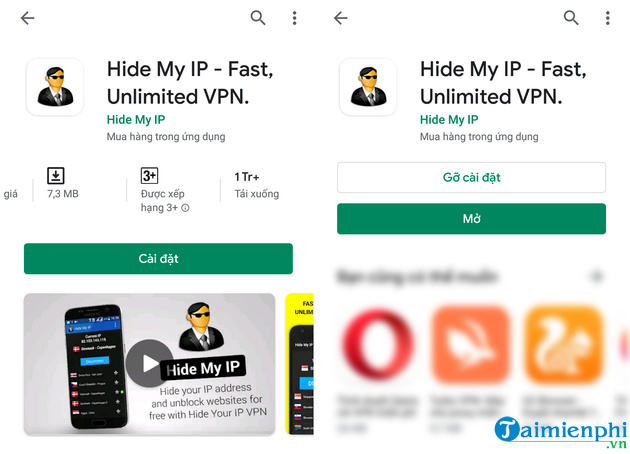
The next time you access this application, you will see a message asking for permission to access your contacts. Click Allow to agree.
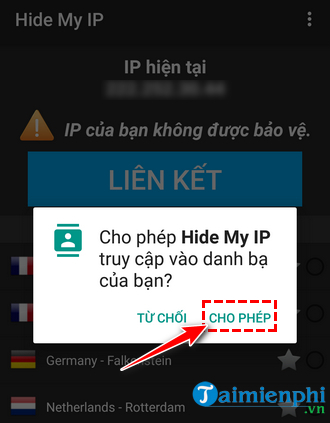
You can select IP locations of countries in the Free Locations section to hide IP on your phone. If you want to hide random IPs in the above countries, click on Link -> Wait for the Hide My IP application to connect.
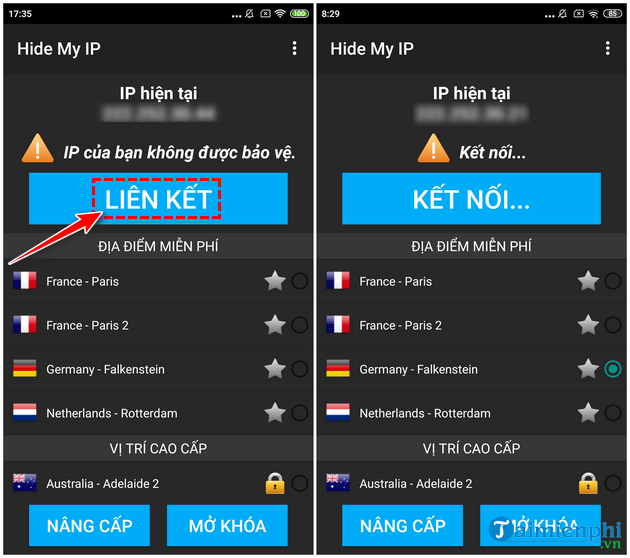
A notification then appears with the content: Hide My IP wants to establish a VNPT connection to allow the application to monitor network traffic. Click OK to agree. After completing the settings. Your IP address will be hidden and transferred to addresses in other countries.
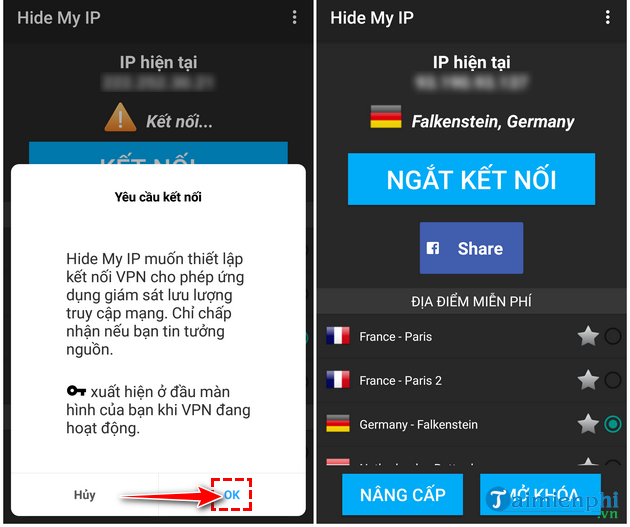
You can hide your IP address in more different countries by using the Advanced Location section . However, in this section you have to pay a fee to use it.
Specifically, the fee in this premium version will be:
+ 3.95 $/ 1 month.
+ 8.75 $ /3 months.
+ $34.95/ 12 months and specifically allows 7 additional devices to use.
You can refund within 30 days after upgrading to the premium version if you no longer need it.
Advantages of the premium version include:
+ No advertising when used.
+ Connect IP addresses faster.
+ Works stably on all devices.
+ Supports locations and locations worldwide.
+ Get advice and support during use 24/7.
Editor's Review:
Normally, using hidden IP software and anonymous web browsing will cause your connection speed to be quite low, with many connections having almost no internet. With Hide My IP for Android, that has been overcome. completely. This is really good news for users who often access blocked websites from Vietnam, especially for gamers playing games with regional IP restrictions.
So the article above TipsMake has helped you learn about Hide My IP, an application that supports hiding and hiding IP on your phone super simply to prevent incidents of information theft. information, personal data. How do you rate this software? Please leave your comments right below this article.
You should read it
- Download Free Hide IP 4.2.0.6: Simple tool to increase security
- Fake IP software and hide IP when surfing the web
- How to use VPN Gate to fake IP, hide IP, surf the web without blocking
- How to completely hide a folder with a single command on Windows
- Types of data hiding in Excel - Hide pictures, graphs, rows, columns
- How to use Media Lock to hide files on Windows 10
 Instructions for removing BetterAds advertising videos, removing BetterAds virus
Instructions for removing BetterAds advertising videos, removing BetterAds virus How to check computer IP with TrueIP
How to check computer IP with TrueIP What is WannaCry, how to prevent Wanna cry for computers
What is WannaCry, how to prevent Wanna cry for computers Notes to ensure information security for personal devices
Notes to ensure information security for personal devices Windows 10 and 11 PC users need to update this patch immediately
Windows 10 and 11 PC users need to update this patch immediately Vulnerability warnings help hackers take down Telegram users' computers
Vulnerability warnings help hackers take down Telegram users' computers