How to show the toolbar in AutoCAD when it is lost
In the course of using AutoCAD, sometimes you accidentally press the button that makes the toolbar disappear and can not manipulate the functions on it. This is a problem that many people encounter, not just you, so do not worry because there is a solution. In this article, the Software Tips will guide you how to show the toolbar in AutoCAD when it is lost.
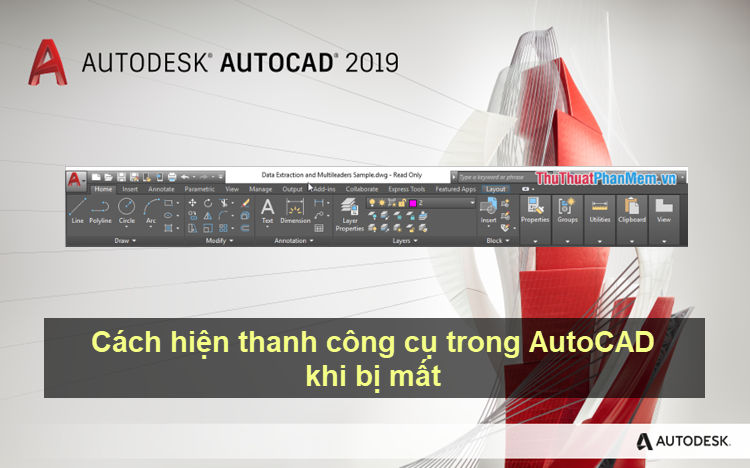
1. How to display the AutoCAD toolbar when it is hidden
In the course of work, many people have a habit of hiding toolbars to gain more area of display but sometimes forget that they hide them themselves. To reopen them, select the down arrow icon in the system options bar and it will reopen.

After clicking, the tools will display normally again just like when AutoCAD was installed.
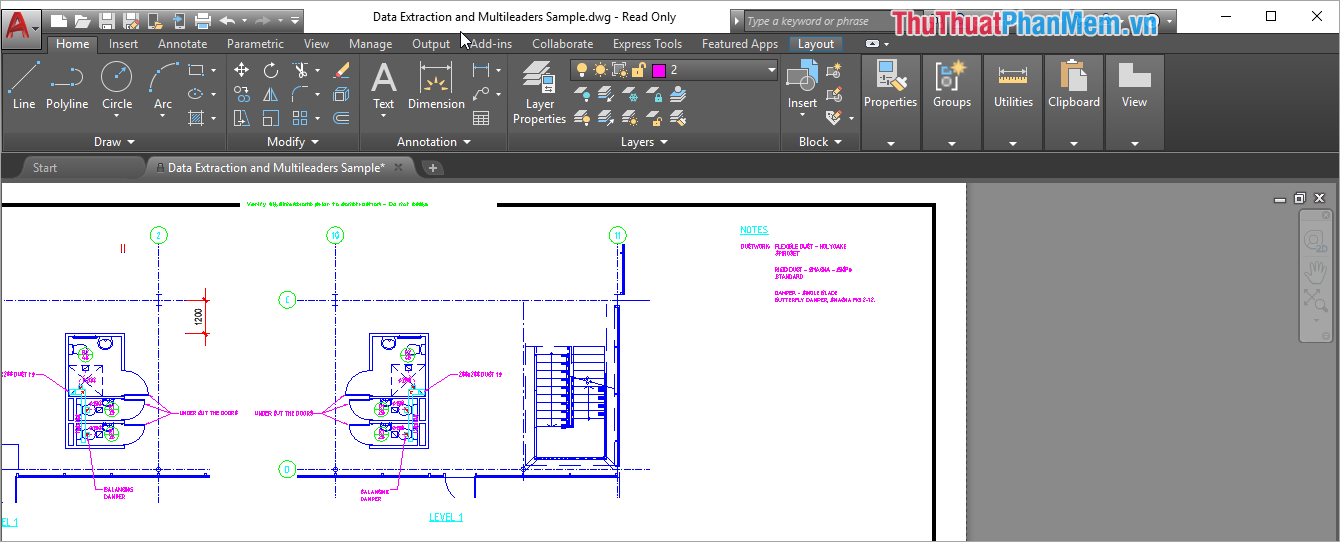
2. How to display the AutoCAD toolbar with how to reset the Menu Toolbar
If not the toolbars disappear because you hide, then you can reset your working interface in a very simple way.
Step 1: You click on a any location and enter the command op . Then you press Enter to open.
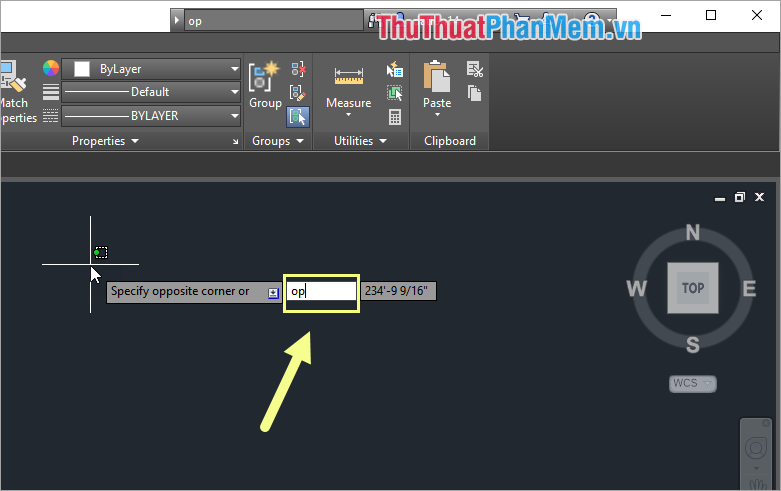
Step 2: The Option window will appear, select the Profiles tab and click Reset to restart the working interface. Finally, click Apply and OK to finish.

3. How to display AutoCAD toolbar with Backup file available
AutoCAD manufacturers understand the user well, they provide a file so that users can restore the original user interface just like when they first installed AutoCAD. Use this Backup file to reopen the toolbar.
Step 1: You click on a any location and enter the command menu . Then you press Enter to open.

Step 2: Then, you find the file acad.CUIX and select it. Finally, click Open to open this Backup file . At this point, AutoCAD will reload the entire default system interface as when you just installed the software. Time to re-load the entire system is very fast, only takes about 10 seconds and all your data will be intact, not lost.
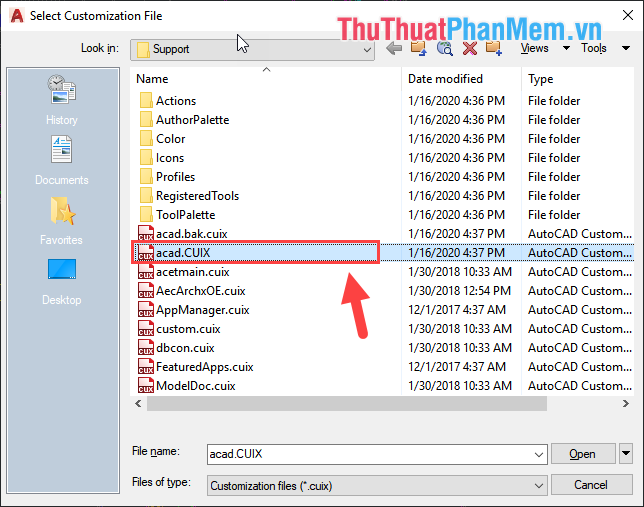
4. How to display the AutoCAD toolbar with its tools
When we install AutoCAD, the company also cleverly installs additional software to support us in urgent cases. So let's use them to display the AutoCAD toolbar as quickly as possible.
Note: Exit the AutoCAD application before working to avoid errors.
Step 1: Open MenuStart and enter Reset Settings to Default and press Enter to open.

Step 2: After that, the system will automatically reset your AutoCAD as the original installation. Your toolbar will appear again.
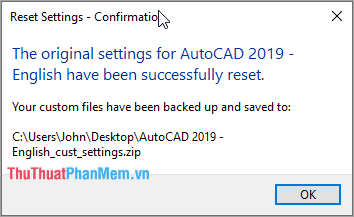
In this article, Software Tips guide you how to display toolbars on AutoCAD when lost. Good luck!
 What is UltraISO? Instructions for downloading, installing and using UltraISO
What is UltraISO? Instructions for downloading, installing and using UltraISO What is Adobe Animate? Overview of Adobe Animate
What is Adobe Animate? Overview of Adobe Animate SketchUp keyboard shortcuts - Complete shortcut keys in SketchUp
SketchUp keyboard shortcuts - Complete shortcut keys in SketchUp Top 5 best free VPN software for computers today
Top 5 best free VPN software for computers today Top 5 best MD5, SHA1 code checking software
Top 5 best MD5, SHA1 code checking software How to update Flash Player on your computer
How to update Flash Player on your computer