How to secure files in OneDrive with Personal Vault
Recently, Microsoft announced Personal Vault - security features for its cloud storage service OneDrive. All OneDrive accounts worldwide can be used. So what does Personal Vault do? How to secure files in OneDrive with Personal Vault? The following article will introduce you specifically.

What is the use for Personal Vault?
Personal Vault, first published in June 2019, provides a safer storage folder for your OneDrive account, because it is protected by a secondary identity verification layer, like a fingerprint. Hand, PIN or a piece of code sent to you via SMS or mobile authentication application. Initially, Personal Vault was only available to OneDrive users in Australia, New Zealand and Canada, but has been rolled out globally.
If you want to access this storage area, you'll need to verify your identity each time, even if you're logged into your primary OneDrive account with two-factor authentication (2FA). It may be smarter to use a different form of 2FA for Personal Vault than the one you used for OneDrive, just in case your mobile SIM is hacked or someone else has your PIN or email address. your.
Microsoft recommends that you use Personal Vault to back up sensitive documents in case your main account is compromised, such as copies of passports or financial information such as tax records. Microsoft also allows you to scan documents from the OneDrive mobile app and store them directly in Personal Vault. These documents will have an additional layer of security in addition to 2FA.
Personal Vault will also automatically lock after 20 minutes of inactivity. At the same time, Microsoft says that if you are using OneDrive on a Windows 10 computer, the Personal Vault will be synchronized with the BitLocker encryption area on your hard drive.
How to secure files in OneDrive with Personal Vault
Step 1: Open Personal Vault in the OneDrive folder (before you need to sign in to OneDrive on Windows 10).
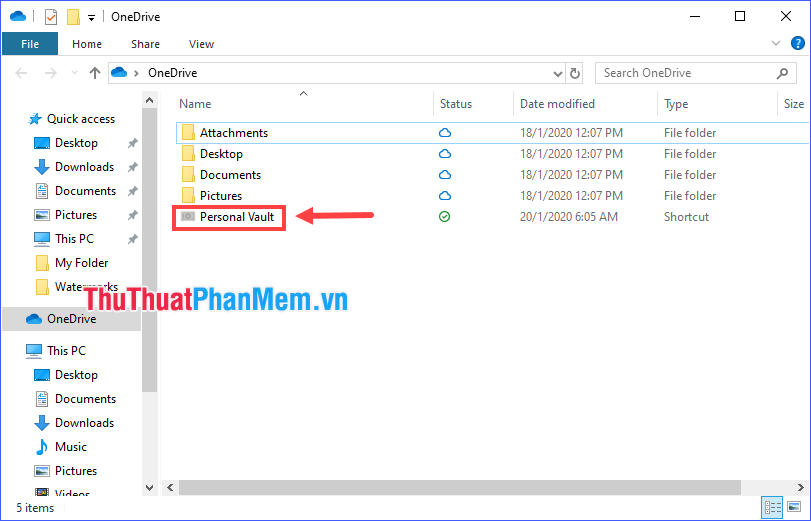
Step 2: On the first visit, you need to let Personal Vault set up a bit. Click on Next and Allow the program to continue.
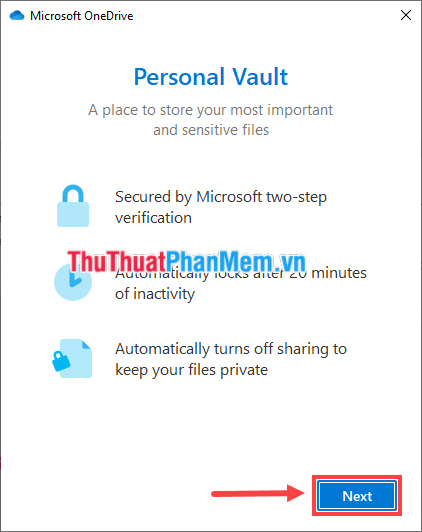
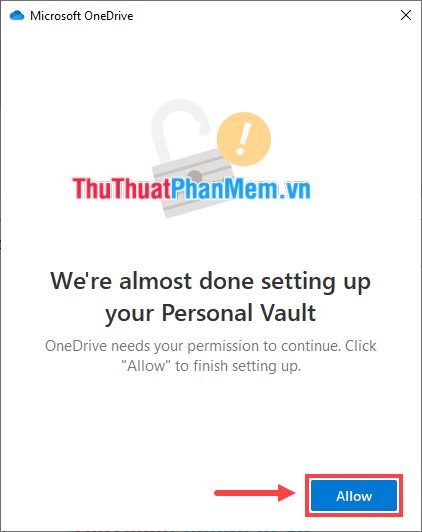
Step 3: It takes a while for OneDrive to set up for Personal Vault. The program then requires authentication.
In this example, my form of authentication is to send SMS to the phone number associated with my Microsoft account. Please click on that form.
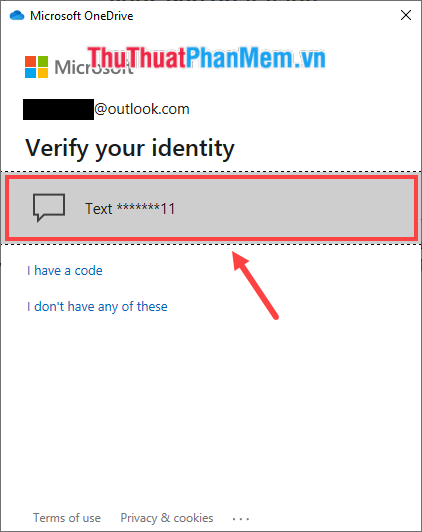
Enter the last 4 digits of your phone number to authenticate, then click Send code .

If the 4 digits you have entered match the last 4 digits of the phone number associated with the account, you will receive a code from SMS to that phone number. Enter this code and then click Verify .
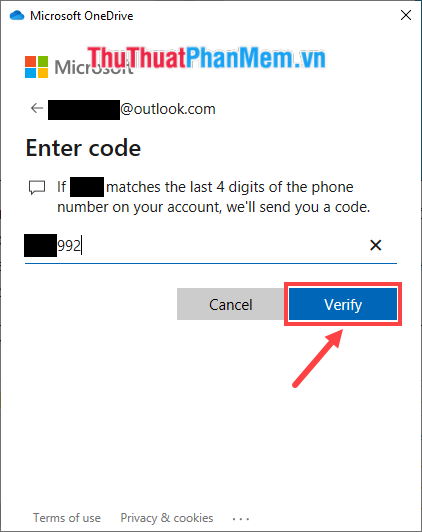
Validation completed. Wait for a while for OneDrive to set up what's left, then the Personal Vault folder will be opened.
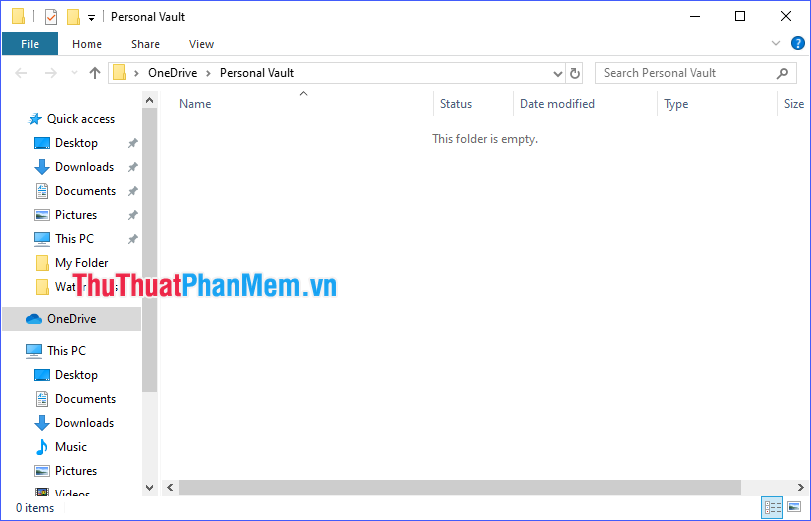
Step 4: At this point, you can start using Personal Vault to store files that need security.
It should be noted, the free OneDrive version only allows to store up to 100 GB and synchronize up to 3 files in Personal Vault (files added later will not be synchronized).

* Tip: If you need to save more than 3 files in Personal Vault, you can compress those files into a compressed file.
Again, Personal Vault will automatically lock after 20 minutes if you do not have any activity on it during this time. You need authentication to be able to access it again.
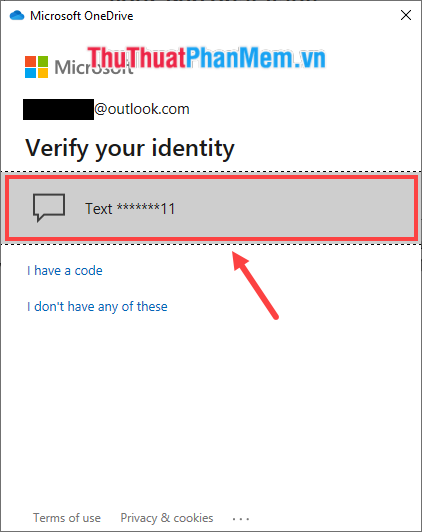
You can also actively lock Personal Vault without waiting 20 minutes by right-clicking on the OneDrive icon in the system tray and selecting Lock Personal Vault .
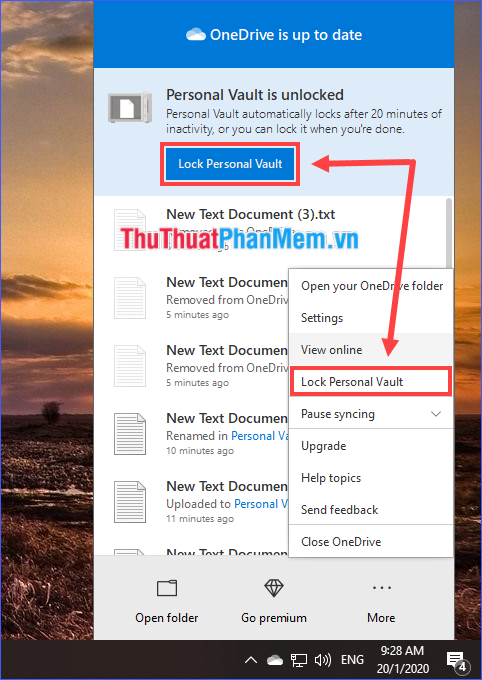
Through the above article, I have introduced you what Personal Vault is, how it works and how to secure files in OneDrive with Personal Vault. Hopefully the information just shared above will be helpful to you!