MINA and MAXA functions in Excel
Use the MINA () and MAXA () functions to find the minimum and maximum values in a list of values that include logical values and numerical representations in text in a reference.
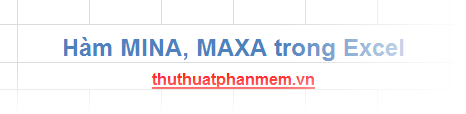
If you do not know the syntax and usage of these two functions, follow the article below. The article describes the syntax and usage of the MINA () and MAXA () functions in Excel.
MINA function
Description
The MINA () function returns the smallest value in a list of input values that include logical values and textual representations in a reference.
Syntax
= MINA (value1, [value2], .)
Inside:
value1, value2, . are the values you want to find the smallest value in it, up to 255 values.
Note
- Value1, value2, . can be numbers, names, arrays or references containing numbers.
- If arguments contain TRUE, they are counted as 1, arguments containing text or FALSE are counted as 0.
- If the argument is an array or reference, only the values in it are used, and the text values and empty (empty) values will be ignored.
- If the argument is text or an error value cannot be converted into a number, the MINA () function will return an error.
- If the argument contains no value, MINA () returns 0.
For example

MAXA function
Description
The MAXA () function is the function that returns the largest value in the argument list including the logical values and the numerical representation written in a reference. The MAXA () function is similar to the MINA () function.
Syntax
= MAXA (value1, [value2], .)
Inside:
- value1, value2, . are the values you want to find the largest value in it, up to 255 values.
Note
- Value1, value2, . can be numbers, names, arrays or references containing numbers.
- If arguments contain TRUE, they are counted as 1, arguments containing text or FALSE are counted as 0.
- If the argument is an array or reference, only the values in it are used, and the text values and empty (empty) values will be ignored.
- If the argument is text or an error value cannot be converted into a number, MAXA () will report an error.
- If the argument contains no value, MAXA () returns 0.
For example
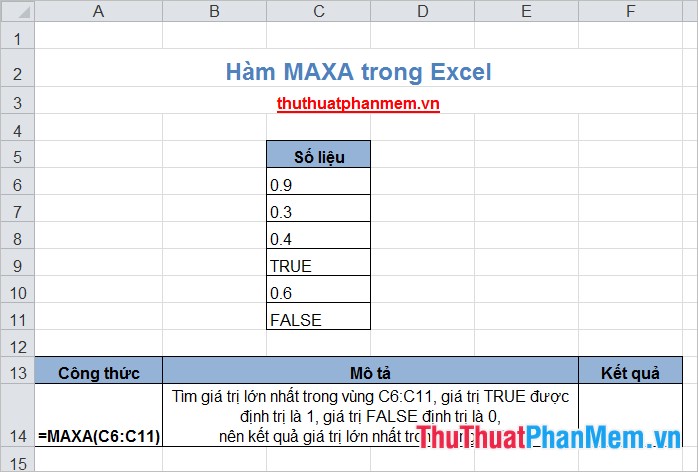
So after this article you can use the MINA () and MAXA () functions to statistic data in Excel. Good luck!
You should read it
- ★ Complete financial functions in Excel you should know
- ★ MAXA function - The function returns the largest value in a set of values including text and logical values in Excel
- ★ MINA function - The function returns the smallest value in the given numbers including text and logical values in Excel
- ★ MS Excel - Lesson 5: Excel formulas and functions
- ★ Summary of information functions in Excel