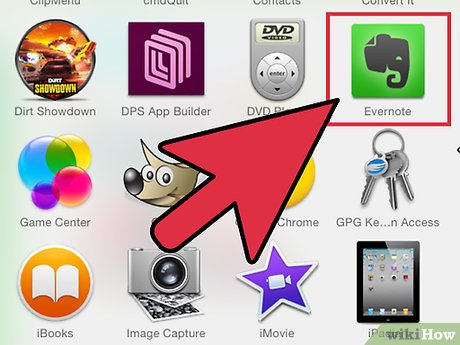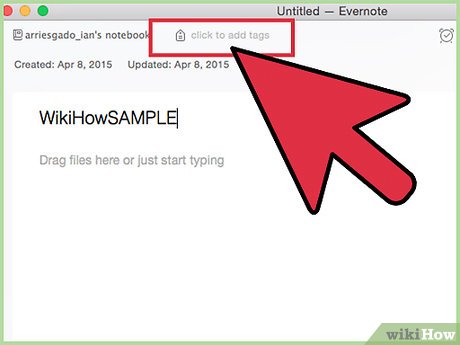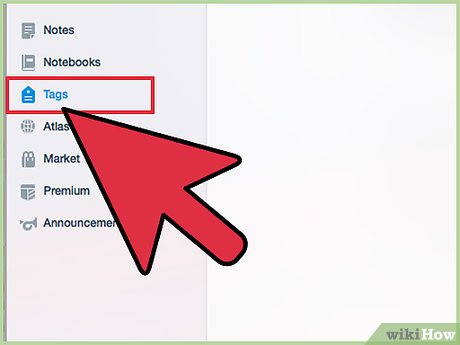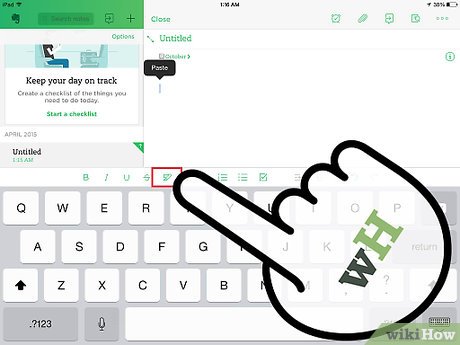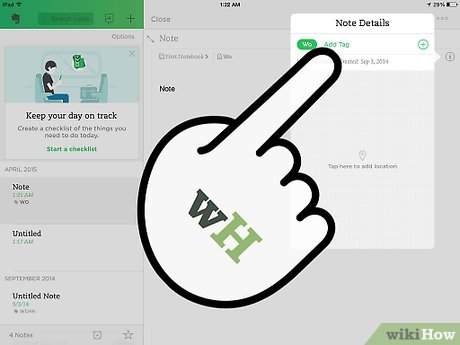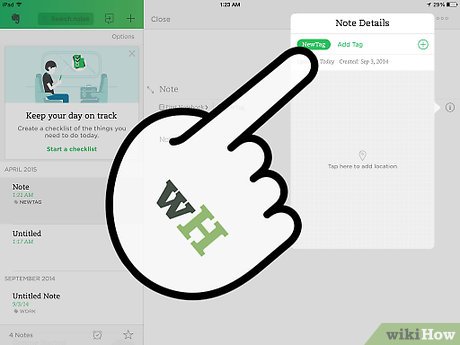How to Use Tags in Evernote
Method 1 of 2:
From your Mac or PC
-
 Launch the Evernote desktop application and select a notebook from the left-hand panel. Then select the note you want to add tags to.
Launch the Evernote desktop application and select a notebook from the left-hand panel. Then select the note you want to add tags to.- If you have not created a note, you can do so by clicking the 'New Note' icon at the top.
-
 Select 'Click to add tag' from the note editor on the far right. Enter a tag into the input field and press Enter to add the tag.
Select 'Click to add tag' from the note editor on the far right. Enter a tag into the input field and press Enter to add the tag.- Your tags for all notes can be seen from underneath the 'Tags' in the left side panel. Click a tag to be taken directly to the note you have added that particular tag to.

- Alternatively, you can search for notes using tags by entering them in the search bar in the top right hand corner.

- Your tags for all notes can be seen from underneath the 'Tags' in the left side panel. Click a tag to be taken directly to the note you have added that particular tag to.
Method 2 of 2:
From your iPhone or iPod touch
-
 Launch the Evernote iPhone or iPod touch app from your device's home screen.
Launch the Evernote iPhone or iPod touch app from your device's home screen. -
 Tap the 'Notes' tab at the bottom of your screen.
Tap the 'Notes' tab at the bottom of your screen. -
 Select a note you want to add tags to.
Select a note you want to add tags to.- If you have not already created a note or want to create a new note to add tags to, select the 'New Note' tab and follow the onscreen instructions to do so.
-
 Select the pencil icon from the bottom right hand corner.
Select the pencil icon from the bottom right hand corner. -
 Tap the 'Tags' input field and type new tags separated using commas. Click "Save" in the top-right corner to add the tags.
Tap the 'Tags' input field and type new tags separated using commas. Click "Save" in the top-right corner to add the tags. -
 Alternatively, you can tap the blue arrow next to the 'Tags:' input field to select and add tags that you have already created for other notes.
Alternatively, you can tap the blue arrow next to the 'Tags:' input field to select and add tags that you have already created for other notes.
Share by
Marvin Fry
Update 05 March 2020