How to Make Firework Rocket in Minecraft Game
Prepare resources

Make sure you have a crafting table available. You need a crafting table to create fireworks components.
You can create a crafting table using four wooden planks.
If you want to use blue or green dye to color fireworks, you need a furnace.

Learn about the structure of fireworks. To make a trio of fireworks, you need a sheet of paper and a bunch of gunpowder; You also need a fireworks star containing a bunch of gunpowder and a portion of dye to create the explosion effect.
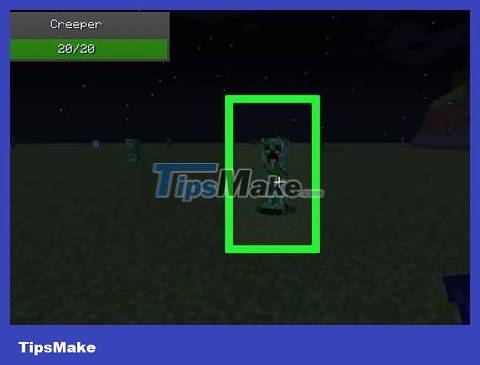
Kill the Creeper monster to get gunpowder. This is a green armless monster that often hisses and explodes when you get too close. Therefore, you must be very aggressive when attacking Creeper monsters; If the monster starts hissing, you need to back away as quickly as possible to avoid being affected by the explosion.
Usually you need to hunt Creepers at night. This is dangerous, so be sure to prepare plenty of recovery items (such as processed foods).
Creeper monsters don't always leave gunpowder behind. Therefore, you need to kill many Creepers to get a pile or two of gunpowder.

Harvest sugarcane to get paper. Sugarcane is a tall, light green tree that grows near water. You need three parts of cane to make a set of three sheets of paper.

Find ingredients to create dyes. To add special effects to fireworks, you need dye. Here are the colors you can find in nature:
Red - Pick up all red flowers and place them on the crafting table.
Yellow - Pick up all yellow flowers and place them on the crafting table.
Green - Pick up cactus, then melt it in the furnace.
Blue - Dig up Lapis Lazuli blocks, then melt Lapis Lazuli ore in the furnace. This is a dark blue stone with veins often deep underground.

Find fuel for the furnace. If you want to boil dye, you will need a few wooden planks or charcoal for the furnace.
Skip this step if you only want to use red and/or yellow dye.
Create fireworks stars

Open the crafting table. Right-click on the table (on PC), tap on the table (on PE), or turn towards the table and press the left switch (on console). The crafting table interface immediately opened.
If you don't want to animate the fireworks rocket, skip to the next section.
If you want to create green or blue dye, you need to open the furnace.

Place dye ingredients on the crafting table. Click and drag dye ingredients (such as flowers) into any square on the crafting table. If you want to boil dye, the ingredients must be placed in the first square, and you must place the fuel source in the last square.
In the PE version of Minecraft, you need to tap on the ingredients to create the dye, then tap on the crafting table. If you want to boil ingredients, tap the ingredient source and tap the "Input" tile, then tap the fuel source and tap the "Fuel" tile.
On consoles, you'll press the button in the top right corner of the controller six times, then select the "Dye" tab, scroll down to select the dye, and press A or X . If you want to boil, select the dye and tap Y or the triangle, then repeat for the fuel source.

Get the dye. Click on the dye to select. If you've already boiled the dye, press ⇧ Shiftand click on the dye, then close the furnace and open the crafting table.
For the PE version of Minecraft, you will tap the dye, then tap the inventory.
On consoles, dyes are transferred directly to inventory once created. If you have melted dye, select it and press Y .

Create fireworks stars. Place a bunch of gunpowder in any square on the crafting table, then place dye in another empty square.
On consoles, you'll select the firework-shaped card on the left side of the screen by repeatedly pressing the switch, then scroll down until you find the correct dye and press A or X.

Get the star. Now that the star is in inventory, you can use it to create a fireworks rocket.
Create fireworks rockets

Open the crafting table. Right-click on the table (on PC), tap on the table (on PE), or press the left switch while facing the table (on console).

Place the paper on the crafting table. Click on the paper, then click on the empty space on the crafting table.
When using the PE version of Minecraft, you will touch the paper icon and touch the square on the crafting table.
Skip this step on consoles.

Place gunpowder on the crafting table. Click on gunpowder, then click on an empty space on the crafting table.
In the PE version of Minecraft, you will tap the gunpowder icon and tap the empty box on the crafting table.
Skip this step on consoles.

Place the star on the crafting table. You can place the fireworks star in any empty space on the crafting table. Skip this step if you want to create a rocket that won't explode.
In the PE version of Minecraft, you just need to tap the star, then tap any empty space on the crafting table, and do the same with the other colors you want to use.
On a game console, you will press the left or right switch until you open the card with the rocket icon on the left side of the screen, then press the button in the upper right corner of the controller twice to open the rocket section, press the to the right of the navigation button to select the "Star" field and press Y or triangle to add a star.

Get the rocket. Press ⇧ Shiftand click on the rockets to the right of the crafting table to move them to the inventory. You can activate missiles by selecting them in the equipment bar and selecting the ground in front of you.
In the PE version of Minecraft, you will tap on the rocket and tap on the inventory.
If you're using a console, press A or X to create rockets and place them in your inventory.