5 ways to kill websites (and SEO) by advertising
We often do not consider the effect of advertising on the website on our natural search, but journalist Kristine Schachinger will explain to you why too many ads will be bad for both users and suites. search.
Recently, Google announced to remove the limit of 3 Google AdSense ad units on 1 website. This decision seems to be made by the "mobile first" strategy because many mobile sites do not set limits like on computers, in terms of white space on the page and user interaction. Scrolling pages on mobile web does not make users feel tired. This creates plenty of space for ads on the page.
The most common thought might be " It's time to celebrate! Now we can put more ads on the page and make more money " but perhaps this way of thinking is more or less confused. This is because not only is this thought contrary to the spirit of Google's guidance, but also not a sustainable long-term strategy. The fact that too many ads usually mean less money in the long run.
So how does this happen? Does advertising kill your website?
#first. Die for quantity - Many ads don't mean much money
Thinking that the administrator put more and more ads on the page, the more money the site owner gets, the more logical and reasonable it sounds. However, this is not always true, at least in the long term.
Many ads can help you make a lot of money in the short term, but they can make the page slower when calling the resource (resource call), loading uncompressed images and causing script overload (scripts). All of this will make the page heavier, eventually loading the page with lots of ads will be like swimming in a honeyed pool. This is true even when ads like Google Adsense download in the background.
For example, the image below is taken from WebPageTest.org, you can see that this page has 509 resource calls, of which about 50% are related to ads. This means that when loading pages, the browser must download more than 500 external items. Each turn is called a turn and go through the server. This can exacerbate a lot of page loading speed problems no matter how well you organize the load.
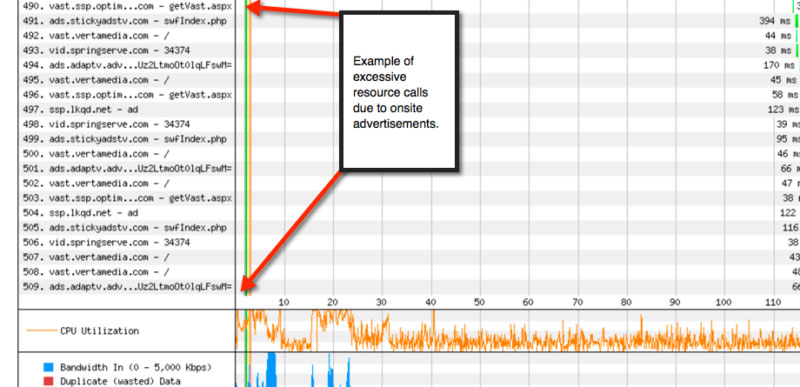
One of my customers accidentally turned off the ad for a day and realized that the page loading time had decreased from 24 seconds to only 4 seconds . There are many reasons to explain this but the core is that advertising will make your website much heavier than unnecessary. Try turning off your ads for a few minutes and running your website on WebPageTest.org and noticing whether you see any significant difference in page load time.
There is debate about how Google counts the DOM (Document Object Model - an API in the form of a data tree structure) or counts the entire page load time when determining page speed and rating. on Google PageSpeed. Even if Google only counted the DOM, users still view the entire page and with lots of ads to render, the user experience when scrolling the page will be extremely poor, making them refresh the page to try to read the web content. We all know which websites we never access again because of this and make sure it's not your website.
And of course, the page display rankings on the search engine will also be affected . Must call resources too many times, slow page loading speed, overflow of script . eventually make the page drop in value, take too much time to load and bounce rate (the percentage of leaving visitors leaving the site soon after instead of viewing another page on the website) will increase when users want to get rid of the "ad viewing experience". Adding lots and lots of ads is not a good strategy, it is like going to Walmart supermarket and buying all kinds of toilet paper they sell just because you can buy.
Advertising doesn't need much, it just needs to be effective.
#2. Lazy spiders - Web Crawler
Each ad becomes an obstacle not only for users but also for spiders (Web Crawler visualization) when they are performing a site crawl task for the search engine . These spiders don't like to get in the way and they will be extremely "unhappy" to work harder to find your content. If your website makes these spiders feel like they are climbing a high mountain on an extremely hot day, they are more likely to turn to another website. There are lots of content out there and spiders can use a lot of sources. If it makes them tired, your website will become unnecessary.

Google's spiders go to crawl websites
Why?
We know that Google has a term "crawl budget". Understand simple, this is the amount of resources (or pages) that Google will index (index) for your website. There is no specific limit number for Crawl Budget because each website is different. However, each time a resource is called, once the spider is likely to be pushed out of the crawl process on your site, as mentioned above, the move goes back and forth to the server. page load is interrupted.
Disruption during page loading
Network error cannot compress images? Error script error? Download the following page content to make the spiders wait until the end of the DOM? All of these situations will cause the Web Crawler to stop creating an index for your site. One of my clients started with only 300,000 indexed pages. But after fixing advertising-related issues, the number is often millions later.Advertising itself is not a problem, but they can cause problems if you don't know how to use it smartly.
# 3. Top Heavy - Heavy websites
In 2012, Google announced the "Top Heavy" algorithm , designed to prevent top-heavy websites with multiple ads being allowed to climb high rankings in its search engine. Recent changes of Google in Adsense show that they may now look at the page differently. Instead of limiting 3 Adsense units on each page, Google will now have a negative look with "pages containing more ads than content". But what does that mean?
That means that pages containing more ads than content will likely be downgraded (devaluation). So when looking at the page, watch out for content or ads that are dominating and make sure viewers see more content.
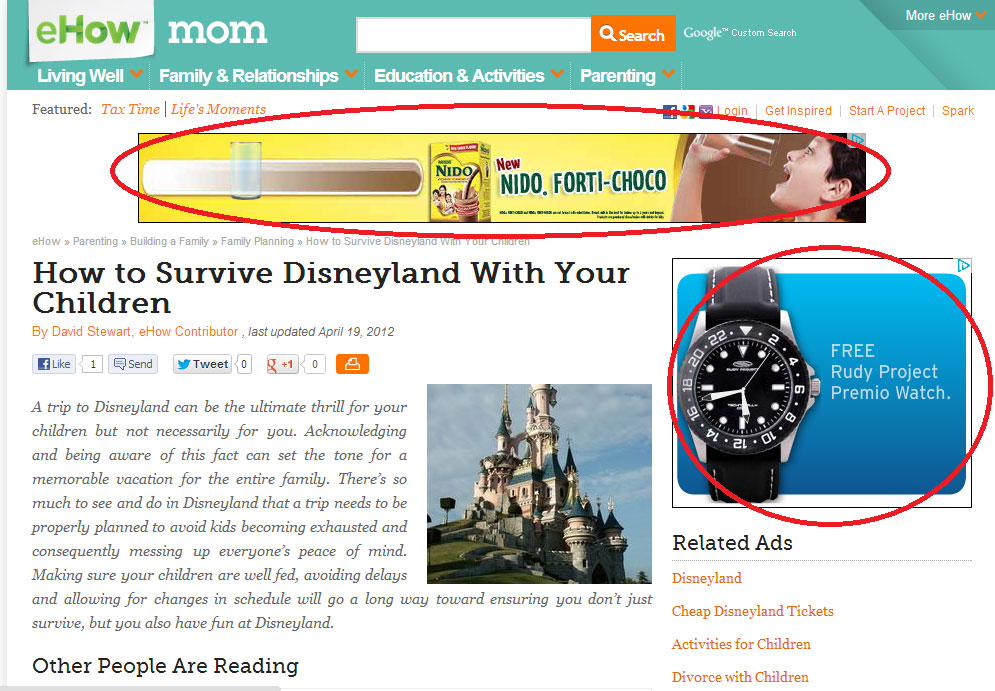
Ensure the amount of advertising does not exceed the content
Keep in mind that this algorithm looks at the overall website, so if you only have a few pages with this problem, don't worry. But if you use template ads everywhere on your site and most of them show that ads take up more space, you'll need to balance them again.
# 4. Delete all - The type of advertising should absolutely not be
Some types of advertising are extremely annoying and users will try to avoid pages with these types of ads. It is a spontaneous video (with sound or no sound), the free-sounding disappearing auto-play and the worst in this group are those that have spontaneous sounds that don't show up, turn on themselves even when the user muted .
One advice is that if you are using any of these ads, remove them immediately. Seriously, you don't get any return visitors like you think. Perhaps users only try to turn them off and accidentally click right. But you are making them angry. So do not use them, even the least annoying type is the video without sound.
# 5.Burn Rate - Time before leaving the page
This is the most important aspect when talking about ways that ads destroy your page.
What is Burn Rate?
Burn Rate is the level of fast or slow that users turn off your page due to a poor user experience, especially due to advertising. Creating a slow loading page, heavy design, content blocking, containing spontaneous videos will make users turn off your page faster. Thanks to that, ad blocking services are increasing. According to a report by PageFair and Adobe, the total loss of global revenue blocked by ads in 2015 is estimated at $ 21.8 billion . Some other numbers from this report include:
- By the end of the second quarter of 2015, 198 million users used active ad blocking utilities around the world.
- Ad blocking services grew by 41% globally from the second quarter of 2014 to the second quarter of 2015.
- Advertising blocking services in the US increased 48% during the second quarter of 2014 to the second quarter of 2015, reaching 45 million monthly active users.
- Advertising blocking services in the UK increased by 82% from the second quarter of 2014 to the second quarter of 2015, reaching 12 million monthly active users.
And when it comes to 2016 numbers, things get worse.
According to PageFair, at least 419 million of the 1.9 billion smartphone users worldwide use ad blocking services. These services are more common in emerging markets, where Internet connectivity is more expensive and slower. 36% of smartphone users in the Asia Pacific region use ad blocking on mobile web, while this figure for global users is 22%.
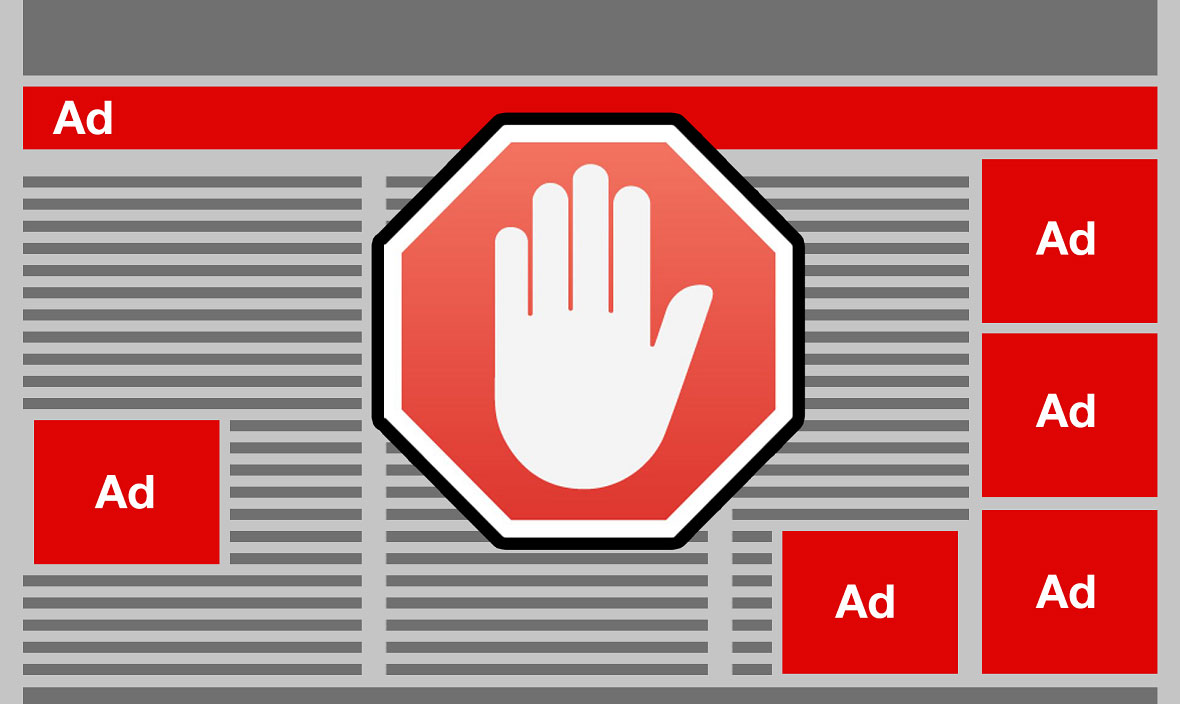
Use ad blocking services
Using unreasonable ads not only makes users leave the site, but also makes them download the software to ensure they will never have to see the ad again. Are you experiencing this problem or not, and even if you do, do you know it?
If advertisers and site managers do not fix this problem, they will have to pay for the following consequences with advertising costs rising rapidly. But it is not that there is no other way. The report from the IAB (Internet Advertising Bureau) said that two-thirds of US users using ad blocking applications can cancel the installation if the website does something to keep them from getting annoyed with the ad. IAB also suggests some great ways:
- Make sure there is no spontaneous audio or video ad style.
- Ensure advertising does not block content.
- Protect users from malware.
- Make sure ads don't slow down the page browsing process.