How to use Cortana as a lookup dictionary on Windows 10
Cortana virtual assistant is one of the new features built into Windows 10 and displayed right on the Taskbar. This feature is extremely useful, supporting users to search, perform shutdown operations, . extremely quickly.
In addition, the virtual assistant Cortana on Windows 10 is also used to make a dictionary, supporting users to quickly look up a word meaning quickly and conveniently.
Unfortunately, Cortana currently does not support English-Vietnamese dictionary, so you can only search English-English dictionary.
Use Cortana as a search dictionary
Whenever you enter a hint for Cortana into the Search frame, Cortana will immediately search for those suggestions in the dictionary to explain the meaning to you. For example, if you enter from Alacrity with a question mark or no, you will immediately receive a definition from Alacrity.
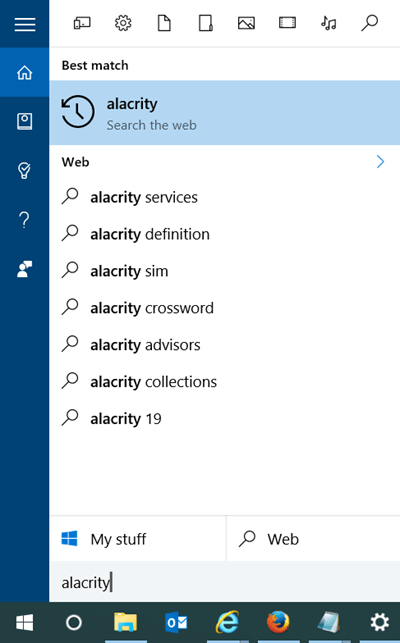
In addition, you can set up Cortana using the built-in Oxford dictionary to look up the meaning of the word.
When you enter the keyword Alacrity or What does alacrity mean? (What does Alacrity mean?) Or Define alacrity (defining alacrity), Cortana will automatically understand that your purpose is to look up the meaning of Alacrity, then the virtual assistant Cortana will look up the dictionary to explain the meaning of words for you.
If you want to display more information, such as the pronunciation of the word, for example, explain the meaning of the word, press Enter or click on the search result. On the screen will display the expanded definition window.
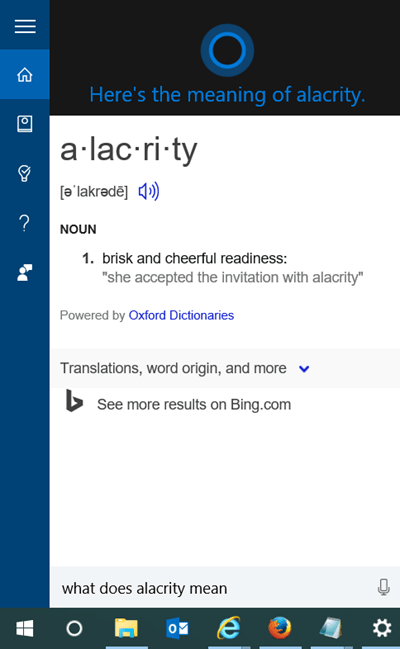
If you want to know more definition, click the See more results on Bing option to see the full definition of the word on Edge browser.
Refer to some of the following articles:
- Tips for finding files using Cortana on Windows 10
- How to use Cortana to turn off or restart Windows 10?
- Completely disabling virtual assistant Cortana on Windows 10
Good luck!
You should read it
- ★ How Cortana on Windows 10 works
- ★ Completely disabling virtual assistant Cortana on Windows 10
- ★ Use and configure Cortana on Windows 10
- ★ How to use Cortana to turn off or restart Windows 10?
- ★ Microsoft raised the white flag, accepted to turn virtual assistant Cortana into assistant for Assistant and Amazon Alexa