Copilot has been integrated into Telegram
Recently, it has been shown that Microsoft is betting a lot on artificial intelligence, even considering it as one of the pillars of vital importance to the company's future development. A typical example is the partnership with OpenAI to make Copilot a reality.
Microsoft, which has invested billions of dollars in its smart assistant project Copilot, wants to make sure customers know about its products and, more importantly, use them. So it's no surprise that the company is willing to integrate and promote Copilot everywhere, not only within the Microsoft ecosystem, but also expanding to third-party services. Telegram will be the next platform where users can access Copilot as a chatbot.
Accordingly, Microsoft today 'quietly' launched the new Copilot website for Telegram, where users can find access links and learn more about the chatbot's features when integrated into Telegram:
Copilot is now available on Telegram. Now you can easily engage in seamless conversations, access information, and enjoy a smarter experience, all within Telegram.
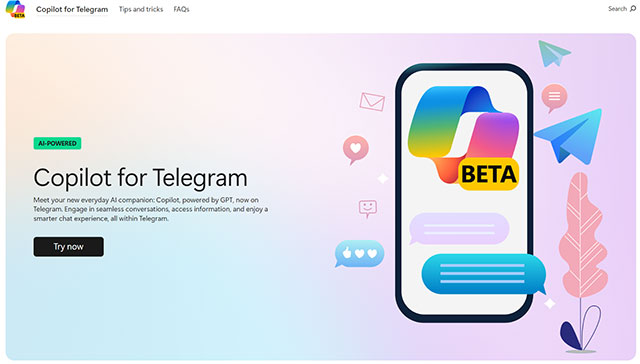
In short, you can ask Copilot about anything. One of the rare limitations is that the chatbot is not multimodal: It only accepts text requests and cannot create images. Copilot on Telegram will essentially act as a live chat between you and the bot. You can ask questions or send follow-up content when the bot responds.
Additionally, you can also use Copilot in Telegram to search for some information, plan a trip, create an exercise plan, learn about movies or games, entertainment, etc.
Copilot in Telegram works on all supported platforms. The Telegram application is currently available on Windows, macOS, iOS, Android, Linux and the Web platform. To start your experience, click this link or type "@CopilotOfficialBot" in the search bar. Before continuing, you'll need to accept Microsoft's privacy policy and confirm the phone number associated with your account.
You can learn more about Microsoft Copilot for Telegram on the service's official website. There is also a dedicated FAQ page with additional information about how Copilot works in Telegram.