How to update your Raspberry Pi to the latest Raspbian operating system
You need to update your Raspberry Pi to the latest Raspbian version, but can't find a way to do it? Here are four ways to get the latest Raspbian version on your device now!
How to update your Raspberry Pi to the latest Raspbian operating system
- Why do you need to install Raspbian Stretch
- 5 reasons why you might need to upgrade Raspberry Pi
- Why will new Raspberry Pi be better?
- 1. You want to boot from USB
- 2. Kodi too slow
- 3. You need to choose more Retro games
- 4. Cannot use desktop replacement
- 5. You want to use Wi-fi / Bluetooth without using a USB port
- How to update Pi Raspberry with Raspbian
- How to download and install Raspbian to SD card
- How to install Raspbian OS with NOOBS (easier)?
- You can even install Raspbian to a USB drive
- How to update Raspbian on Raspberry Pi
Why do you need to install Raspbian Stretch
Released in June 2017, Raspbian Stretch has had a number of incremental updates since standard updates were released, such as improved Bluetooth and enhanced account security, with the setup wizard. First boot and a new app store.
Raspbian itself comes with a variety of tools, from the Chromium browser (although the browser will not work on Raspberry Pi 1) with some useful programming-based applications and utilities. There's also Claws Mail, LibreOffice suite, and not to mention Minecraft PE!
5 reasons why you might need to upgrade Raspberry Pi
You've used your Raspberry Pi for years, and you've tried a few projects. But they seem to never go in the right direction, or they seem to fail so quickly.
You realize something is wrong. Perhaps SD card inappropriate? Or, most likely, did you push your Raspberry Pi too much?
The old Raspberry Pi is as versatile as the modern versions of them, but they are limited by hardware. If you want the best experience, you need to upgrade your Raspberry Pi to one of the recent models.
Why will new Raspberry Pi be better?

When the Raspberry Pi Model B first appeared in 2012, it came with a simple 700MHz single-core CPU and 256MB of RAM, quite a contrast to the Raspberry Pi 3B +, equipped with a 1.4GHz quad-core CPU and 1 GB RAM.
Even if you don't know about computers, numbers can tell you the 2018 model outperforms the 2012 version of Raspberry Pi.
Sure, you can still run projects with Raspberry Pi A or B, but the latest model will give the best results. Even if you're trying to create a great media center Raspberry Pi or a retro Raspberry Pi game console, you need the best Raspberry Pi version.
Here are some use cases and examples of times you may need to upgrade to a newer Raspberry Pi to do what you want.
1. You want to boot from USB
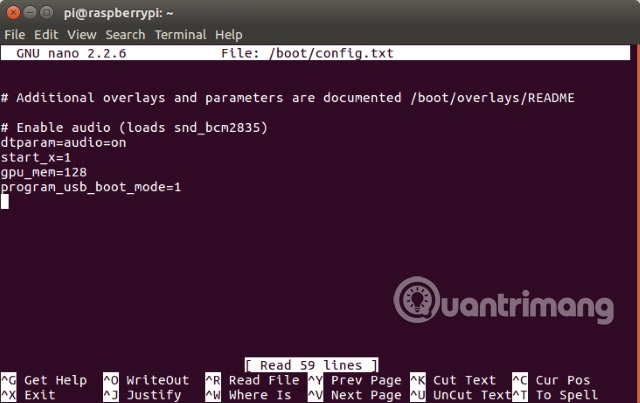
It's easy to connect USB storage devices to your Raspberry Pi. You can use a device with media center Kodi to view home videos or movies you have downloaded on another device.
But start your Raspberry Pi from USB, and ignore the need for a microSD card like?
This is possible, but only with a Raspberry Pi 3 or a newer version. The Raspberry Pi A and B models, Pi 2 and Pi Zero models do not include this feature, making you bound to the microSD card faster (but less reliable) to boot the computer.
If you like your Raspberry Pi boot from SSD, HDD or standard USB flash drive, you need to upgrade to the latest model.
2. Kodi too slow

Many people use their Raspberry Pi to enjoy media center Kodi software. With the right utilities, this can be a great experience, but Kodi on an original Raspberry Pi can often be slow. When you're browsing your movie collection, it's better to let everything go smoothly. This not only means decoding video, but also means browsing the content of the drive or online location.
Installing Kodi needs to be fast, and if you want to use Netflix and Amazon Video with Kodi, so does your Raspberry Pi. Sure, you can use Kodi on Raspberry Pi A and B models, but the best results can only be achieved on Raspberry Pi 3 and later versions.
3. You need to choose more Retro games

Play Retro games very well on any Raspberry Pi. From 8-bit computers to 32-bit game consoles, many classic games can be reviewed or discovered for the first time.
It doesn't matter how long you have used your Pi, or how low the specs are. Even the Raspberry Pi Zero can handle older video games (and it's too small, so you can fit it in your TV!).
However, as the demand for classical electronic game simulations grows larger and bigger over time, older Raspberry Pi models become no longer relevant. While you can simulate Commodore 64 comfortably on an old Raspberry Pi, simulating the Sega Dreamcast is a completely different matter. For that, you'll need at least one Raspberry Pi 2, and get better performance when using Raspberry Pi 3 B +.
4. Cannot use desktop replacement
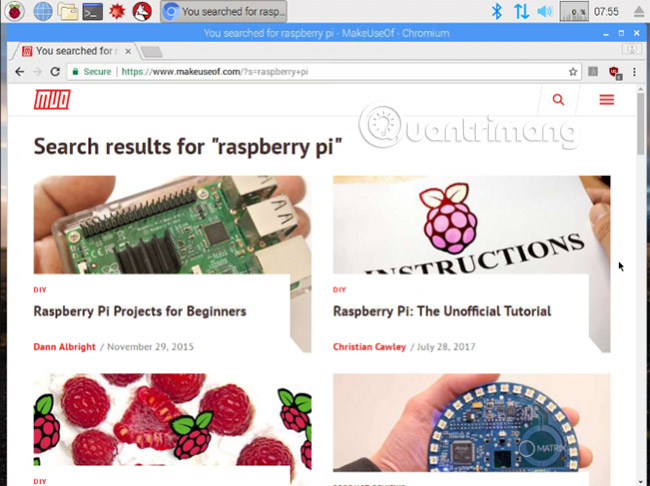
Thanks to Raspbian (and other Raspberry Pi operating systems), you have a lot of programming tools. These can help you get started on the path to becoming a developer or simply help you understand more about computing and electronics.
But Raspbian has other tools you might want to take advantage of, such as web browsers and email applications. Raspbian Stretch has many accessories and applications that you will find on full-scale Linux desktop systems, not to mention the LibreOffice suite.
The problem is, running these applications on a Raspberry Pi Model B will disappoint you. It is simply not suitable to use for desktop replacement.
On the other hand, Raspberry Pi 3 and later versions can replace the perfect desktop. And that's another reason to upgrade your Raspberry Pi.
5. You want to use Wi-fi / Bluetooth without using a USB port

Finally, the connection of the old Raspberry Pi models lacks modern loops. While all Raspberry Pi Model A and Model B have Ethernet ports, only Raspberry Pi 3 and newer versions integrate Wi-Fi and Bluetooth.
This may not be important to your particular project, but when wireless connectivity is required and you are limited to a few USB ports, it can quickly become a problem.
So, you need to upgrade an old Raspberry Pi, to take advantage of wireless networks. Just remember that you will need a keyboard (or connect SSH via Ethernet) to set this up.
If you own an old Raspberry Pi, then you might have thought 'I definitely need to upgrade it'. Just remind yourself, upgrade to a Raspberry Pi 3 or newer versions that give you:
- Booting from USB
- Kodi streaming online faster
- Choose a better retro gaming platform
- You can use a Raspberry Pi instead of a desktop computer
- Use Wi-Fi and Bluetooth
Choose a new version today and upgrade your Raspberry Pi! If you are looking for some ideas on how to use your new Pi, refer to the article about 20 great applications from micro Raspberry Pi computers.
How to update Pi Raspberry with Raspbian
To update Raspbian, you need to open a terminal window. Do this through the menu on the desktop or by pressing Ctrl + Alt + T. You can also do this by connecting to your Raspberry Pi from another computer via SSH.
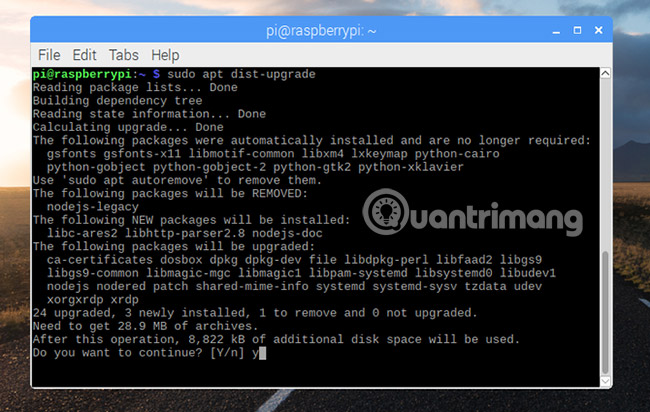
Start by updating the archive package list:
sudo apt update
When this is done, run the upgrade command:
sudo apt dist-upgrade
Follow any prompts and wait for Pi to be upgraded. When you're done, enter:
sudo apt clean
This will destroy any unnecessary files that have been downloaded as part of the upgrade process. Finish by restarting:
sudo reboot
When your Raspberry Pi has restarted, you will use the latest version of Raspbian. Everything is complete!
How to download and install Raspbian to SD card
While the update is quite simple, you may be using an older version of Raspbian. Perhaps it has been suspended, or perhaps the SD card has been corrupted, or perhaps you are using another SD card.
Either way, you need to install the latest version of Raspbian.

Start by downloading the SD Etcher card recording software from etcher.io. Once you've done this, visit the download page of the Raspberry Pi website and download a copy of Raspbian or Raspbian Lite. These can be downloaded directly from the website. Note that if you have a slow Internet connection or minimum requirements for many of Raspbian's packaging tools, Raspbian Lite is a better option.
After downloading, unzip the file to get the IMG drive image. You can then insert the SD card into the PC card reader and launch Etcher. The SD card will automatically be detected, so all you need to do is click Select image and browse to the IMG file to select it.
Click Flash to proceed , wait until the SD card is formatted and the Raspbian operating system is installed. When you're done, close Etcher, then remove the SD card securely.
Insert it into your Raspberry Pi, launch and enjoy all of Raspbian Stretch's new features!
Note that this option will delete your SD card content. Be sure to back up any important data inside your current Raspbian settings before continuing.
How to install Raspbian OS with NOOBS (easier)?
Capturing image files and writing to microSD cards can be difficult. Fortunately, there is an alternative solution that does not require you to install additional software. Instead, simply copy the installer to your SD card.
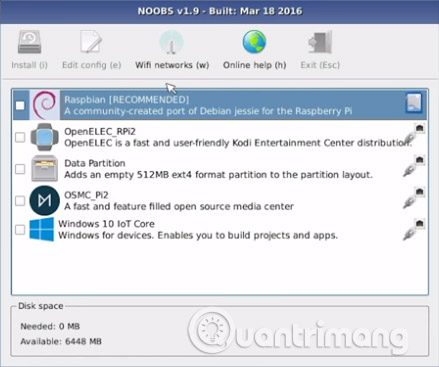
This is NOOBS (newly released software) and designed to help you easily install the operating system for your Raspberry Pi. Better yet, it supports the installation of multiple operating systems, capable of providing grant you Kodi, RetroPie, even Ubuntu MATE, along with Raspbian.
To get started, download NOOBS from the Raspberry Pi website. You can choose the offline version or NOOBS Lite, requires an internet connection.
Whichever option you choose, after downloading, simply extract the content and copy it to the formatted SD card. When this is done, remove the card securely, insert the card into a Raspberry Pi and turn on the power. A few minutes later, you will see the NOOBS menu, where you can choose Raspbian to be installed.
Very simple!
You can even install Raspbian to a USB drive
Want to run the latest Raspbian Stretch from USB drive instead of SD card? This is possible if you own a new Raspberry Pi 3 or version, allowing you to copy the operating system to a connected USB device. Perhaps USB or HDD flash devices or even SSDs.
While this will require the latest version of Raspbian, you do not necessarily have to start a new installation. Instead, upgrade in the terminal as explained above, then follow the instructions on How to start Raspberry Pi 3 from USB.
How to update Raspbian on Raspberry Pi
It is important that you update your Raspbian settings. Whether this means upgrading in the terminal or creating new settings every time, it all depends on you.
In total, you have 4 ways to update your Raspberry Pi with a new version of Raspbian:
- Run the update in the terminal.
- Perform new installation on SD card.
- For easy options, use NOOBS to install Raspbian.
- If you do not want to rely on SD card, please boot from USB!
That is really simple. Once you've upgraded Raspbian, you'll be ready to continue your Raspberry Pi experience.
If you're just getting started, check out the article about what Raspberry Pi is and how it is used? and discover the best Raspberry Pi projects by writing 10 great projects that combine Raspberry Pi and Windows 10 IoT Core!
Good luck!
See more:
- How to run, Raspberry Pi emulator on computer?
- 20 great applications from micro-Raspberry Pi computers
- 5 great apps that make your Raspberry Pi really useful