Raspberry Pi OS finally has a 64-bit version
So after a long delay, the Raspberry Pi Foundation (RPF) finally officially announced that the Raspberry Pi operating system is now available in 64-bit format. So far, this operating platform has only existed in 32-bit form for better compatibility with older hardware setups. The release of the 64-bit version is an inevitable consequence as the quality and power of today's DIY systems have also improved significantly. The main benefit of the 64-bit variant is that it allows systems with more than 4GB of RAM to take advantage of their hardware's full potential.
So at the present time, Raspberry Pi 1, Pi 2 and Zero systems will still support 32-bit operating systems. While newer hardware setups with the Raspberry Pi Zero 2, Pi 3 and Pi 4 will all be capable of running 64-bit operating systems. Notably, the RPF side also said that arm64 hardware will run better with the 64-bit Raspberry Pi operating system
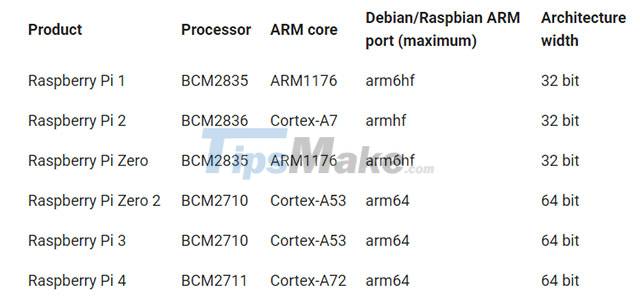
Talking about inter-RAM limitations in 32-bit operating systems, RPF said:
'Theoretically, a 32-bit operating system should only let you handle up to 4GB of memory. On Raspberry Pi 4, we use ARM Large Physical Address Extension (LPAE) technology to access memory up to 8GB, subject to constraints involved any process will be limited to accessing 3GB (we reserve the top 1GB of virtual address space for the kernel). Few processes require more memory than this. Chromium, perhaps the most memory-intensive application in the Raspberry Pi operating system, creates one process per tab. But certain use cases would benefit from being able to allocate the entire memory of a Raspberry Pi 4 8GB from a single process'.
One issue that users of 64-bit Raspberry Pi OS may encounter is that the 64-bit version of Chromium, which is installed by default, will not include the WidevineCDM library. As a result, users will not be able to watch DRM-encoded content on sites like Netflix. To view this content, you need to install the 32-bit version of Chromium with the command:
sudo apt install chromium-browser:armhf libwidevinecdm0.
In case you want to go back to 64-bit version, use this command:
sudo apt install chromium-browser:arm64 libwidevinecdm0-.