How to Update Android Device Operating System Manually
Using Settings
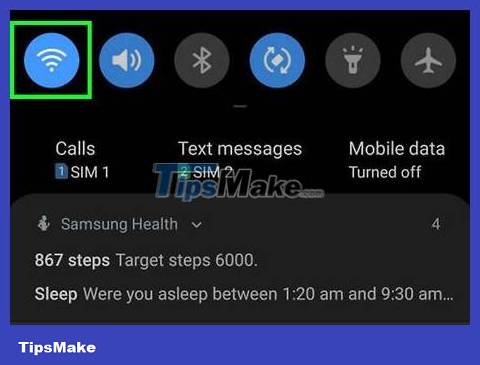
Make sure your Android device is connected to Wi-Fi . To download and install operating system updates, your Android must be connected to Wi-Fi instead of mobile data.
Depending on the Android model you are using, you must also connect the device to a power source, or the device must have a minimum battery level (such as 50%) before installing the update.

Open Android Settings. Swipe the screen down from the top, then tap the "Settings" gear icon in the upper right corner of the displayed menu.
On some Android devices, you need to swipe the screen from top to bottom with two fingers.

Swipe down the screen and select System . You'll see this option below the Settings page.
For Samsung Galaxy phones, you will tap Software update .

Tap About phone . This option appears at the bottom of the System page.
If you're using Google Android (like a Pixel phone), you'll tap Advanced here.
On Samsung Galaxy, you need to select Download updates manually or Download and install .
If you're using an Android tablet, select About tablet here.
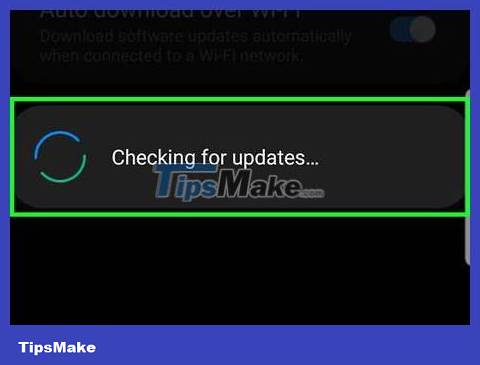
Tap Update . The name of this option may vary from device to device, but you'll see it on the "About phone" page (or "Download updates manually" if you're using a Samsung Galaxy).
You may have to tap the Check for updates button first to find an available update version.
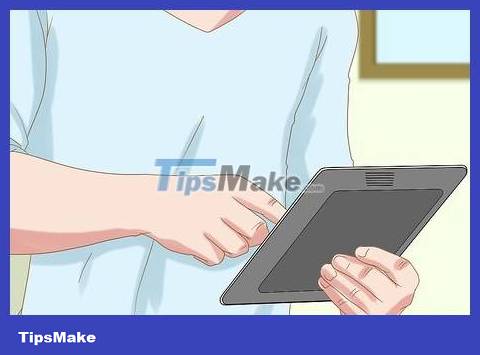
Follow the instructions on the screen. Depending on your Android device, you'll have to tap some on-screen requirements (such as entering your passcode and confirming the update) before the update installation begins.

Wait for the update process on your Android device to complete. This may take at least 30 minutes. Once Android finishes updating and reboots, the new version of the operating system will be installed on your phone.
Use the computer
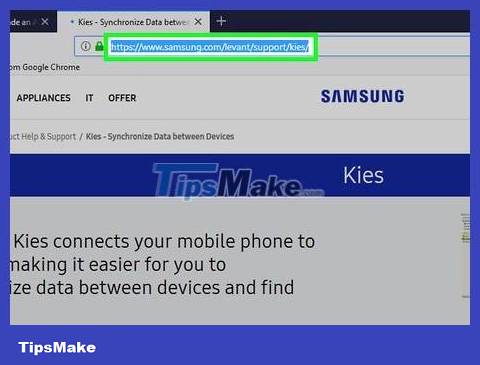
Download the Android manufacturer's computer software. This step will vary by Android manufacturer, but you'll usually find the computer software in the "Downloads" section of the manufacturer's "Support" page. The following are instructions for downloading software from familiar Android manufacturers:
Samsung — Open the Kies download page, scroll down, and click KIES DOWNLOAD (on Mac, you'll click SMART SWITCH ).
LG — Open the LG PC Suite page, scroll down, and click the operating system you want to use (such as Windows ).
Sony — Open the Xperia Companion download page, then click Download for Windows or Download for Mac OS.
Motorola — Open the Motorola Device Manager download page, then select Download for Windows or Download for Mac .

Install computer software. Double-click the downloaded software installation file, then follow the on-screen instructions.
On Mac, you usually have to click and drag the manufacturer's software icon into the Applications folder. Additionally, you also need to verify the software before installing it.

Find and download available update files. If the Android manufacturer has a new updated version, you'll usually see it in the "Downloads" section of the "Support" page; Besides, don't forget to select the type and model of your Android device to find the appropriate update file.
The download will start when you click the update file name or the Download button .
If you don't see any update files on that page, the manufacturer probably hasn't released a new update for your Android yet.

Connect Android to computer. Attach the USB end of the Android charging cord to the computer, then attach the other end to the Android.
If you use a Mac, you'll need to buy a USB 3.0 to USB-C adapter so you can attach the charging cord to your computer.

Open the manufacturer's computer software. You will click or double-click on the icon of the computer software you just installed.
You can also type the name of the software into Start (on Windows) or Spotlight (on Mac) and click or double-click the program's name in the search results.
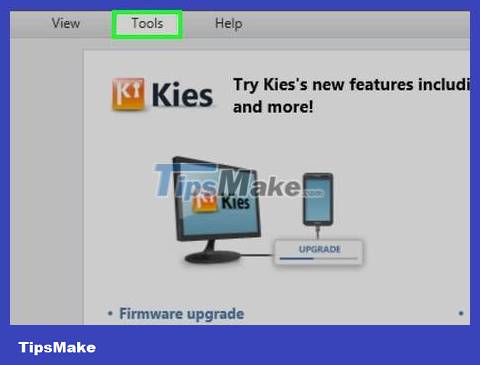
Find and click Update . The location of this option will vary depending on the software.
For example, in Samsung Kies, you must first click the Tools menu and click Update .
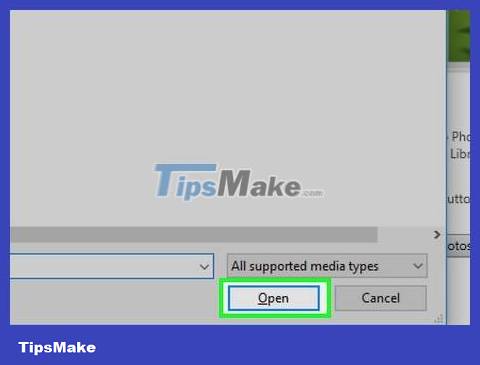
Select the update file when asked. Click the update file you want to download to select it, then click Open to confirm.
You may first need to click the Choose file or Browse button to select the update file.
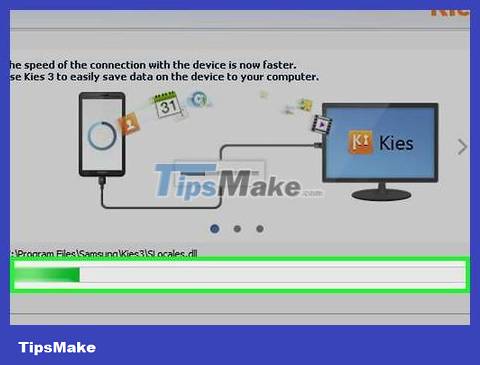
Follow the instructions on the screen. The installation process will vary depending on the software and Android model; So, just follow the on-screen prompts until the update process begins.
Maintain the connection between your Android device and computer until the update is complete.