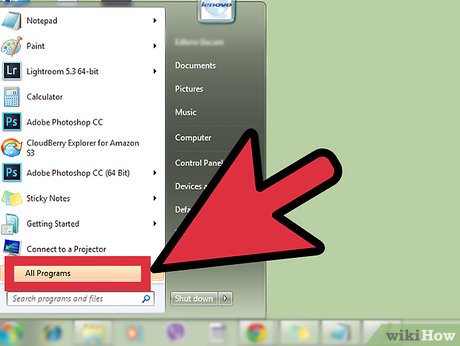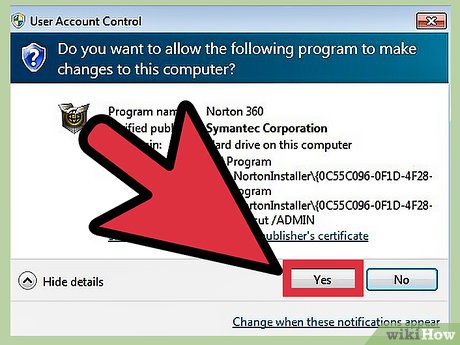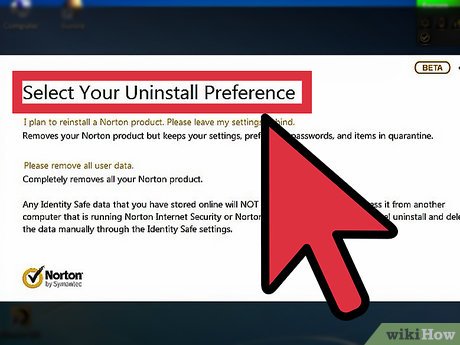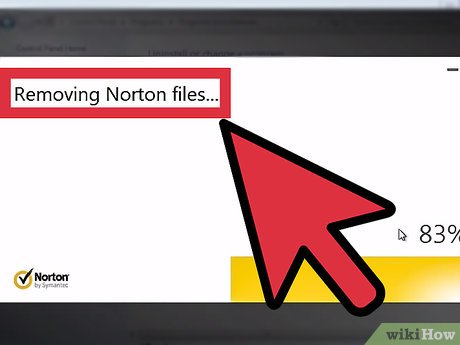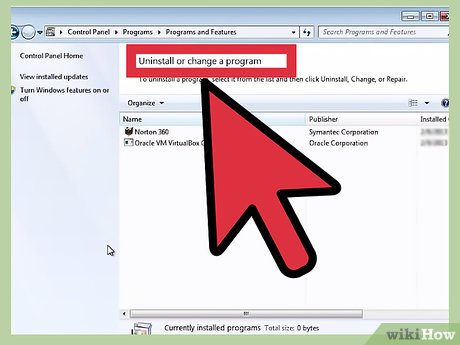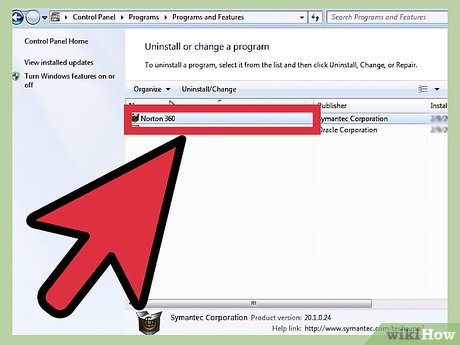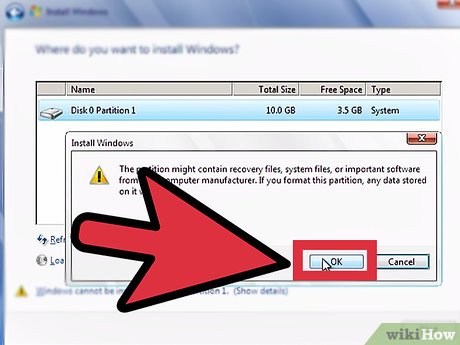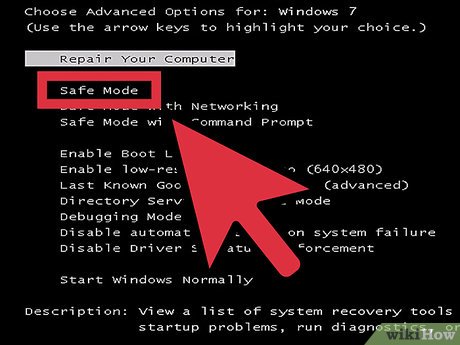How to Uninstall Norton 360 2013 (Beta)
Method 1 of 3:
Instruction One
What's Important: Logged on as an administrator, make sure that you've saved and closed other personal file(s) and/or Windows program(s), you then run the "Uninstall Norton 360" on the Start menu of Windows 7/Vista/XP SP3.
-
 Click the Start button, select All Programs (or Programs for other earlier editions of Windows)
Click the Start button, select All Programs (or Programs for other earlier editions of Windows) -
 Open up Norton 360 entry on the currently installed program list; scroll down and launch the "Uninstall Norton 360" application in it.
Open up Norton 360 entry on the currently installed program list; scroll down and launch the "Uninstall Norton 360" application in it. -
 Select Yes option for UAC (if you're running a Windows 7 machine.)
Select Yes option for UAC (if you're running a Windows 7 machine.) -
 Click the Next button on "Thank you!" window.
Click the Next button on "Thank you!" window. -
 Understanding your needs for computer security, select one of the TWO uninstall options listed by using a single click on it.
Understanding your needs for computer security, select one of the TWO uninstall options listed by using a single click on it. -
 Click Next button on "Subscription" information box.
Click Next button on "Subscription" information box. -
 Please wait and then, reboot your device clicking "Restart Now" button.
Please wait and then, reboot your device clicking "Restart Now" button.
Method 2 of 3:
Instruction Two
- Similarly & typically, you can review some steps above to automatically remove Norton 360 2013 (BETA)/version 6.0/version 5.0.
-
 Start > (Settings) > Control Panel > Programs - Uninstall a program; or Add or Remove Programs.
Start > (Settings) > Control Panel > Programs - Uninstall a program; or Add or Remove Programs. -
 Launch Norton 360 program listed (by: 1) clicking on it, running the "Uninstall/Change" option on the top of program list; 2) right-clicking on it, selecting "Uninstall/Change" on the right menu; 3) running it directly).
Launch Norton 360 program listed (by: 1) clicking on it, running the "Uninstall/Change" option on the top of program list; 2) right-clicking on it, selecting "Uninstall/Change" on the right menu; 3) running it directly). -
 Review or follow the on-screen automatic procedure.
Review or follow the on-screen automatic procedure.
Method 3 of 3:
Related Remnants Troubleshooting Guidelines
-
 Take a newest clean backup for your Windows system, including Registry Editor.
Take a newest clean backup for your Windows system, including Registry Editor. -
 You may manually search for Norton 360 leftover files and registry keys and then, delete them you would find; moreover, you may need to clean them in Windows Safe Mode.
You may manually search for Norton 360 leftover files and registry keys and then, delete them you would find; moreover, you may need to clean them in Windows Safe Mode.
Share by
Micah Soto
Update 05 March 2020