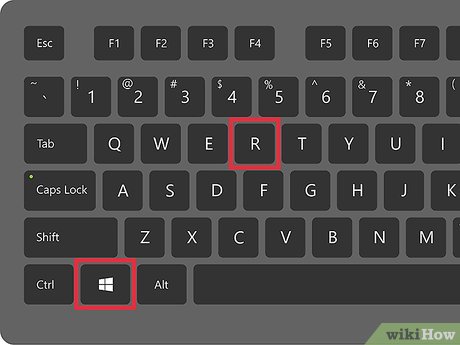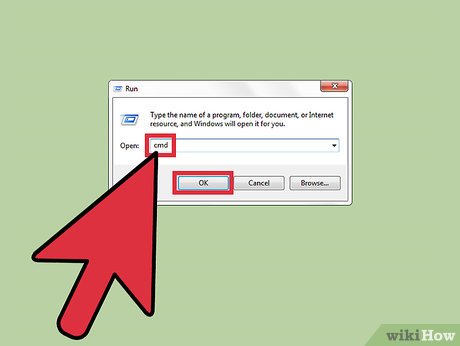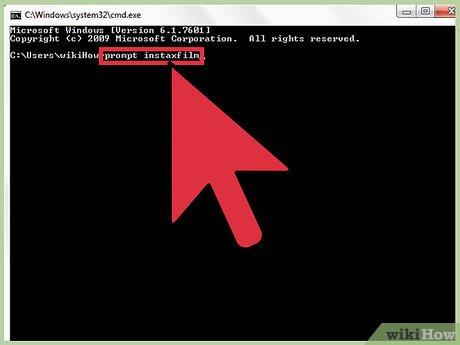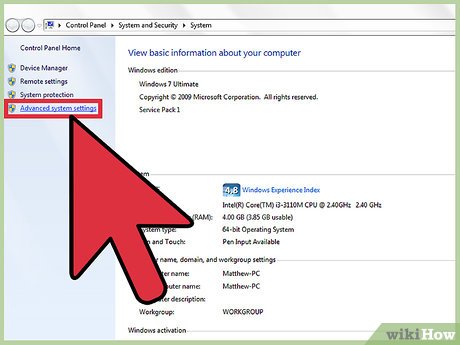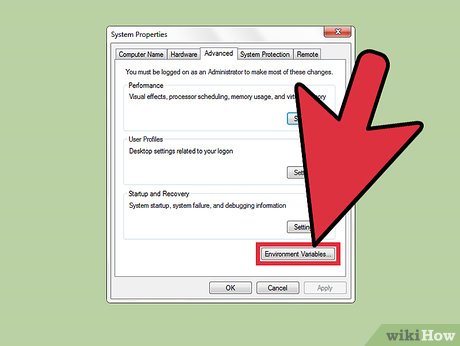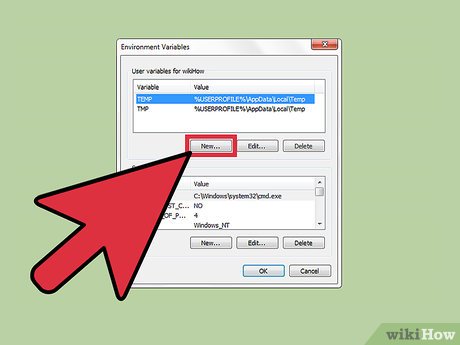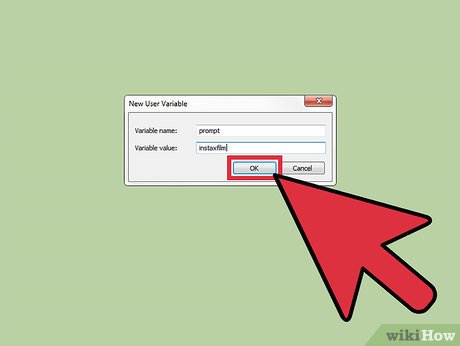How to Create a Custom Windows Command Prompt
Method 1 of 2:
Changing the prompt dynamically
-
 Press windows + r.
Press windows + r. -
 Type 'cmd' in the field and hit enter
Type 'cmd' in the field and hit enter -
 Type 'prompt', followed by the desired prompt string.
Type 'prompt', followed by the desired prompt string. - The new prompt is displayed at the new line.
Note that this only changes the prompt of the current command prompt session, which is reset the next time you run the command prompt.
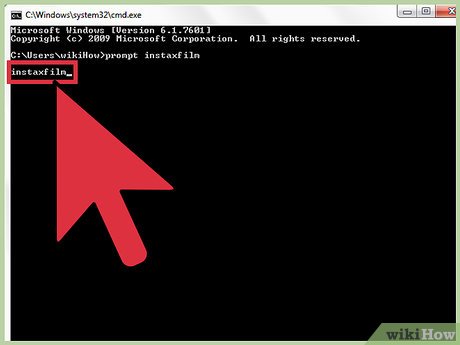
Method 2 of 2:
Changing the prompt permanently
-
 Right-click My Computer > Properties.
Right-click My Computer > Properties. -
 Click on Advanced system settings.
Click on Advanced system settings. -
 Click on Environment Variables
Click on Environment Variables -
 Click New (under user variables).
Click New (under user variables). -
 Type 'prompt' in the variable name field.
Type 'prompt' in the variable name field. -
 Type the desired prompt string in the variable value field.
Type the desired prompt string in the variable value field. -
 Click OK on each opened dialog.
Click OK on each opened dialog.
Share by
Marvin Fry
Update 04 March 2020