How to turn pages quickly in Word
The process of working with large text files to move to a new page is not adjacent to the old page if manipulating by moving the mouse takes time and effort. The following article shows how to quickly turn pages in Word.
Step 1: For example, you want to move to page 111 and do the following: Go to the Home tab -> Editing -> Find -> Go to (or you can use the keyboard shortcut Ctrl + G):
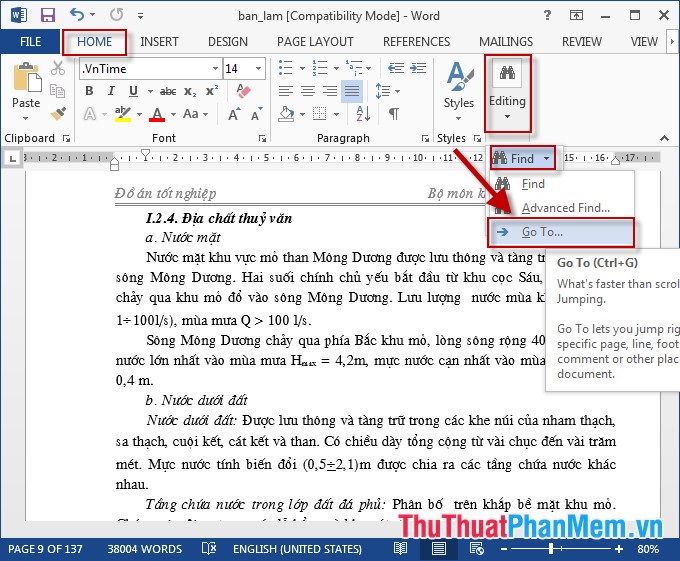
Step 2: The Find and Replace dialog box appears, select Go to -> enter the page number in the Enter page number, for example, here you want to go to page 111 -> click Go to -> the mouse pointer moves to page 111 Finally, click the Close button to close the dialog box:
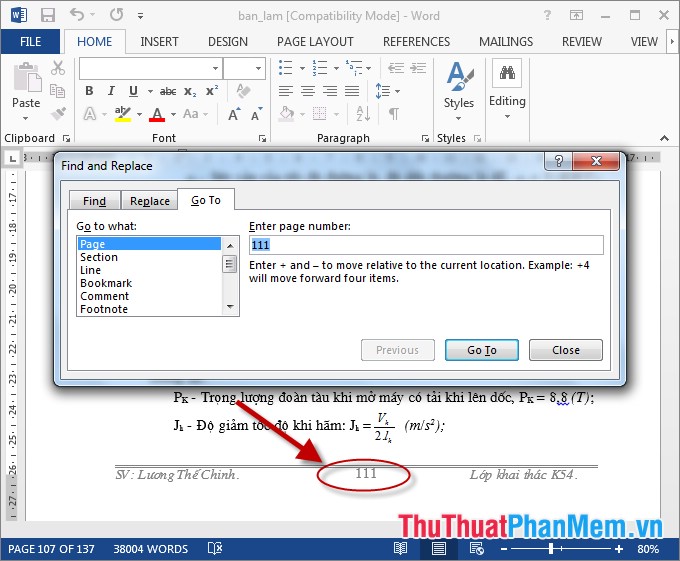
- In addition, you can move to the page a few pages away from the current page by adding a plus sign before the page number, for example, here you want to move 4 more pages than the current page to enter +4 in the Enter Page Number:

- To undo some pages from the current page add a minus sign and the number of pages to back. For example, here I want to undo 2 pages enter -2 :

Above is a detailed guide on how to quickly turn pages in Word . Good luck!
 How to turn off spell checking in Word, Powerpoint (remove the red underline in Word)
How to turn off spell checking in Word, Powerpoint (remove the red underline in Word) How to color cells, background colors for tables in Word
How to color cells, background colors for tables in Word Instructions on how to move tables in Word
Instructions on how to move tables in Word How to convert tables into text in Word
How to convert tables into text in Word Instructions to change the cell background color (Cell) in Excel
Instructions to change the cell background color (Cell) in Excel How to draw arrows in Word
How to draw arrows in Word