How to turn on and off IDM starts with Windows 10
Internet Download Manager is a tool to help users increase the download speed from the Internet to your computer. However, by default, Internet Download Manager automatically starts with Windows, which causes your system to be delayed when the boot process starts. The following article shows how to turn on and off IDM startup with Windows 10 to help you speed up the Windows 10 boot process.
Step 1: Open the Internet Download Manager software. There are 2 ways to open the software interface:
Method 1: Right-click the software icon on the Desktop -> select Open:

Method 2: In the Start Menu bar enter the software name in the Type here to search -> search results are displayed, click the software name:
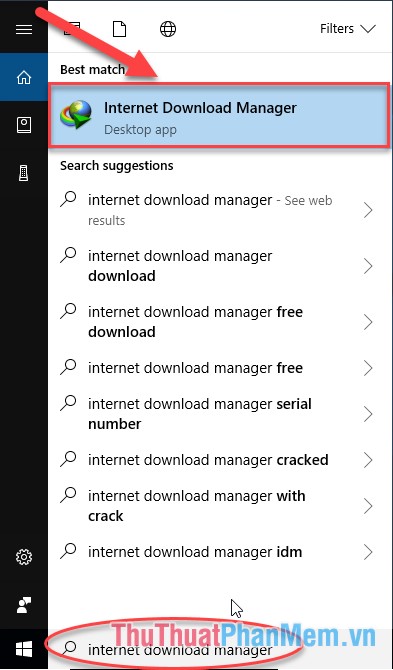
Step 2: The software interface displays, click Download -> Options:
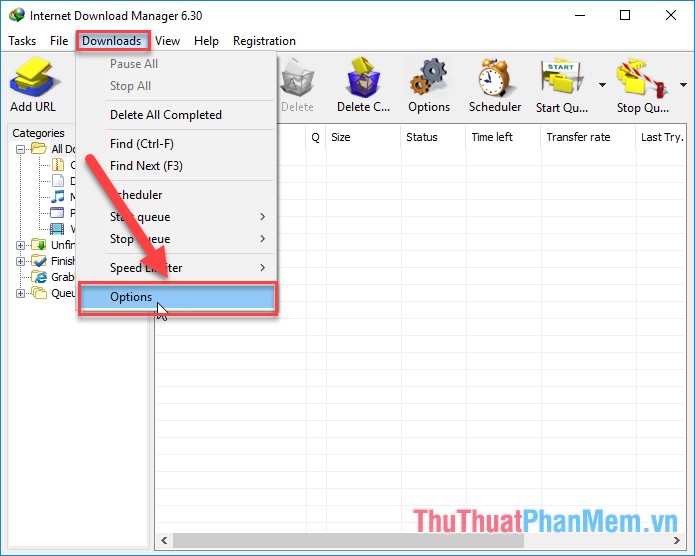
Step 3: A dialog box appears unchecked under Lanch Internet Download Manager on startup -> OK to disable IDM to start with Windows:

Conversely, if you use IDM regularly and want to turn on IDM to start up with Windows to facilitate the process of working, you just need to tick the Internet Download Manager on startup:
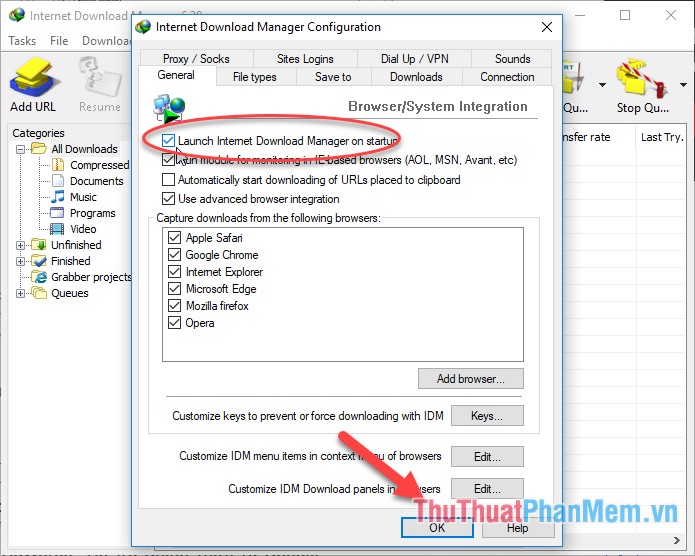
The above is a detailed guide on how to enable and disable IDM starting with Windows. Good luck!