How to turn off notifications of friends joining Telegram
Telegram sends default notifications when people in your contacts join Telegram so that we know and quickly connect with them. However, not everyone wants to see this notification of joining Telegram because it is quite annoying. If so, we can completely turn off notifications of friends joining Telegram on the phone, according to the instructions below.
Instructions to turn off notifications of friends joining Telegram iPhone
Step 1:
On the Telegram application interface, click on Settings below. Switch to the next interface, the user clicks on Notifications and Sounds .
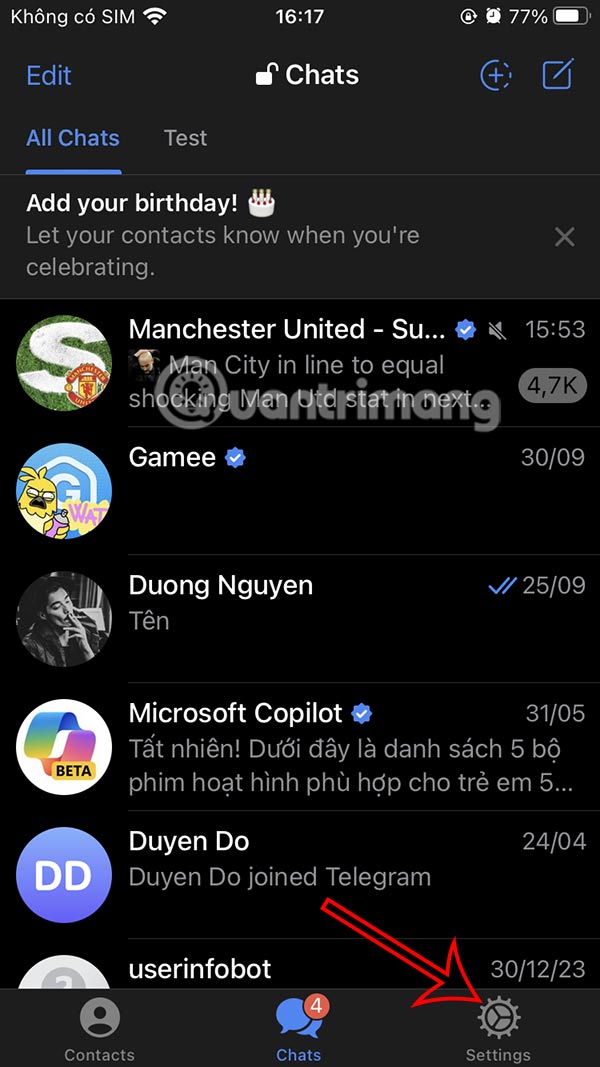
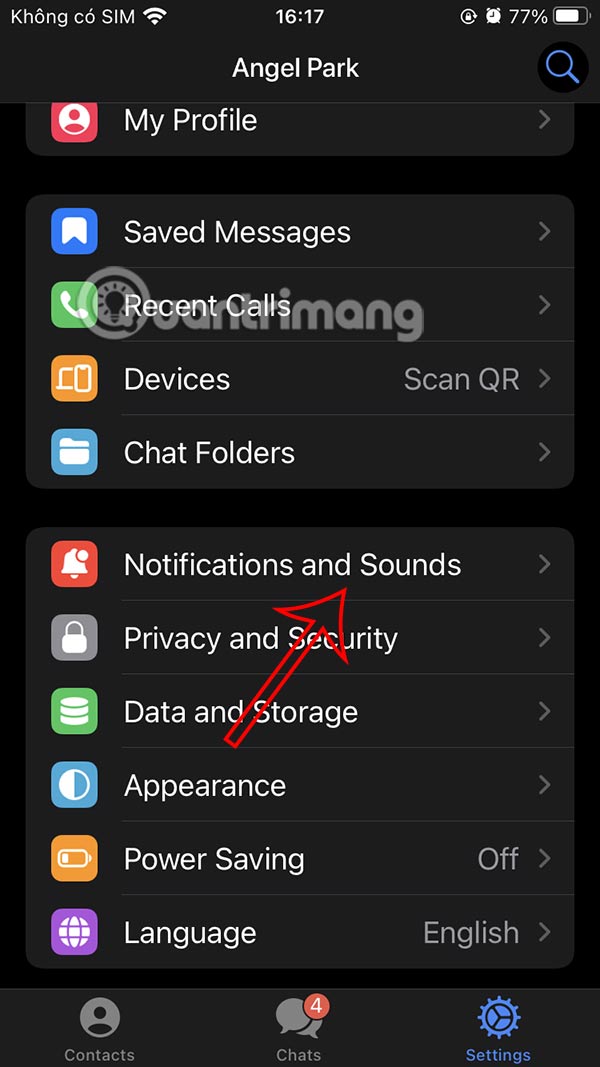
Step 2:
You will now see notification settings on the Telegram app, including notifications for people in your contacts joining Telegram New Contacts. To turn off notifications for joining Telegram , simply turn off New Contacts .
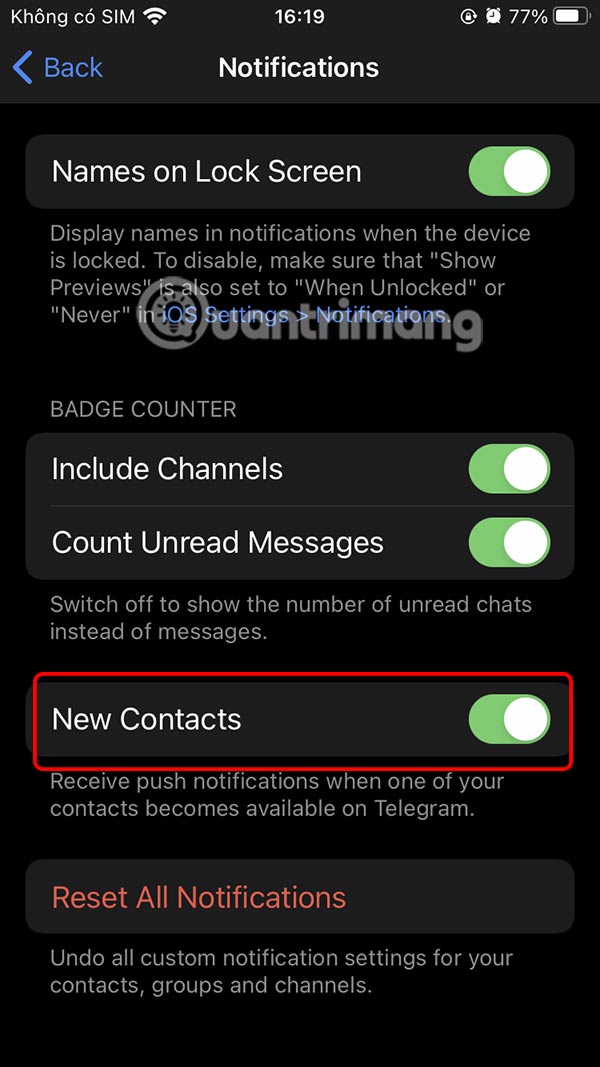
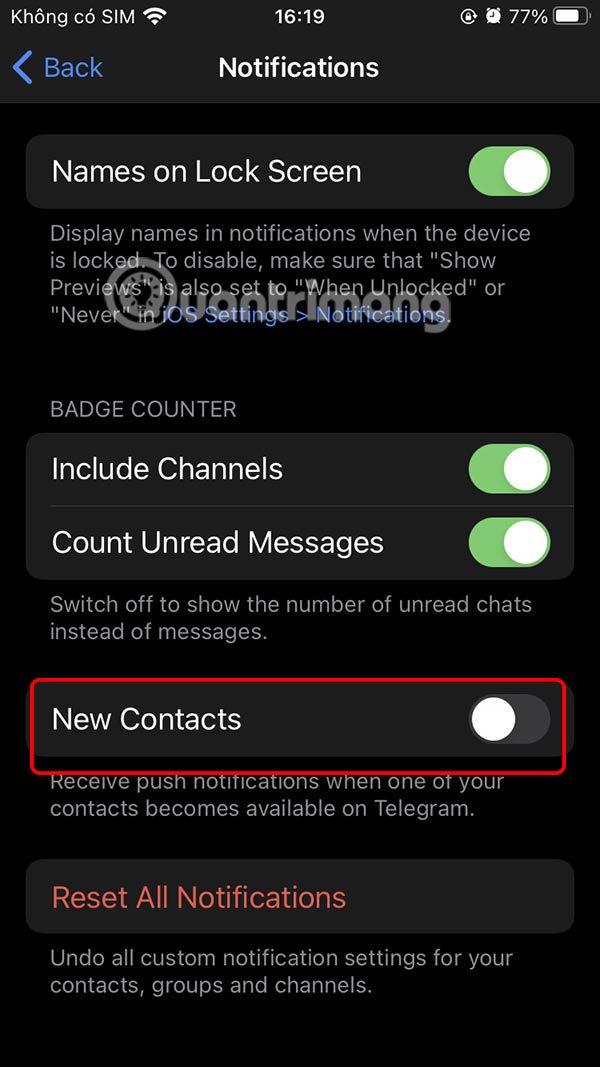
How to turn off notifications of friends joining Telegram Android
Step 1:
At the Telegram Android interface, click on the 3-dash icon , then click on Settings in the displayed menu.
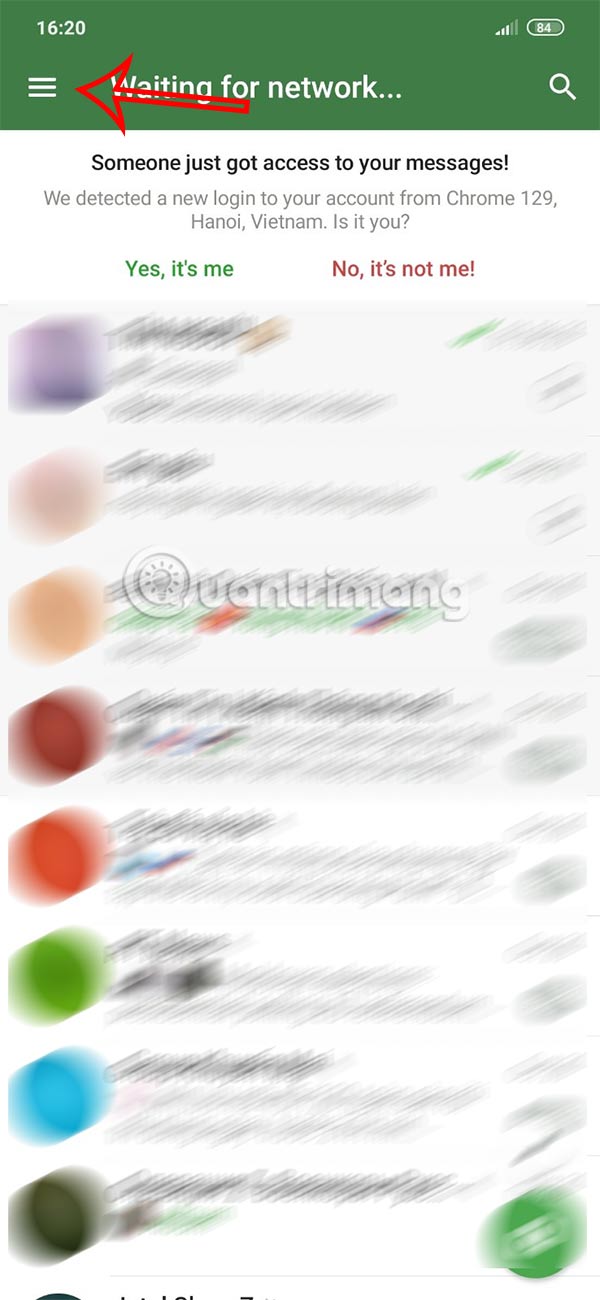
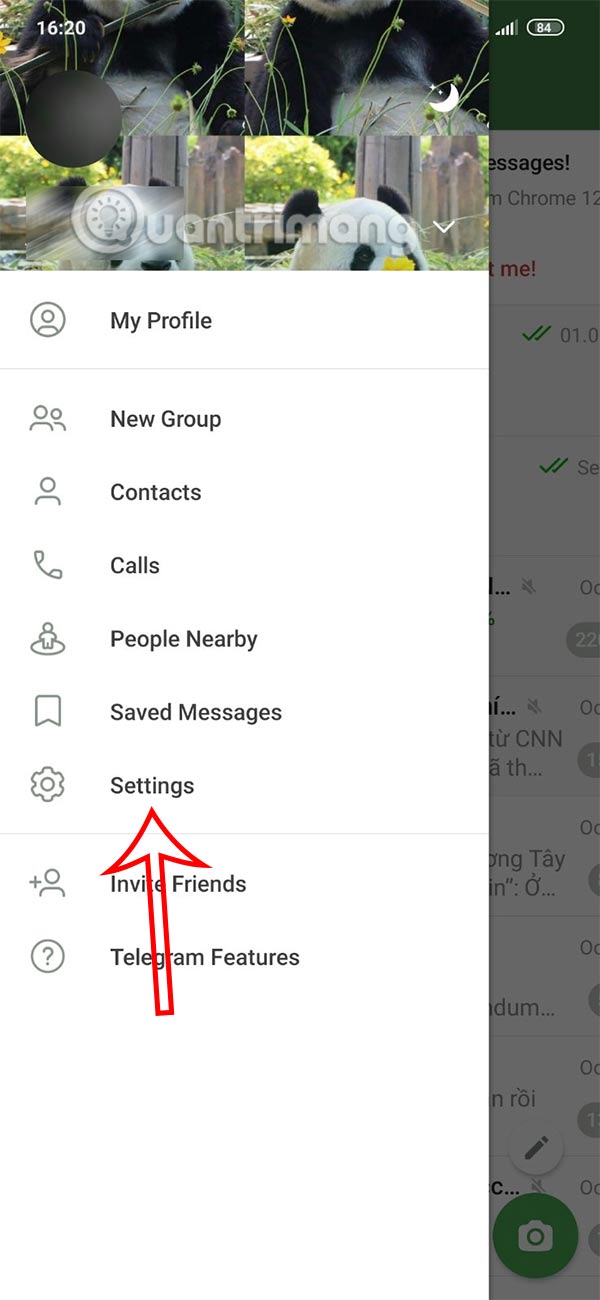
Step 2:
In the application settings management interface, we click on Notifications and Sounds to adjust application notifications. Then the user will see the Contact joined Telegram option to send notifications to friends in the contact list joining Telegram.
You just need to turn off Contact joined Telegram to not receive notifications when friends join Telegram.
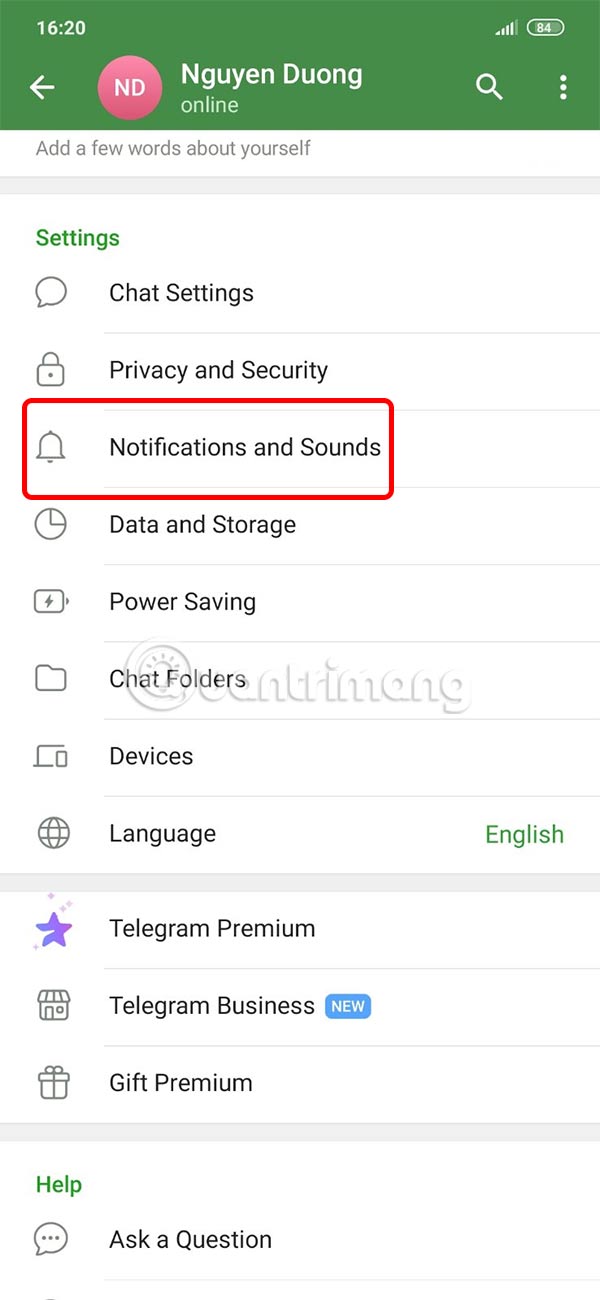
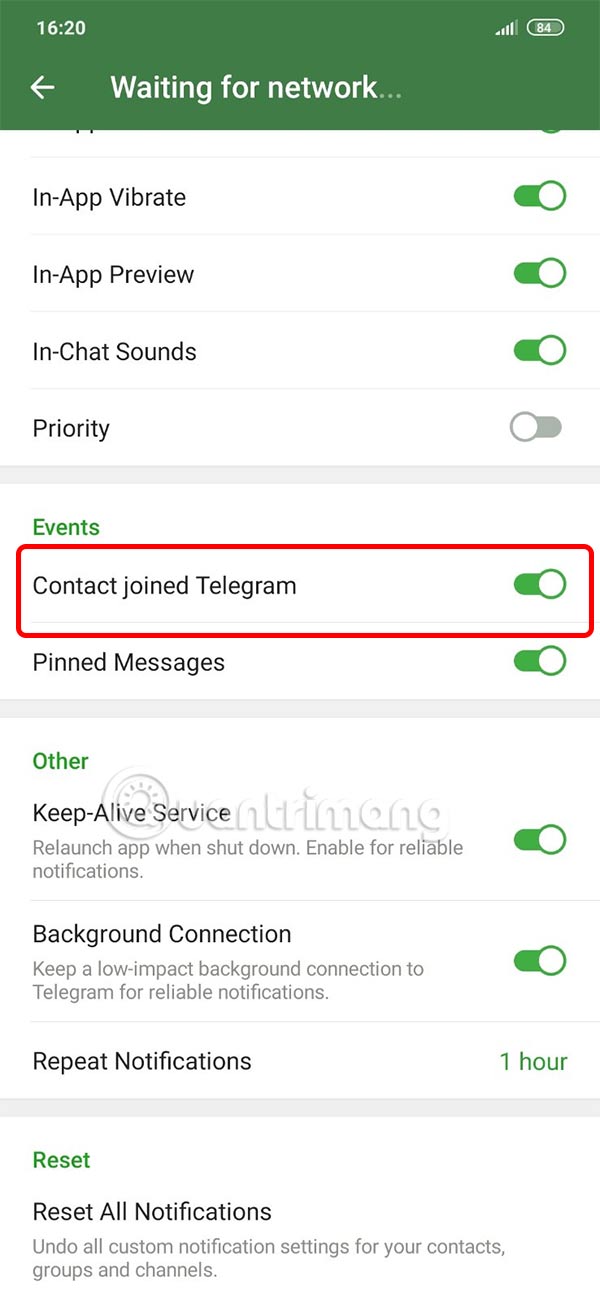
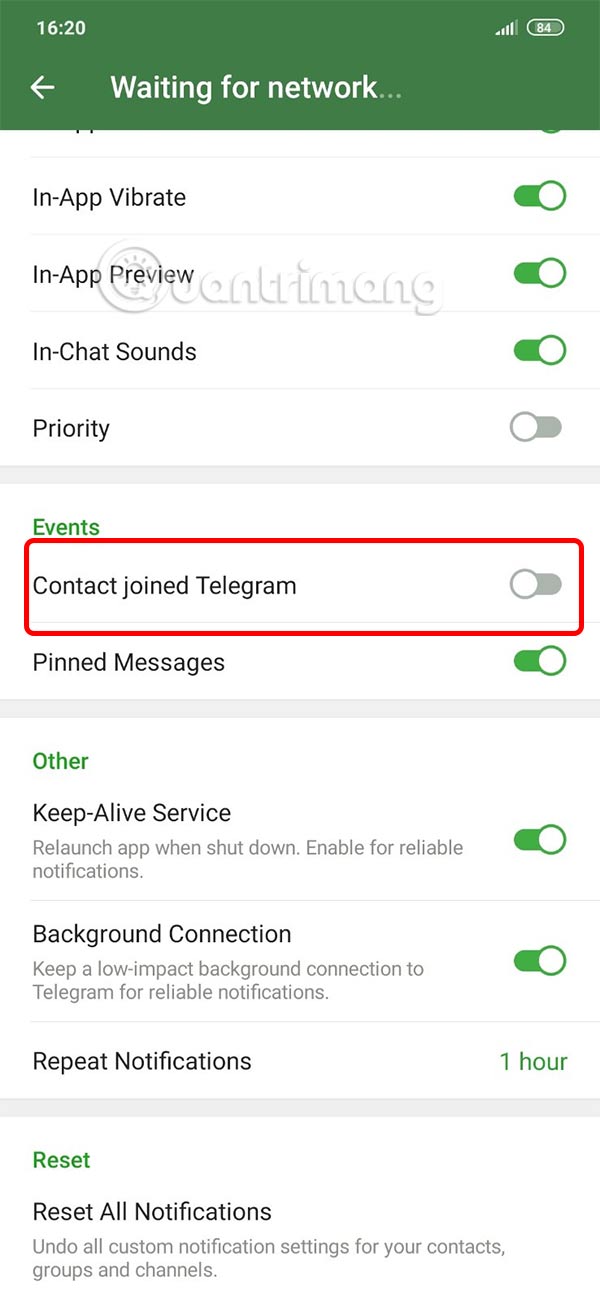
How to disable Telegram from accessing contacts
When you turn off Telegram's access to your phone's contacts, it means the app won't send you notifications about your friends joining.
Step 1:
You tap on Privacy & Security in iPhone Settings. In the new interface, users tap on Contacts .
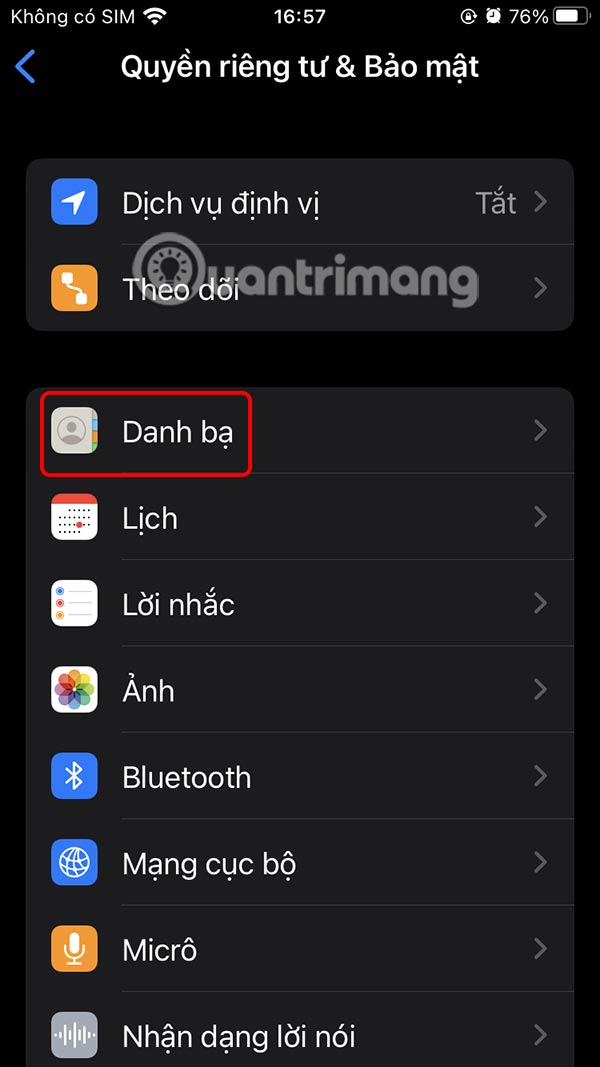
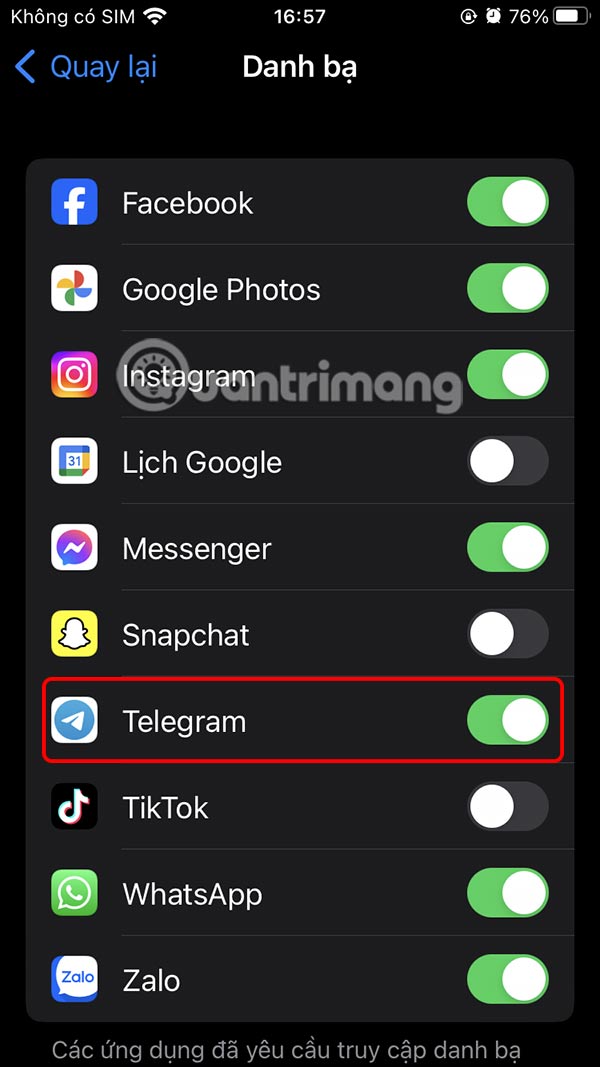
Step 2:
At this point you will turn off the Telegram application to not access the contacts on your phone.
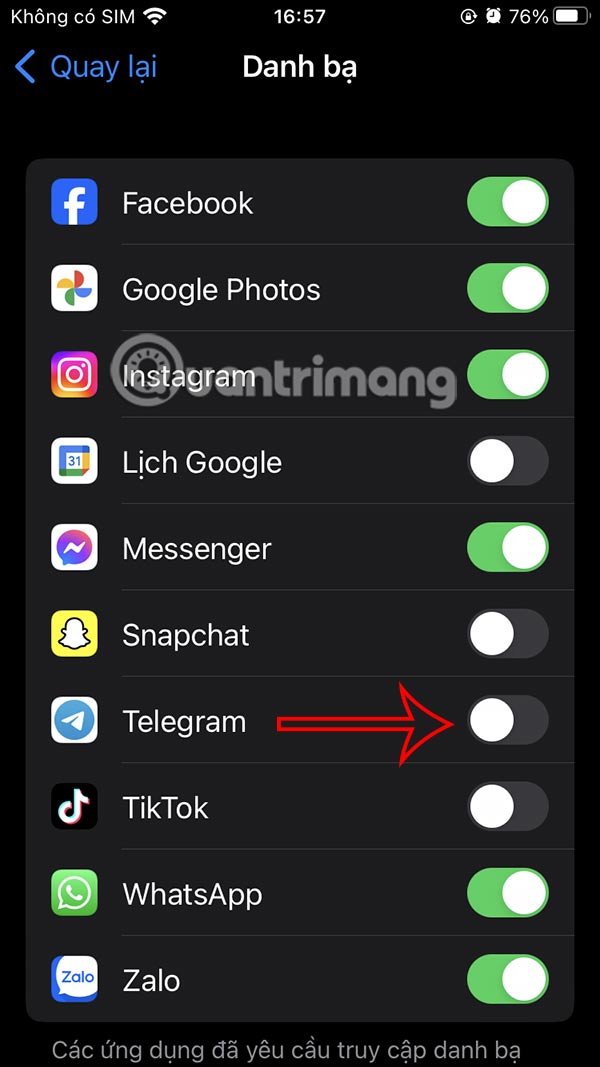
Step 3:
Return to the Telegram application interface, click on Settings and then select Privacy and Settings . Continue to click on Data Settings at the bottom of the interface. Then click on Delete Synced Contacts to delete the previously synchronized contacts.
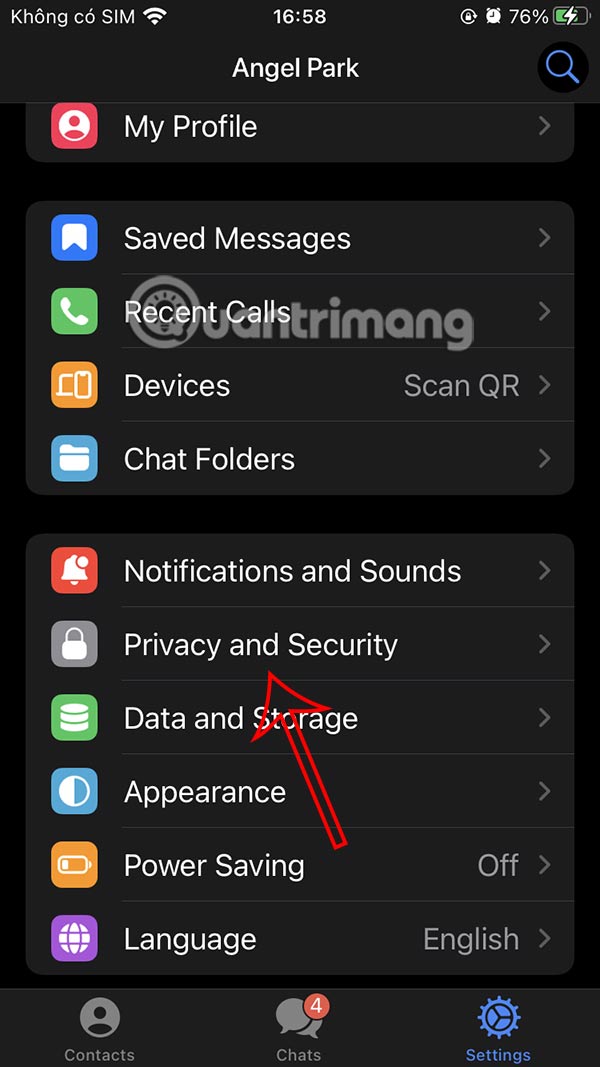
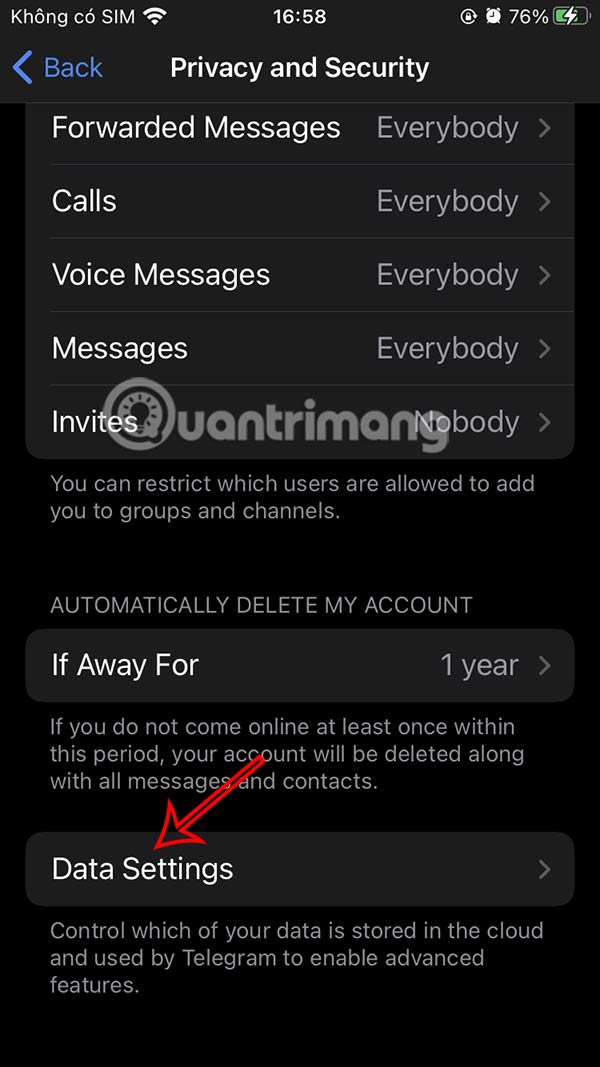
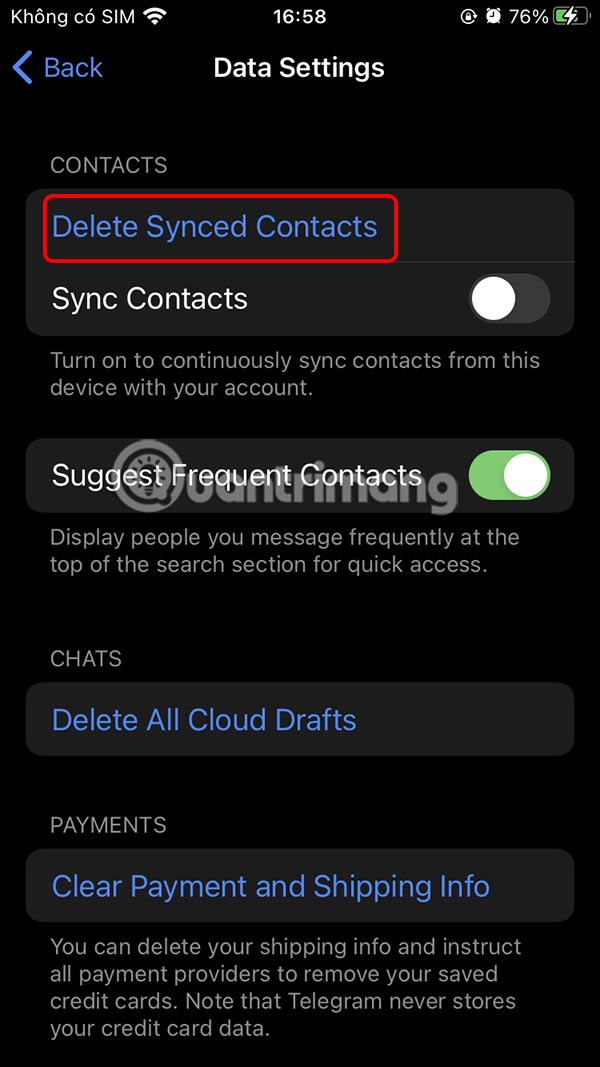
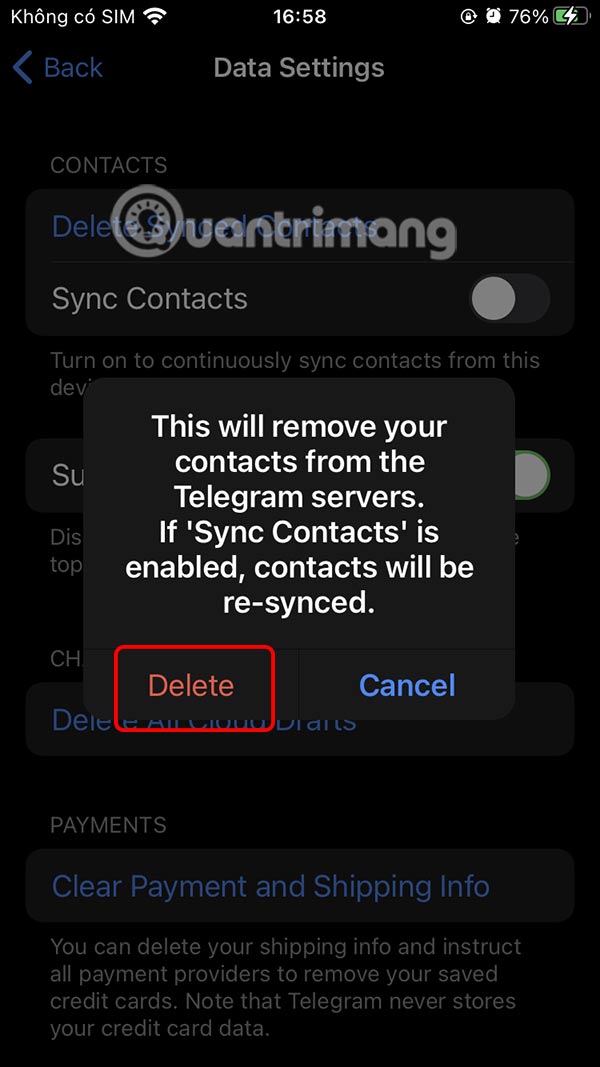
You should read it
- How to turn off notifications about friends on TikTok
- Instructions for playing games on Telegram
- How to turn off call notifications on Zalo
- Instructions for hiding friends' Telegram Stories
- 3 ways to turn off Instagram notifications to avoid being disturbed
- How to block Story Telegram to avoid disturbing
 How to log in to Zalo on computer, phone, Zalo Web
How to log in to Zalo on computer, phone, Zalo Web How to download TikTok China on Android, iOS, iPhone, iPad
How to download TikTok China on Android, iOS, iPhone, iPad How to repost your friends WhatsApp status
How to repost your friends WhatsApp status How to delete Messenger messages automatically using Vanish Mode
How to delete Messenger messages automatically using Vanish Mode 10 free calling apps on your phone
10 free calling apps on your phone How to Install Copilot on WhatsApp
How to Install Copilot on WhatsApp