How to turn hibernate (Hibernate) in Windows 7
In Windows 7, there is a power saver called Hibernate (also known as hibernation) that is loved by many people. But this Hibernate mode also consumes quite a bit of memory, if your computer has less capacity, turn them off to free up more space. How to turn hibernate (Hibernate) on is not known.
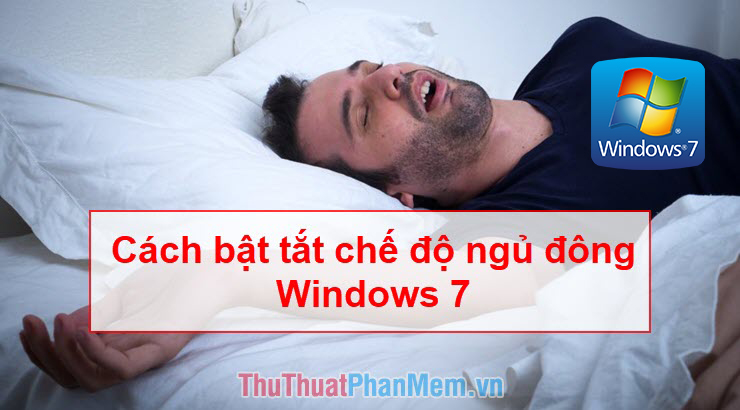
(Note: If your device has more than 4GB of RAM, this Hibernate mechanism may not exist.)
How to turn off hibernation.
Step 1: Click on the Windows icon and select Control Panel .
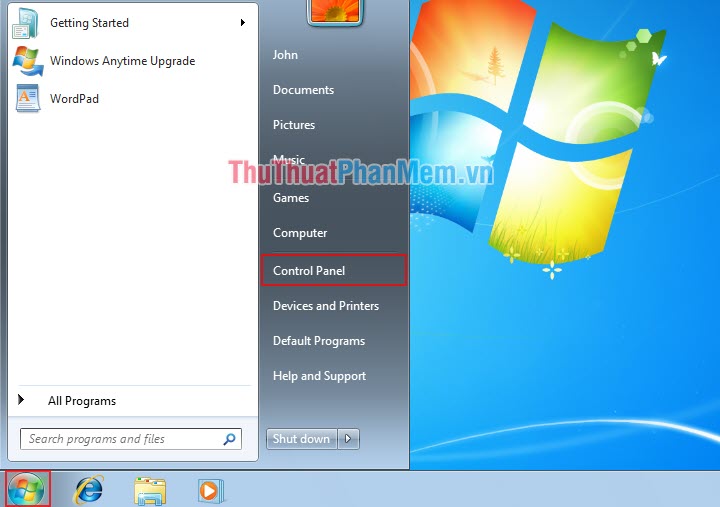
Step 2: In the Control Panel, select Hardware and Sound
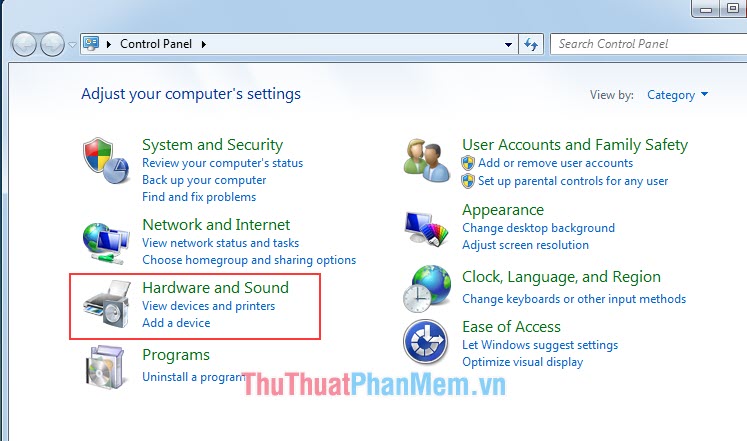
Step 3: Choose Power Options.

Step 4: Switch back to Balanced mode and select Change Plan Settings

Step 5: Select the Change advanced power settings section

Step 6: You change the parameters of the Setting of the Hibernate after under Advance Setting to 0 will disable this feature. Or you can change the number of minutes depending on your individual needs. Then click Apply and select OK .
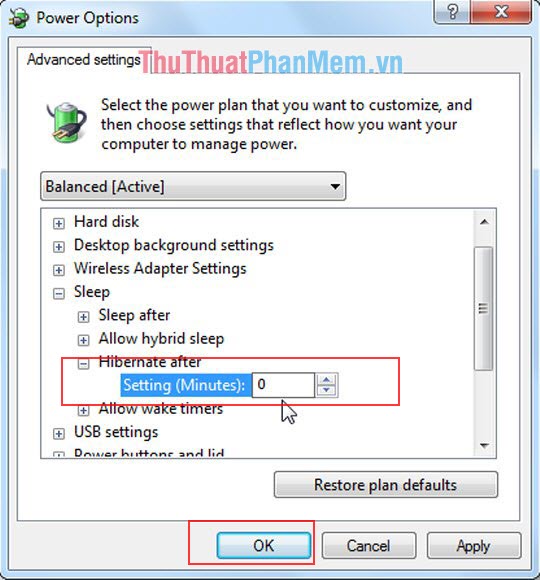
Thus, Thuthuatphanmem.vn has instructed you on how to turn off hibernation (Hibernate) of Windows 7. Wish you success!