Instructions to turn on, activate Hibernate mode
Hibernate mode helps you save the entire working status of the computer to the hard drive and then shutdown. When turned on, the machine will boot and put the entire last working state into RAM and then continue operating from that state. Hibernate mode is suitable when you want to stop working but do not want to lose your working status.
To enable Hibernate mode, you can refer to the following steps:
Step 1: Open the cmd application under administrator.
1. Select Start , type the keyword cmd into the search box.
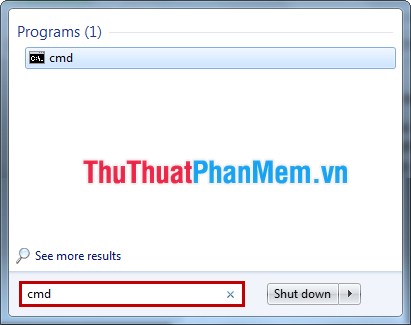
2. Right-click cmd.exe and select Run as administrator .

Opening the correct cmd under administrator will have the following interface:

Step 2: Enable Hibernate mode on Windows 7.
Enter the command powercfg -h on cmd.exe window and press Enter .

Step 3: Turn off Hybrid sleep.
1. You select Start -> Control Panel -> Power Options .

2. Continue choosing Change when the computer sleeps .
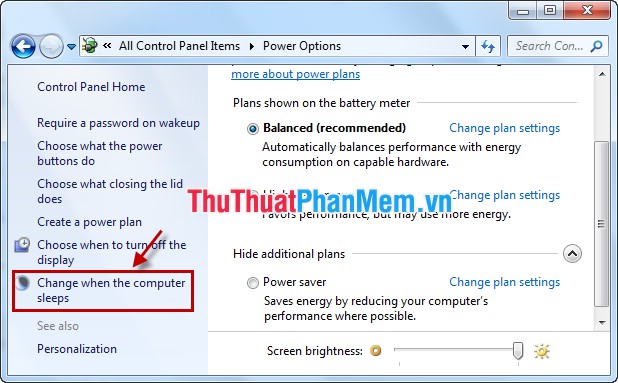
3. Select Change advanced power settings .
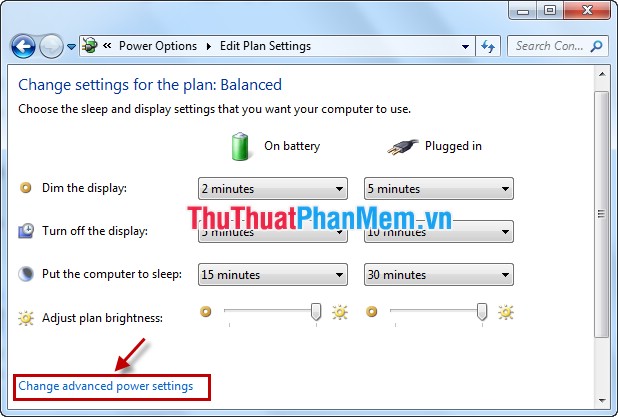
4. In the Advanced settings tab , in the Power Options dialog box in the Hibernate after section, set both values to 0 .
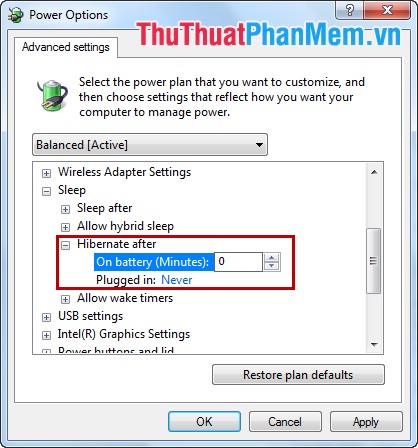
5. In the Allow hybrid sleep you select both 2 value of Off .
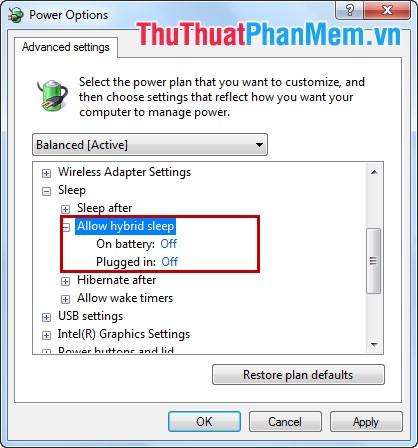
6. After setting the value, click Apply and select OK .
So you have enabled Hibernate mode for your computer, when selecting the Start Menu you will see Hibernate mode . You can choose Hibernate mode if you want to turn off the computer and still store the working status of the computer.