How to switch the gesture navigation feature of Android Q back to the old button system
When Google launched beta versions of Android Q, it apparently copied a little something from the Apple user interface. This is the most remarkable thing related to Android Q's new navigation system. If you had mixed feelings about the two-button system in Android Pie, then the iOS mimic gestures in Android Q might be make you more disappointed.
The gestures are very similar to the iPhone (and surprisingly, Apple has not sued Google). Swipe from the bottom up to go to the Home screen, swipe up and hold to see recent apps, swipe from both sides to return. Since Beta 5, although still working fine, gesture navigation features are no longer as smooth as deploying on Apple.
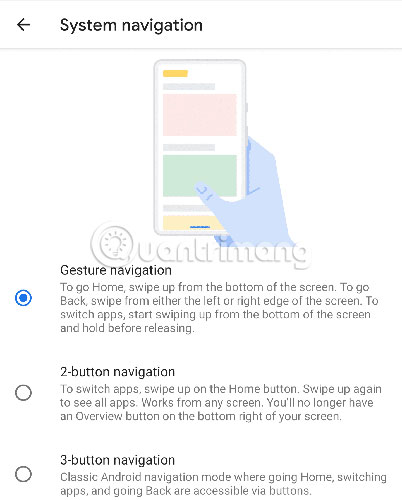
In addition to saving a few pixels on the screen, you can hardly see the advantage over the old three-button system. In some respects, the gesture navigation feature is worse, causing conflicts with applications that require swiping from the edges to use those features - like menus within many Android applications.
Thankfully, it seems that Google has no plans to force you to use the new gesture system, just like with Pixel 3. But chances are this is what users will see when the Pixel 4 appears.
Meanwhile, if you own one of the devices capable of running Android Q, going back to the classic 3-button system - or Android Pie's 2-button system is still very easy.
Just go to Settings> System> Gestures> System navigation (or just search for the word 'gestures' in the Settings menu). From there, you will be able to switch between any navigation system. The settings may not be the same on Android phone models coming from different manufacturers in the future, but they will be available through similar means.
Although it is important to appreciate that Google provides users with the option to convert, but hopefully the company will at least refine gestures in time for the final release and users may have something original. more copies, will appear next time.
You should read it
- ★ Tips to put virtual navigation bar on iPhone X on Android devices
- ★ How to enable gesture navigation, change the order of navigation buttons on Galaxy S20
- ★ How to activate the new navigation bar on Android P
- ★ Google launched Android Q Beta 3 with many notable additions
- ★ Automatically change the Android navigation bar according to the running application without root