How to Convert Time from 24-Hour to 12-Hour
Converts time from 24-hour to 12-hour convention
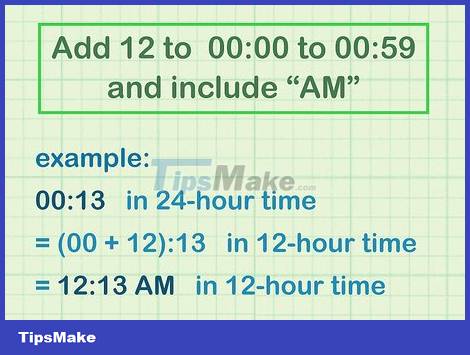
Add 12 to the first hour of the day and add 'AM' (am). For the 24-hour time convention, the midnight time displays the format 00:00. So for the midnight hour, you would add 12 and add 'AM' to convert to the 12-hour convention. That means 00:13 according to the 24-hour convention becomes 12:13 AM (am) according to the 12-hour convention.
Do you know yet?
The English abbreviations 'AM' and 'PM' have Latin roots. The word 'AM' is abbreviated from 'ante meridiem' - meaning 'before noon', and the word 'PM' is abbreviated from 'post meridiem' - meaning 'after noon'.
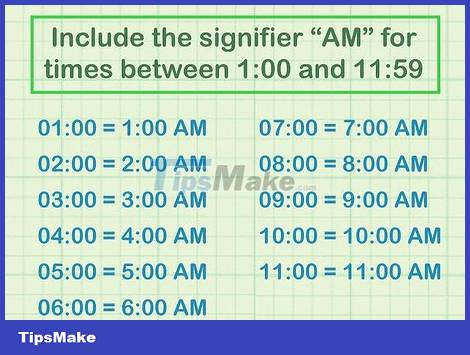
Add 'AM' (am) to the time between 1:00 and 11:59. Since the 24-hour time convention moves from 00:00 (midnight) to 1:00, you can simply add 'AM' to the time between 1:00 and 11:59. You can also omit the leading zeros. For example, 06:28 according to the 24-hour time convention is equivalent to 6:28 AM (a.m.) according to the 12-hour convention. It means:
01:00 = 1:00 AM (morning)
02:00 = 2:00 AM (morning)
03:00 = 3:00 AM (morning)
04:00 = 4:00 AM (morning)
05:00 = 5:00 AM (morning)
06:00 = 6:00 AM (morning)
07:00 = 7:00 AM (morning)
08:00 = 8:00 AM (morning)
09:00 = 9:00 AM (morning)
10:00 = 10:00 AM (morning)
11:00 = 11:00 AM (morning)
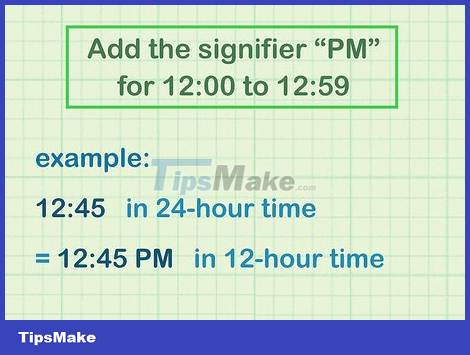
Add 'PM' (noon/afternoon/evening/night) between 12:00 and 12:59. For times after noon, simply add 'PM' after the 24-hour time to convert to 12-hour. For example, 12:45 will become 12:45 PM (noon).
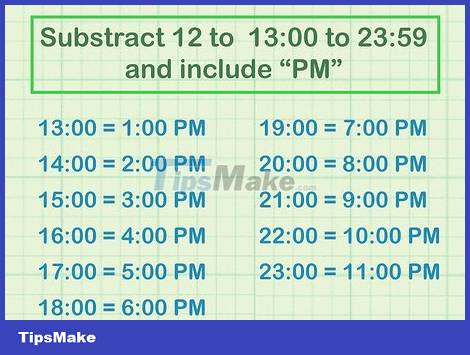
Subtract 12 for the time between 13:00 and 23:59 and add 'PM'. For times after noon, simply subtract 12 from the 24-hour time, and add 'PM' after it. For example, to convert 14:36 to 12-hour convention, you would subtract 12 from the hour, resulting in 2:36, and then add 'PM'. You do not need to add a zero before a single-digit 12-hour conventional time. Therefore:
13:00 = 1:00 PM (afternoon)
14:00 = 2:00 PM (afternoon)
15:00 = 3:00 PM (afternoon)
16:00 = 4:00 PM (afternoon)
17:00 = 5:00 PM (afternoon)
18:00 = 6:00 PM (afternoon)
19:00 = 7:00 PM (evening)
20:00 = 8:00 PM (evening)
21:00 = 9:00 PM (evening)
22:00 = 10:00 PM (night)
23:00 = 11:00 PM (night)
Convert time from 12-hour to 24-hour convention

Use 00:00 for midnight according to the 24-hour convention. Instead of using '12:00' twice as in the 12-hour convention, the 24-hour convention uses '00:00' for the hour of midnight. That means you only need to keep the minutes when converting time. For example: 12:30 AM (morning) becomes 00:30.
Do you know yet?
There is no 24:00 in the 24-hour convention because the time moves from 23:00 (11:00 midnight) to 00:00 (12:00 am).
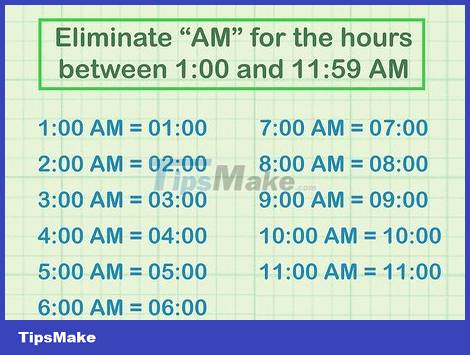
Omit 'AM' between 1:00 and 11:59 AM (am). Converting the time from midnight to noon from the 12-hour to 24-hour convention is very simple. You just need to leave out the 'AM'. If the time has a single digit, you would add a 0. For example, 6:00 AM (a.m.) becomes 6:00 a.m. and 10:15 AM (a.m.) becomes 10:15. Therefore:
1:00 AM (morning) = 01:00
2:00 AM (morning) = 02:00
3:00 AM (morning) = 03:00
4:00 AM (morning) = 04:00
5:00 AM (morning) = 05:00
6:00 AM (morning) = 06:00
7:00 AM (morning) = 07:00
8:00 AM (morning) = 08:00
9:00 AM (morning) = 09:00
10:00 AM (morning) = 10:00
11:00 AM (morning) = 11:00
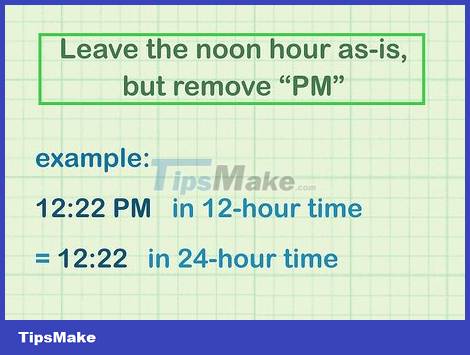
Keep the noon hour, but remove 'PM'. You just need to leave out "PM" when converting 12:00 PM (noon) to 12:00 in 24-hour format. For example, 12:22 PM (noon) becomes 12:22.
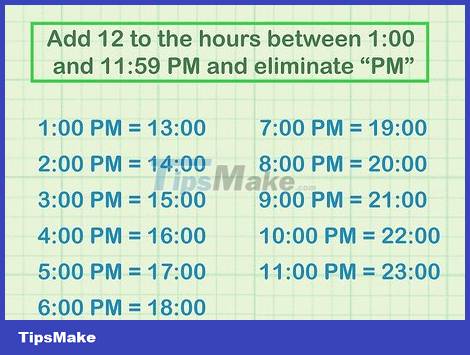
Add 12 to the time between 1:00 and 11:59 PM (night) and remove 'PM'. For afternoon, evening, and night hours, you just need to add 12 to the 12-hour conventional time to convert it to 24-hour conventional time. Also, leave out 'PM'. That means 2:57 PM becomes 2:57 PM and 11:02 PM becomes 11:02 PM. Therefore:
1:00 PM (afternoon) = 13:00
2:00 PM (afternoon) = 14:00
3:00 PM (afternoon) = 15:00
4:00 PM (afternoon) = 16:00
5:00 PM (afternoon) = 17:00
6:00 PM (afternoon) = 18:00
7:00 PM (evening) = 19:00
8:00 PM (evening) = 20:00
9:00 PM (evening) = 21:00
10:00 PM (night) = 22:00
11:00 PM (night) = 23:00