How to show (or hide) the menu bar in Full Screen on Mac
On macOS, Apple allows you to set up automatic hiding of the system menu bar to optimize the display space of the main content on the screen. And by default, it will automatically hide when you use any app in full screen mode. Conversely, there will also be an option that allows you to set the menu bar to always be visible. Let's learn more about how to set it up right here.
How to set up menu bar display in full screen mode on Mac
To force the menu bar to go full screen, your Mac must be at least running macOS Monterey or later. Proceed as follows.
First, click on the Apple icon in the top left corner of the screen and select 'System Preferences'.
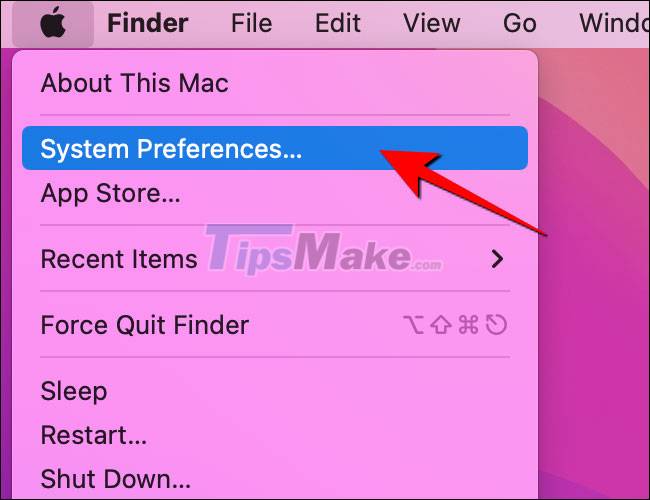
When the 'System Preferences' window appears, click on the 'Dock & Menu Bar' item.

In the 'Menu Bar' section at the bottom right of the window, uncheck the box next to the 'Automatically Hide or Show the Menu Bar in Full Screen' option.

Now close the Dock & Menu Bar window and try to open any app in full screen mode. You will see that the menu bar is always permanently displayed on the top edge without disappearing even if you do not use it.
If you change your mind and want to make the menu bar automatically hide when not in use in full screen mode, go to Dock & Menu Bar again, then check the box next to the 'Automatically Hide' option or Show the Menu Bar in Full Screen'.
Wish you always have a good experience on macOS!
You should read it
- ★ List of devices upgraded to iOS 15, iPad OS 15, WatchOS 8, MacOS Monterey
- ★ MacOS Monterey officially announced with a series of new features năng
- ★ How to download the macOS 12 Monterey installer with gibMacOS
- ★ How to disable/enable font smoothing in macOS Monterey
- ★ How to turn on / off Fullscreen Optimizations for apps and games in Windows 10