How to display the date in the macOS menu bar
Studies reveal that people often confuse day and day of the week. Like many people, you probably look at your phone or PC (if working on a PC) to check the day and day of the week.
If you're on a Mac, you'll notice that macOS doesn't display the day of the month in the menu bar by default.
As you may have noticed, with the default settings, macOS shows the time and day of the week in the menu bar. However, it does not display the day of the month by default. To see the date, we need to hover over the clock or perform a click operation on the clock.
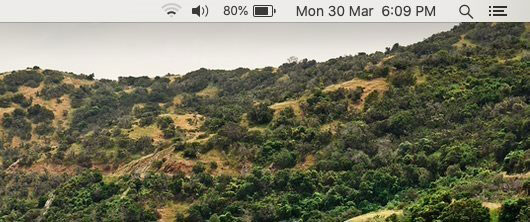 macOS displays the time and day of the week in the menu bar
macOS displays the time and day of the week in the menu bar Most users prefer to see the day of the month in the menu bar instead of weekdays. Fortunately, it is possible to make the day of the month appear on the macOS menu bar. In fact, you can make the menu bar show both the day of the month and the day of the week.
Make macOS display the date in the menu bar
Follow the instructions below to adjust default macOS settings and display the date in the menu bar.
Step 1 : Click on the clock in the menu bar and then click on the Open Date & Time Preferences option . Or open System Preferences and then click Date & Time to open the same option.
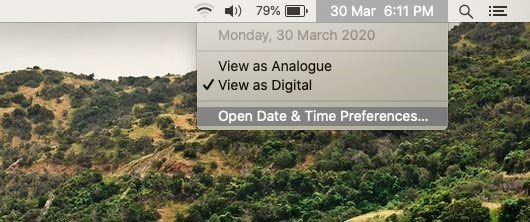 Click the Open Date & Time Preferences option
Click the Open Date & Time Preferences option Step 2 : Switch to the Clock tab . Click the padlock icon (located on the bottom left) to be able to change the default settings. If asked to enter your account password, please do this step.
Step 3 : Finally, select the Show date option to always display the date in the menu bar. If you don't want to see the day of the week on the menu bar (shown by default), uncheck the Show the day of the week option .
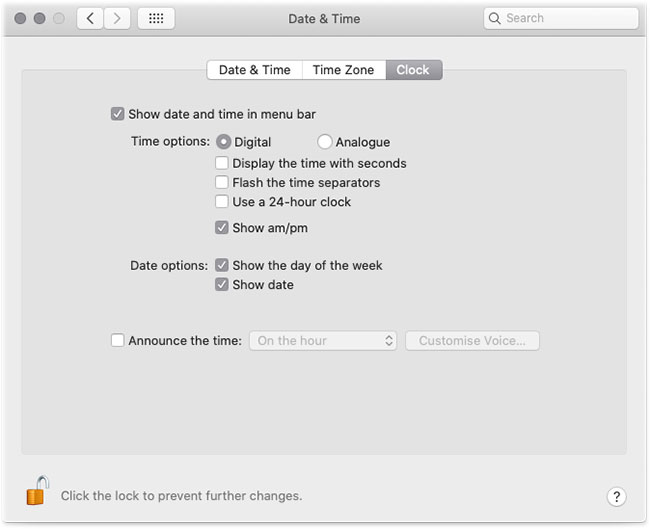 Select the Show date option to always display the date in the menu bar
Select the Show date option to always display the date in the menu bar