5 best torrent clients for Windows
It improves downloads by streaming files from multiple sources simultaneously instead of a single source. As such, download speeds are not affected if a source is slow or unavailable.
Today's article will discuss the 5 best and most popular torrent clients for Windows, highlighting their key features and benefits. Whether you are a casual torrent user or just starting out, these clients offer a variety of options to suit your needs.
1. qBitorrent
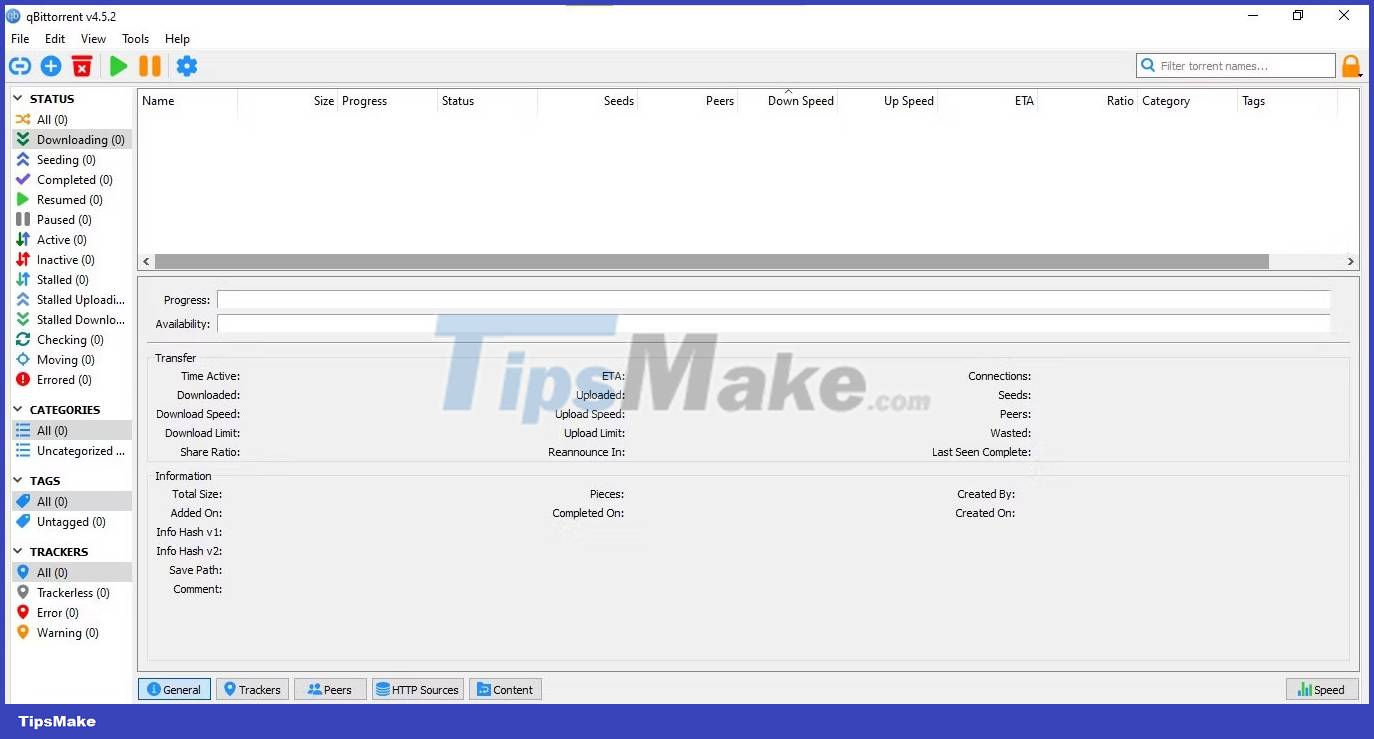
qBittorrent is a free and open source BitTorrent client for Linux, Windows and macOS. It is a lightweight client that provides a simple and easy to use interface. In addition, qBitTorrent offers multiple simultaneous downloads and a built-in tool to search for torrents without leaving the application.
One of the highlights of qBittorrent is its ability to prioritize downloads based on user-defined rules. Users can set some downloads to have a higher priority than others, ensuring that important files are downloaded first.
Moreover, it offers advanced settings for users who are inclined to want to customize their experience. These settings include IP filtering and search engine integration, allowing users to block specific IP addresses, ensuring privacy and security.
Another great feature is sequential downloads, which allows users to play media files while still downloading. It's worth noting, however, that qBittorrent lacks some of the advanced features found in other clients, such as bandwidth scheduling and custom torrenting.
In addition, some users have also reported problems with slow download speeds, occasional crashes and freezes. It can also consume a significant amount of space, limiting the performance of other apps running on the same device.
2. uTorrent
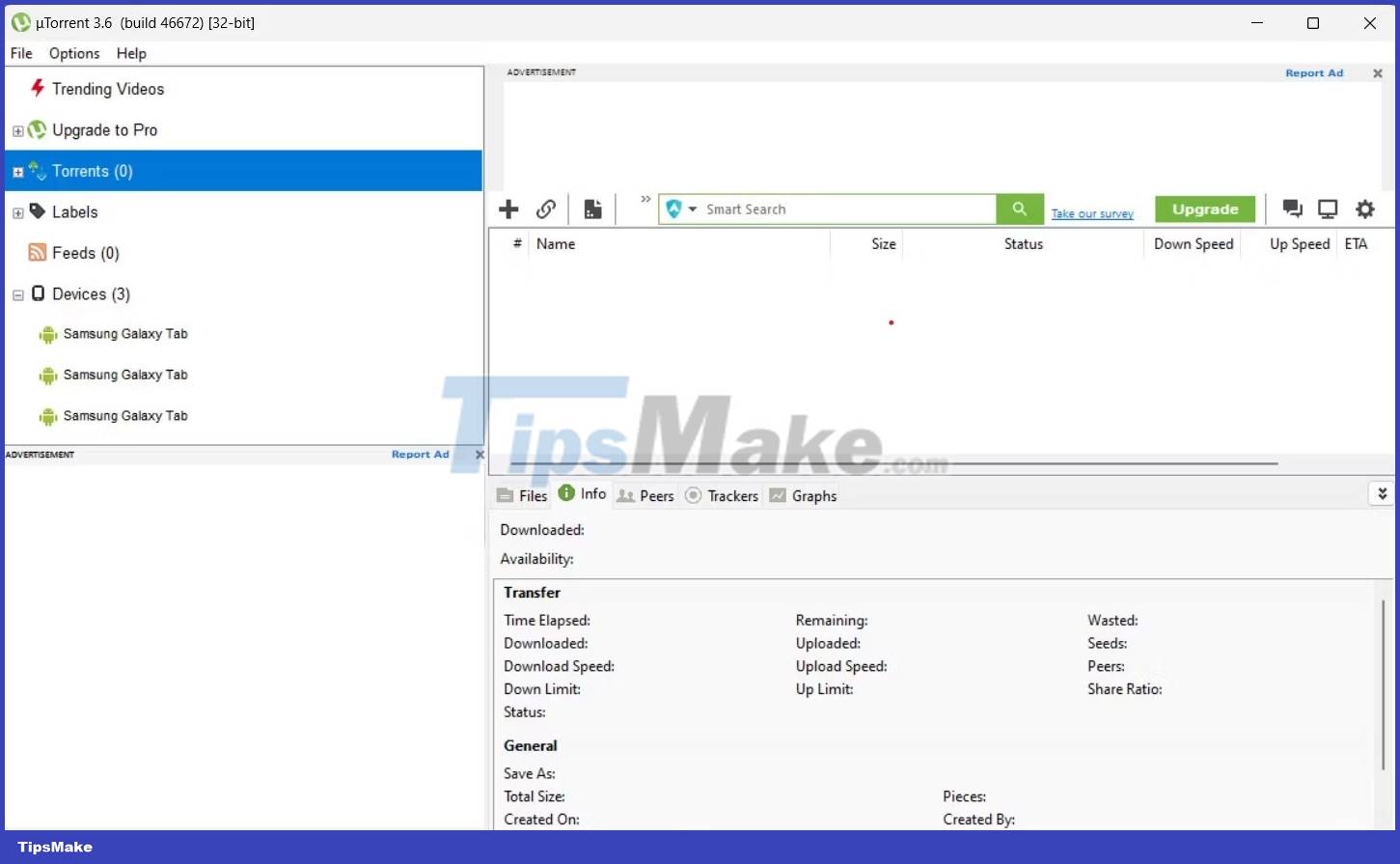
uTorrent is arguably the most popular BitTorrent client, offering fast download speeds and an intuitive interface. It can adjust bandwidth usage and download speed based on network conditions, ensuring that other applications on the network are not affected.
uTorrent is famous for its speed and efficiency, allowing users to download files quickly with little impact on system resources. It offers several customization options, such as scheduled downloads and remote access. It also provides encryption of incoming and outgoing traffic to protect users.
This torrent client provides a built-in search engine that allows users to find and download torrents without leaving the application. It also supports magnet links that users can use to download files without downloading a separate torrent file.
uTorrent has faced controversy due to bundled software and advertising in its client, which can be frustrating for users who want to download torrents without installing additional software. These problems can be solved by upgrading to the Pro version of this software.
Furthermore, it lacks transparency about security holes and updates, raising concerns about privacy and data collection practices.
3. Vuze
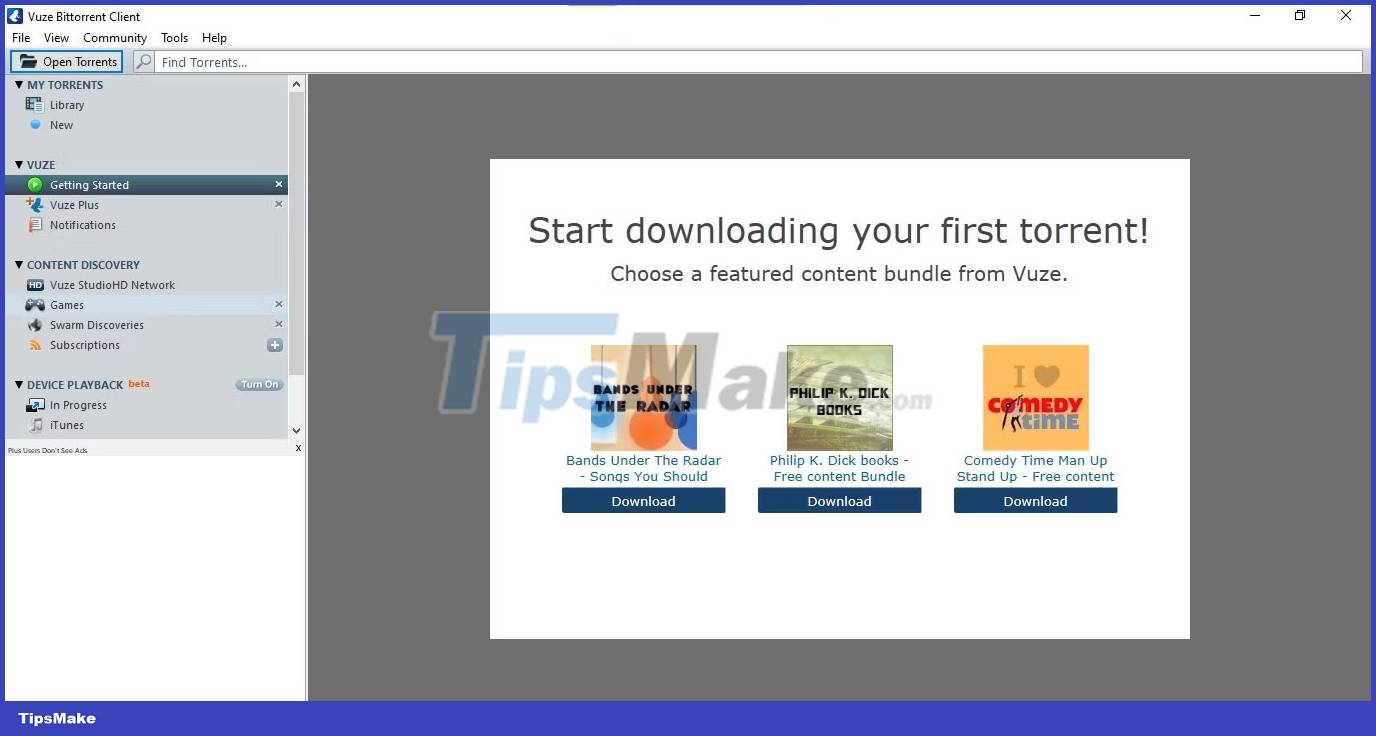
Vuze offers a number of features designed to provide users with a high-quality and customizable experience. Vuze is free and open source, making it a popular choice for those who want a reliable and user-friendly way to download and share files.
Vuze provides detailed information about each torrent, including size, number of seeds and peers, and download speed.
Another useful feature is the built-in media player that allows users to preview a portion of downloaded media files. This feature is especially useful for users who want to check the quality of video or audio files before performing a full download.
One of the downsides of Vuze is that it uses a lot of resources. This means it may not be the best choice for computers that are older or have limited processing power. Additionally, the free version of Vuze includes ads that some users may find annoying.
While Vuze may not be the best choice for all users, it is definitely worth considering for those who want a high-quality and user-friendly way to download and share files over the BitTorrent network. .
4. Transmission
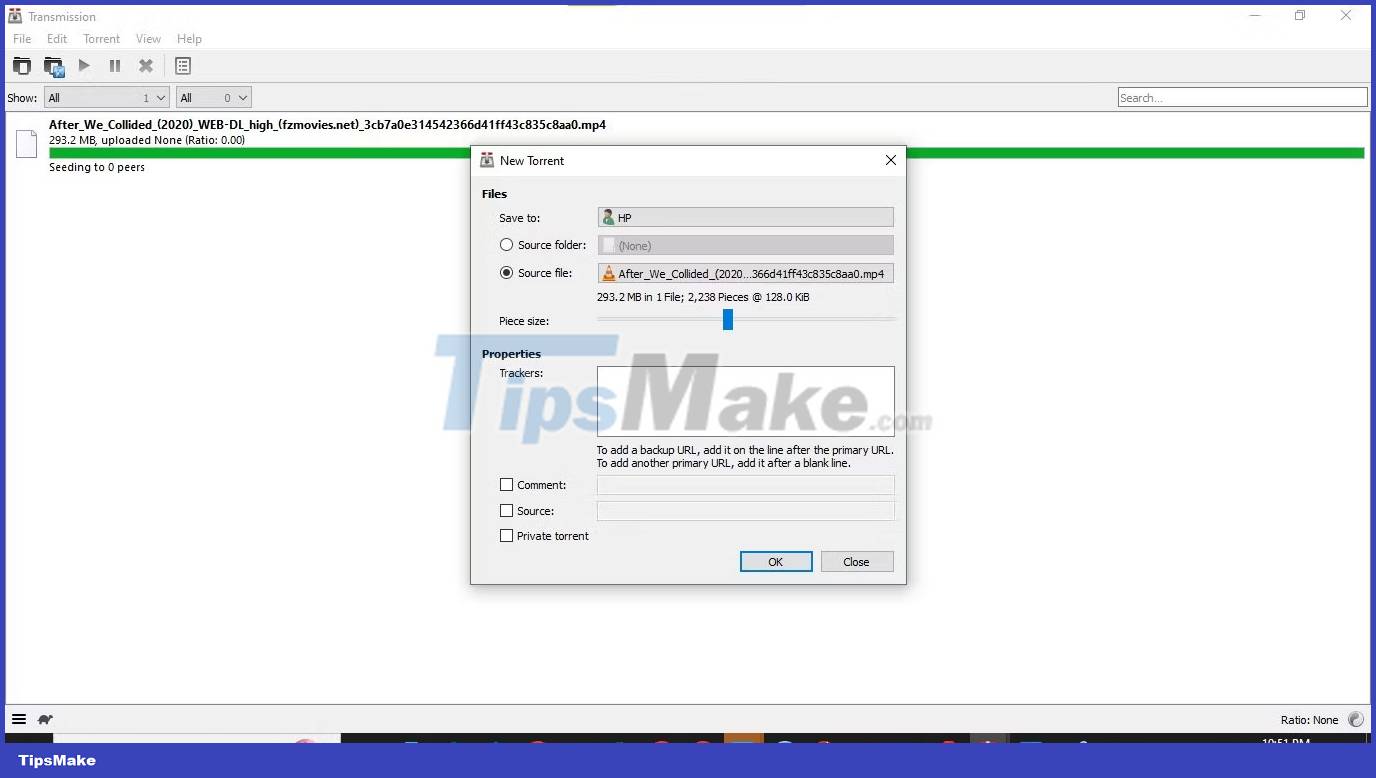
Transmission has a simple interface and offers low resource usage, allowing it to run on older or less powerful computers without affecting performance. Transmission is open source and offers fast download speeds on most devices.
The interface is intuitive and user-friendly, making Transmission a good choice for beginners. It also provides remote access, convenient for users who want to manage downloads from another device.
However, Transmission lacks some advanced features found in other clients and has limited support for Windows. For example, it does not offer magnet links and has limited customization options. Also, Transmission is not as popular as some other torrent clients, so community support is limited.
5. Tixati
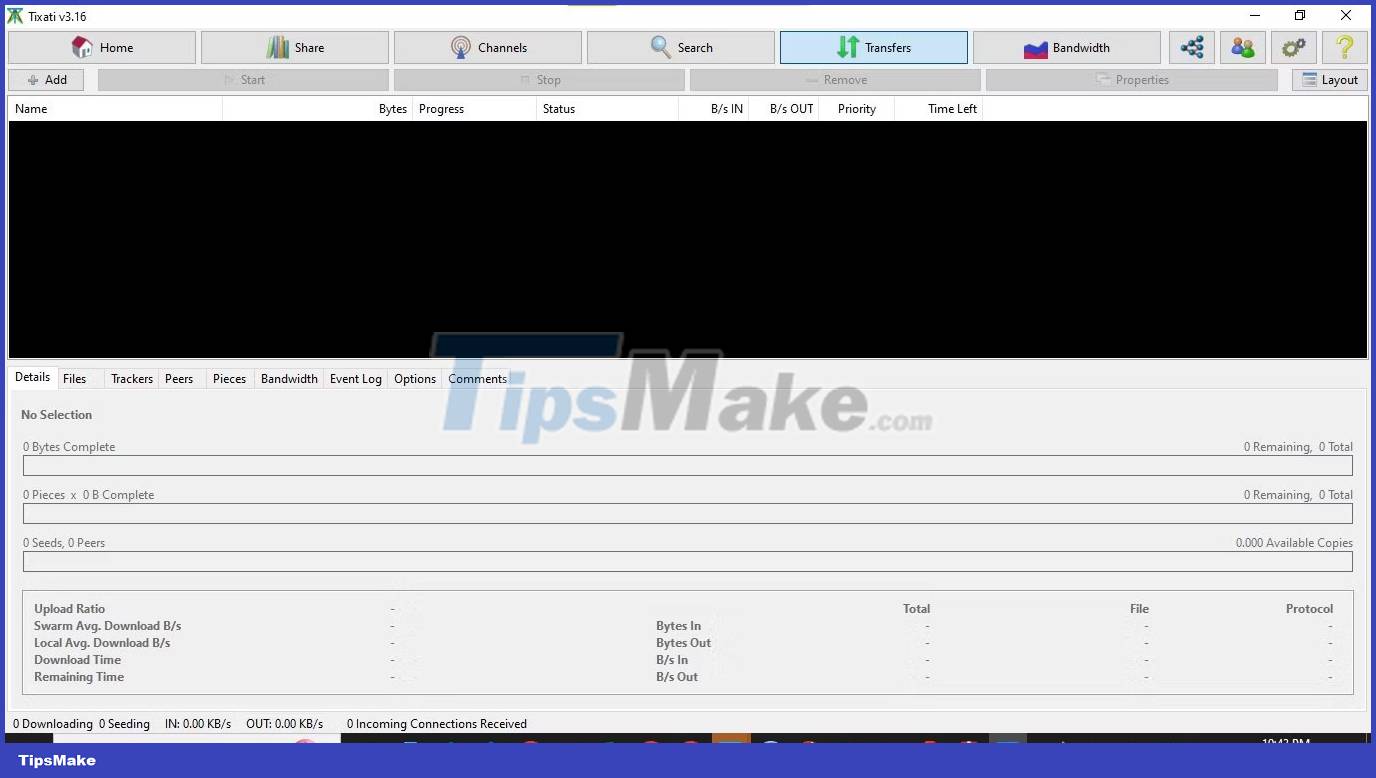
Tixati is a lightweight program known for its fast torrent download speed and simple interface. It is also highly customizable and allows you to schedule downloads, allocate bandwidth, and access applications remotely.
Tixati's most prominent feature is detailed statistics tracking. This tool allows users to see the exact amount of data downloaded or uploaded and other information such as download speed and peer-to-peer connections. In addition, Tixati offers a portable version that can be run from USB without installation.
This torrent client has no ads, which is a relief for users who are tired of dealing with ads in other torrent clients. It is also an open source program, which means that users can inspect and modify its source code.
One limitation of Tixati is its complex interface, which is often overwhelming for beginners. It also has limited community support because it's not as popular as some other torrent clients.