How to use DmSave to download cross-platform videos
DmSave provides users with an online tool or you can install it. set on the browser via the DmSave utility. The tool captures video links quickly and then shows an option to download. Especially with downloading TikTok videos, we also have the option to download TikTok videos without logo. The following article will guide you to use DmSave to download online videos.
Instructions for using DmSave to download online videos
Step 1:
First, visit the link below to access the DmSave website.
https://dmsave.top/Step 2:
It's very simple, at this website interface you paste the video link that you want to download on a specific platform. Then click the Download button to proceed to download this video.
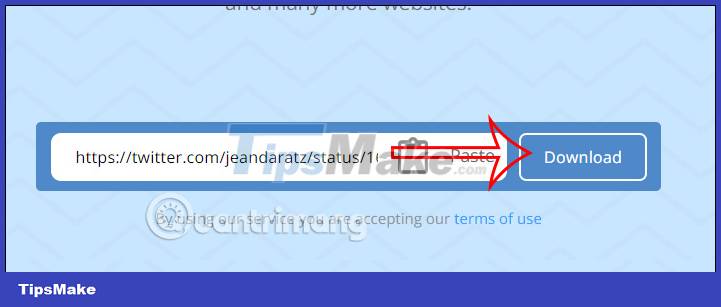
Step 3:
As a result we will see a video for us to download. You just need to click the Download button to download it.

With TikTok videos, users will have a few more video download options, including downloading TikTok videos without the logo, downloading regular videos or just downloading audio in TikTok videos. Depending on what your need to download TikTok videos is, we click on the button to download.
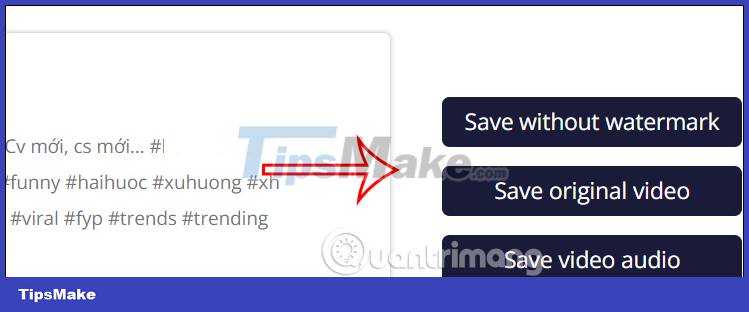
In addition to the online video download website, DmSave also has a utility that supports downloading videos on the Edge browser. You download the DmSave utility for the browser below and then install it on the browser as usual.
At the website that needs to download the video, click on the utility icon as shown below, then click the Download button to proceed to download the song.

You are immediately redirected to the DmSave website with the option to download the video. For example, downloading a YouTube video will have more quality options for the video. Then the user will click on the Download button to download the video.

You should read it
- This is how to download videos on Youku page
- The fastest way to download Facebook videos to your computer without software
- How to use Ant Video Downloader to download videos, mp3s in Firefox
- How to use the FetchV utility to download videos on the browser
- 10 ways to download YouTube videos fast and simple
- How to download Tik Tok videos to your phone
 How to use Steam to download files from the Internet
How to use Steam to download files from the Internet How to add a search engine to qBittorrent
How to add a search engine to qBittorrent How to Download Music from SoundCloud
How to Download Music from SoundCloud How to Speed Up uTorrent
How to Speed Up uTorrent How to Download Movies Online Using Bittorrent
How to Download Movies Online Using Bittorrent Neat Download Manager 1.3/1.8.0, download Neat Download Manager 1.3/1.8.0 here
Neat Download Manager 1.3/1.8.0, download Neat Download Manager 1.3/1.8.0 here