How to share a folder (folder) via LAN on Windows 10
On previous versions of Windows, folder sharing was quite difficult. However on Windows 10, this process was much simpler. Some sharing options on Windows 10 provide full control for users (such as Reading and Writing).
Shared folders via LAN are often used at the office, where many people work together. To share a folder on Windows 10 via LAN, follow the steps below:
Step 1:
Right-click the folder you want to share, then click Properties .
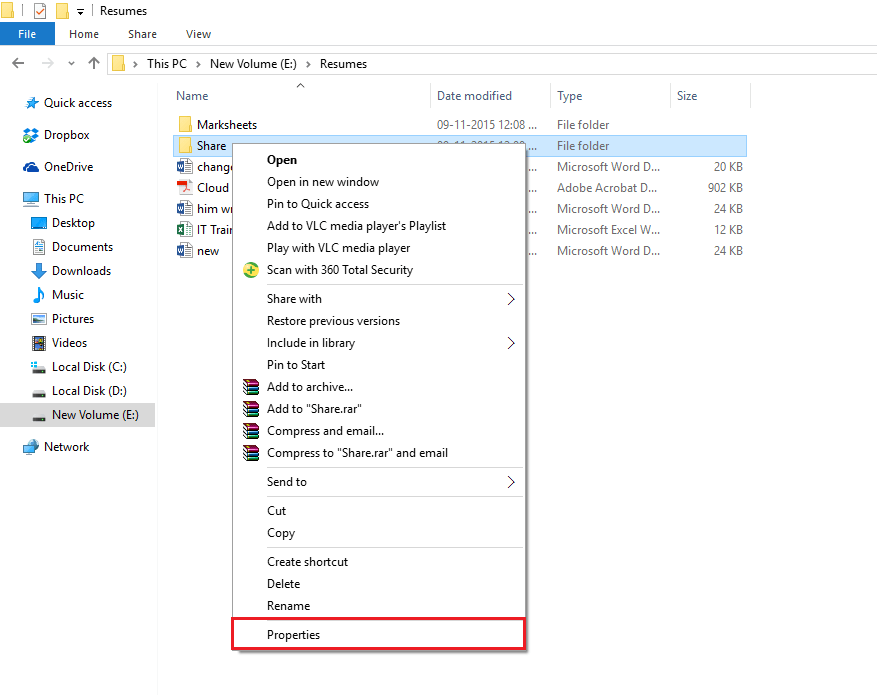
Step 2:
In the Sharing Properties window, click the Sharing tab .
Under Network file and Folder Sharing , click Share .
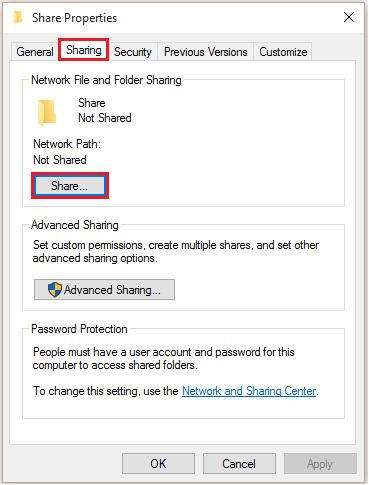
Step 3:
Enter the name of the person you want to share the folder with. Next, after adding the name to the list, click Share.

Step 4:
If you want to control read access and write (read and write) of the folder during the sharing process, click Advanced Sharing on the Share Properties window.

Step 5:
Check the Share this folder option , and click Permissions.
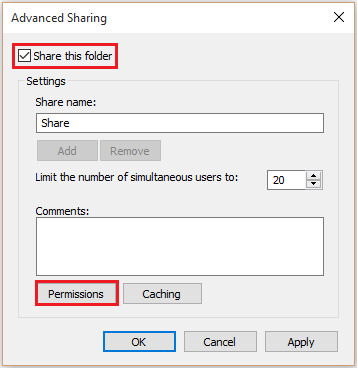
Step 6:
Next, select Full Control, then click OK .

Note:
Conduct editing permissions in the Security tab to provide full control of the folder during the sharing process.
If Security settings do not change, at least one visitor in Sharing and Security will be considered during the sharing process.
Step 7:
Click on the Security tab. To change permissions, click Edit .

Step 8:
Click Add.

Step 9:
Enter Everyone in the Enter the object names box to select and then click OK.

Step 10:
In the Username section, select Everyone , then tick Full Control .
Finally, click OK to complete the whole process.

Refer to some of the following articles:
- Summary of some ways to fix USB Device Not Recognized on Windows 7, 8 and 10
- Instructions to fix yellow exclamation computer network with only 3 steps
- Fix Windows 10 crash, BSOD error and restart error
Good luck!