How to set up a guest network for the Router
WiFi routers not only have the basic feature of renaming WiFi, or resetting WiFi passwords, but also many other useful features for users to exploit them such as the Guest Access guest network feature. This feature will basically create virtual access points, often used for guests to play completely separate from personal WiFi networks, to secure private networks.
Besides, users can set the number of people to access this network or only access the Internet and can not do anything. The following article will show you how to set up Guest Access features on Linksys, D-Link, ASUS routers.
- Instructions for changing WiFi iGate VNPT password
- Instructions on how to change FPT WiFi password
- Instructions for changing Viettel WiFi modem password
- How to change the TP-Link wifi password?
1. How to set up guest network for Linksys router
Step 1:
First, install Linksys Connect software on your computer. Not all routuer devices are suitable for software so users need to check before downloading. You can access the link below to check.
https://www.linksys.com/us/support-article?articleNum=142381 Step 2:
After installation is complete, start the software from the main screen of Linksys Connect, we click on the Change button at Guest access .

Step 3:
Display the Guest access settings interface, look below and check Yes at Allow guest access to enable the feature .
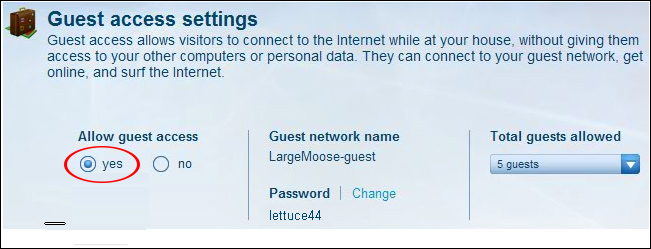
In the Guest network name section, the user enters the guest network name and then enters the access password for that guest network. Click the Change button to proceed with the change.
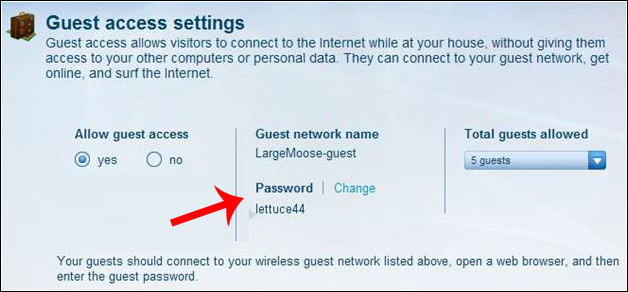
Password must have the number of characters from 4 - 32.
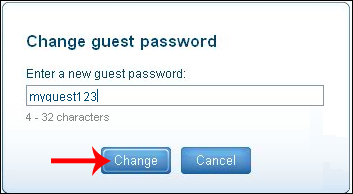
Step 4:
The number of visitors to this guest network can also be adjusted at Total guests allowed . Up to 10 people connect to the guest network. After adjusting for the client network, click Finish below to finish.
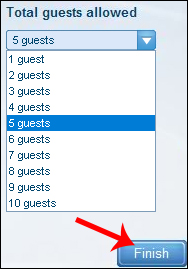
2. Set up client network for D-Link router
Step 1:
First you access the IP address 192.168.1.1 and then enter the username and admin password routuer. Once you have entered the user interface click Advanced above and then click on Guest Zone in the list on the left of the screen.
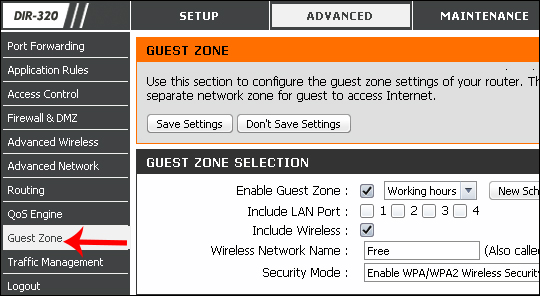
Step 2:
Next we click on the Guest Zone mode in the next interface. Next in the Name section, enter a name for the guest network you want to create. The Security Mode section click on the triangle icon to choose WPA-Personal security mode .

Step 3:
The Pre-Shared Key user input password for the guest network and then click Save Settings below to save.
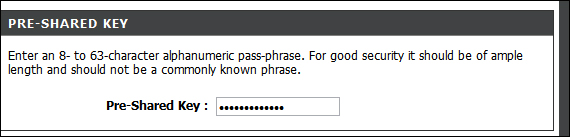
3. How to create Guest Access for ASUS router
Step 1:
First, users also need to access the ASUS router management interface via the default access IP address of 192.168.1.1 with the default username and password of admin.
Next on the Guest Network interface, select Enable to start setting up the guest network for the computer.

Step 2:
In the next screen, you need to name the guest network at Network Name (SSID) .
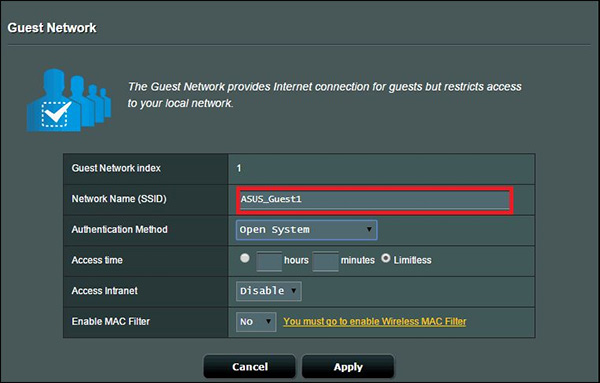
Next, Open System click on WPA2-Personal to change the security method.
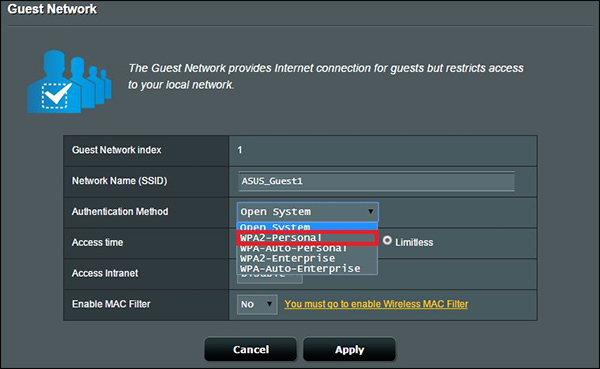
Step 3:
The coding section below we choose TKIP + AES.
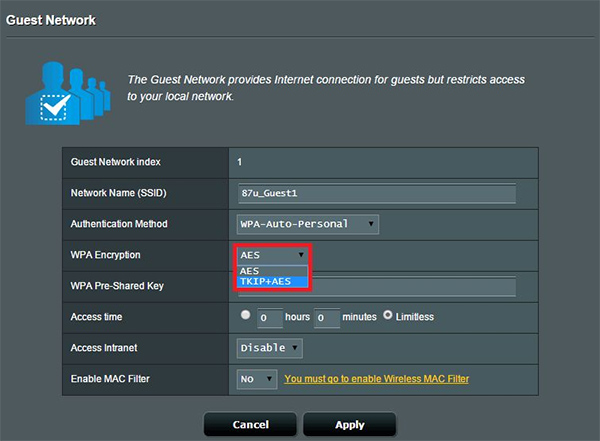
Next enter the password in the WPA Pre-Shared key line and click Apply to save it.
Besides the above basic settings for the guest network, we also have some other setup lines.
- Acesss Time: How long or unlimited the device access times are.
- Access Intranet: Enable or disable private network access.
- Enable MAC Filter: MAC address filtering feature allows devices to connect, so click No to ignore.
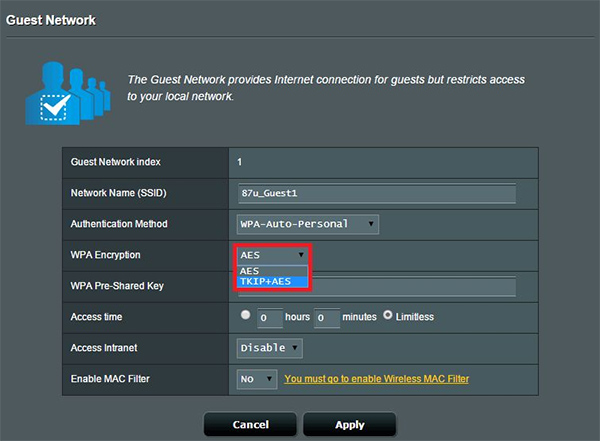
So you know how to set up guest networks for 3 routuer Linksys, D-Link and Asus. Older routers do not support this Guest mode, so users have to install open source firmware like DD-WRT to extend more functions to the router.
I wish you all success!