Set a pass (password) for any file using WinRAR
Privacy of personal data is a very necessary task for each of us. To do that, the first thing you need to do is set a password to prevent unintended access. Today Thuthuatphanmem.vn will guide you how to set a password for one or more files on your computer using Winrar.
What is Winrar?
Winrar is the most popular file compression and decompression software today. Winrar can create and view archives in RAR and ZIP file formats. This software is preferred by high performance, easy to use. It supports almost all basic file formats, has the ability to batch compress files, saves time for users, can detect and correct file errors.
In addition to some of the features I just mentioned above, Winrar can help you protect personal files by setting passwords for them.
Install Winrar
Step 1: Go to https://www.win-rar.com/predownload.html to download the latest version of Winrar.

Step 2: Perform the installation of Winrar

Check the files you want Winrar to support and click OK

Set a password for your file using Winrar (Windows)
Step 1: Select the file or multiple files (hold Ctrl and select the file) you want to compress. Right click and select 'Add to archive .'
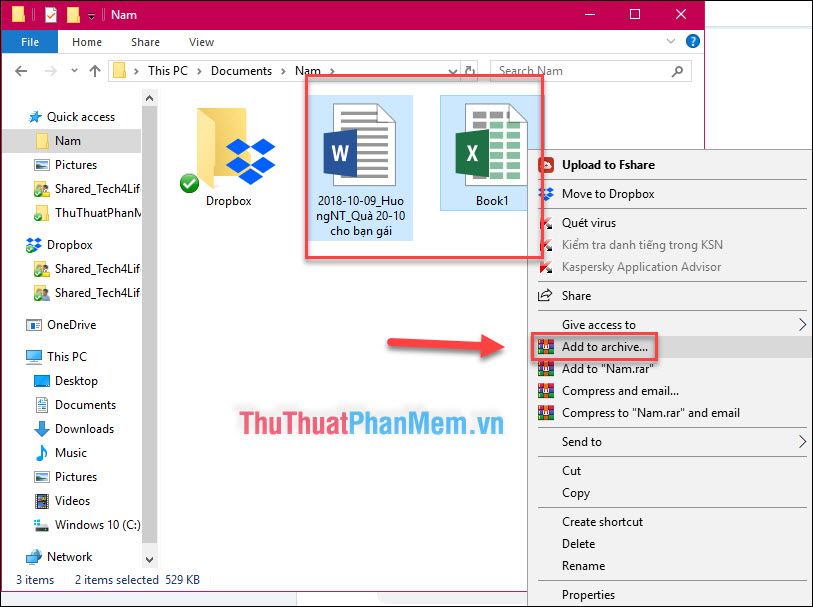
Step 2: Name the zip file, then select 'Set password .'
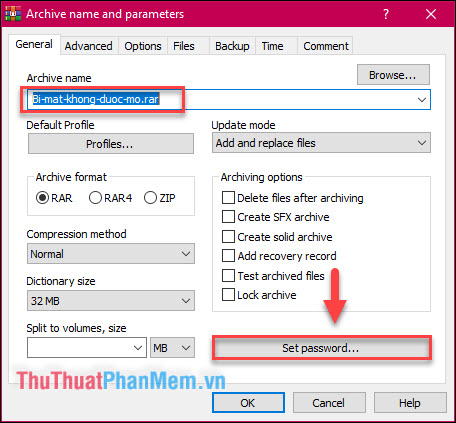
Step 3: Set your password to protect the compressed file, check the 'Encrypt file names' box to encrypt the file name (prevent strangers from seeing the internal file name until they enter the correct password), select OK to finish setup.
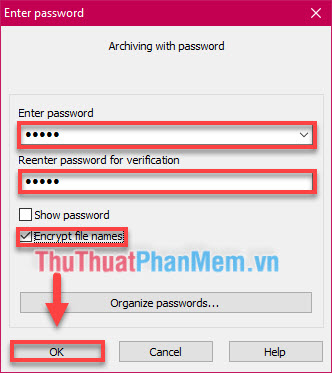
Click OK again and your compressed file will be created with the password.
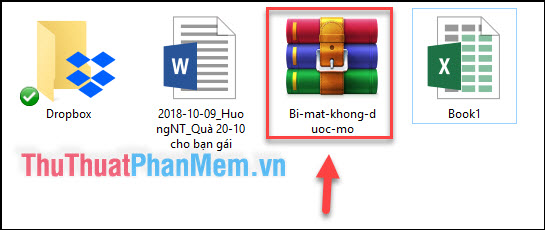
Step 4: Delete the original external file, check the compressed file again by entering the password to access.
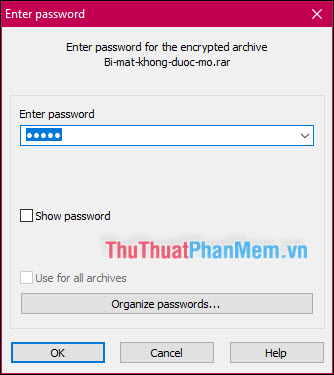
To extract all the files inside out, simply select the Wizard tool.
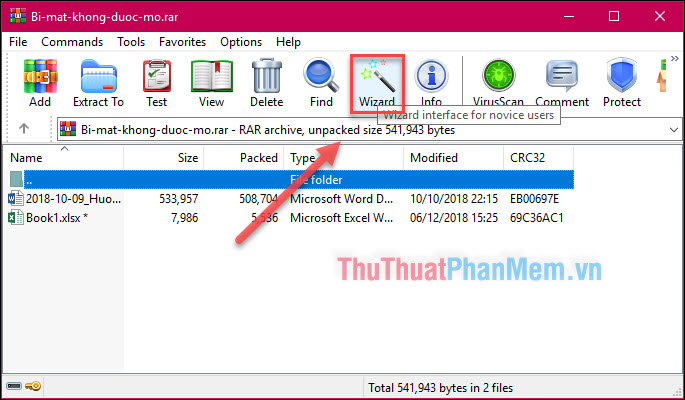
Click 'Browse .' to select the extracted location, then click 'Finish'.
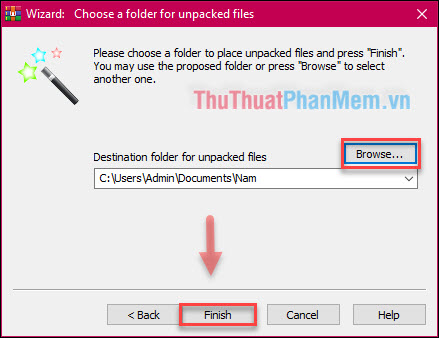
Your files will appear at this location. However, at this time they will not be protected by Winrar password anymore.
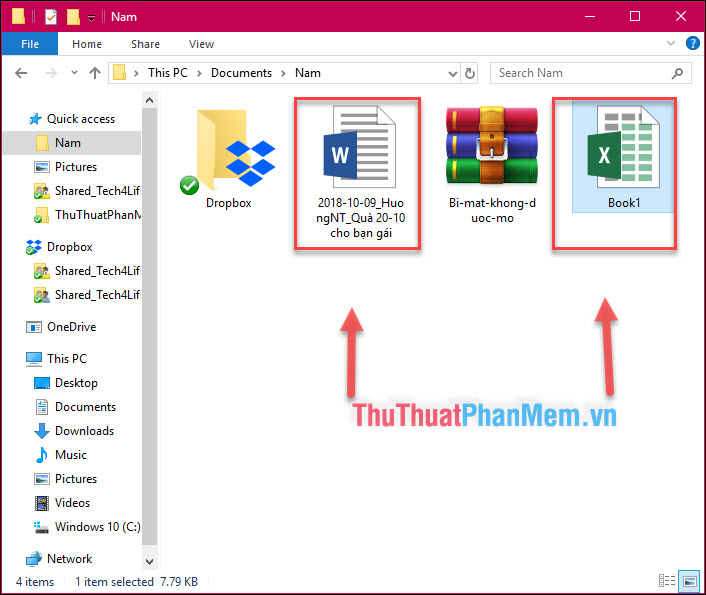
More convenient, at the main interface of the rar file, you can open each individual file inside directly by double clicking without going through the decompression step.
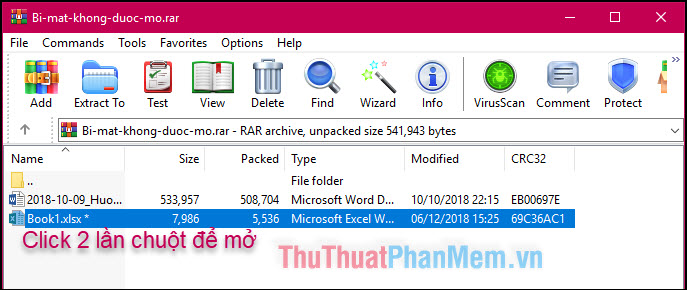
Each time you change the content inside you can also directly save into it without having to do anything more complicated.
For the folder you do the same: right-click on the folder >> Add to archive .

The directory is displayed after you open the archive:
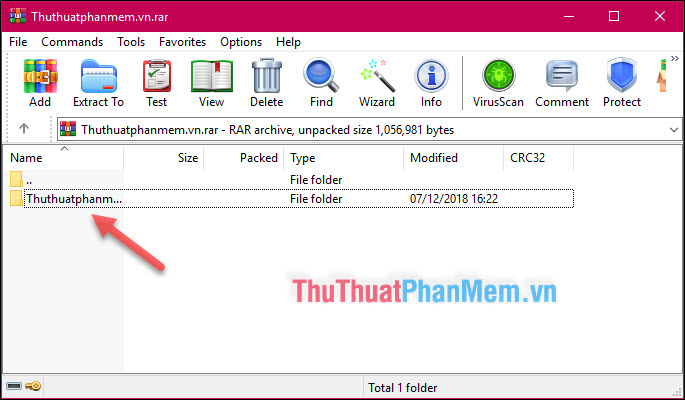
Open the folder directly in the compressed file and use the personal file as usual:
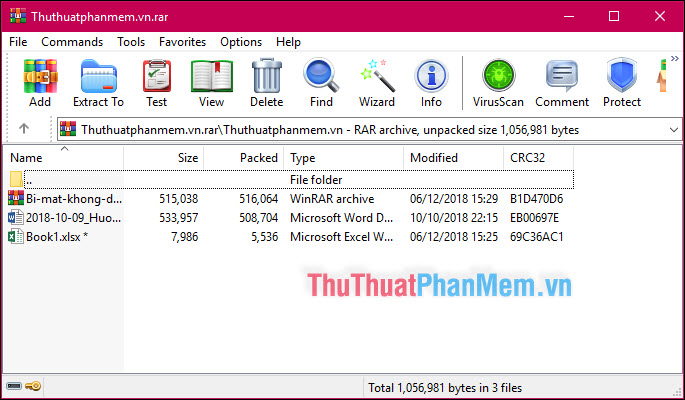
Conclusion
Above Thuthuatphanmem.vn has instructed you the simplest way to keep your personal files confidential. Compressing multiple files into one and setting a password will help your information not easily fall into the wrong hands.
Thanks for following!