How to select and close multiple Chrome or Firefox tabs at the same time
Closing each tab on the browser is really a repressive task. Chrome and Firefox allow you to select the tabs in the address bar and quickly close those tabs with a shortcut or mouse.
How to select multiple tabs and close them
To select individual tabs, hold down the Ctrl key and click on the tabs you want to close. To select a range of tabs, click a tab, hold down the Shift key and then click on another tab. All tabs within the range from the first tab to the second tab will be selected. You can then hold down the Ctrl key and click on the selected tabs to deselect them if desired. You can also hold down the Ctrl key to select multiple individual tabs instead of a range of tabs.

To close the selected tabs, click the X button on one of these tabs or press Ctrl + W to close all. You can also right-click one of the tabs and click 'Close Tabs'. (On Mac, press Command + W instead of Ctrl + W ).

Chrome displays a brighter background behind, while Firefox displays a subtle blue line above each selected tab. When you interact with the browser as usual, for example, viewing a web page by clicking on the tab showing that page, the tabs will immediately be unchecked.
This is the same trick that allows you to move multiple tabs to a new window. Just select the tabs and drag them out of Chrome or Firefox browser window to bring the selected tabs to their own new window.
This is a small but useful trick that has changed the workflow of many users. Chrome has been integrating this feature for a long time, and Mozilla only added Firefox in version 64.0. In fact, Firefox includes this option in versions 62 and 63, but most users don't know how to enable this setting.
Microsoft Edge and Apple Safari do not yet have this option, but Edge will soon use a branch of the Chromium tool, so it will have the same capabilities later.
How to close multiple tabs without first selecting
Chrome, Firefox and other modern browsers can close multiple tabs without first selecting them. This option is easier to find.
To find this option, right-click a tab in the browser's bar tab. After that, options like 'Close Other Tabs' can be selected to close all tabs except the current tabs in the browser window or 'Close Tabs to the Right' to close the tabs on the right of the current tab. in. You can drag and drop tabs to reorder them before doing this.
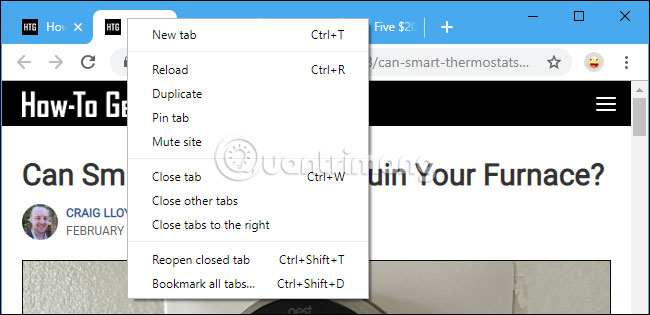
Hope you are succesful.
You should read it
- ★ Restore recently closed tabs on Chrome, Firefox, Coc Coc
- ★ How to restart Chrome without losing open tabs
- ★ Instructions for fast copying URLs of open tabs in Firefox browser
- ★ Close all tabs at the same time will appear on Google Chrome for Android
- ★ How to select and move multiple tabs simultaneously on Chrome