Managing open tabs on Chrome will be a lot easier and more intuitive in the next update
Arranging and managing multiple tabs at once - inherent weakness of Google Chrome - is about to become a little easier in the upcoming update.
Google recently announced that the next version of the Chrome browser will allow users to group open tabs together and manage them as custom name tags and even colors, via That helps Chrome users to interact better when they have to open multiple tabs at the same time to work.
This feature has actually appeared in the latest Chrome beta build, and will start rolling out this week with regular Chrome updates. After the update, users will be able to create a new tab group or assign tabs to an existing group just by right-clicking on that tab. Google has a habit of deploying new Chrome updates by country / region, so if you haven't updated to the new version and experience this feature right away, please wait.
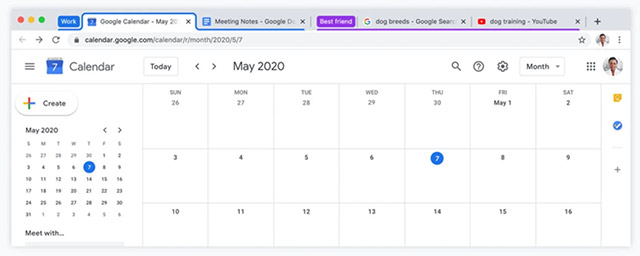 Group tabs by color
Group tabs by color This new tab management feature may sound simple, but in fact it means a lot about improving the user experience on Google Chrome. If you only have the habit of opening 4-5 tabs at a time in Chrome, you will not need this feature. However, if you have the habit of opening dozens of tabs simultaneously (for work or entertainment), this new tab management feature is really a relief for you, saving you time and working more scientifically. a lot of. You will be able to group tabs by specific type (for example: Business, videos, articles) or by urgency (for example, need to check early, save later) to easily interact when need.
In particular, you can also include emoticons in the tab group name to make it more intuitive, or sort the tab groups by priority.
If you want to try this feature before, follow the instructions to turn on the Chrome Groups Tab of TipsMake.com introduced.