How to Save a Wet Phone
Act quickly to minimize the impact of water

Remove the phone from the water as quickly as possible unless the phone is connected to a power source. The longer the phone is in water, the more severe the damage will be. If your phone is submerged in water for too long, you may not be able to restore the device.

Turn off the power if the phone falls into water while it is charging. If your charging phone gets wet, turn off the power before removing the phone from the water. Taking your phone out of water while it is charging may result in an electric shock.
Turning off the circuit breaker is the safest way to do this.

Turn off the phone immediately, even if it is still active. Failure to turn off the power may cause a short circuit. If your phone is immersed in water, you should consider it as water-damaged regardless of whether the device is still working or not.
Do not turn on the phone to check if it is working or not.
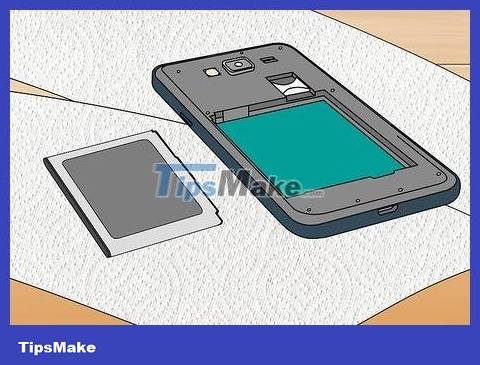
Remove the phone case and battery and place it all on a paper towel. After removing the phone from the water, you need to immediately take a paper towel or soft towel and place the phone on the towel while removing the case and battery. You need a screwdriver to open most phones. However, if you use an iPhone, you must have a small needle-head screwdriver.
Read the manual that came with your phone if you're not sure how to remove the battery.
This is one of the most important steps to save your phone. Many circuits in a phone will still function after being submerged in water if it is not connected to a power source (battery) when wet.
To know if your phone is really affected by water, check the corner near the battery. You will see a white square or circle here. If it is pink or red, your phone has been damaged by water.

Take out the SIM card if your phone has one. After removing the SIM card, use a paper towel or towel to dry the water. Place the SIM card on a dry towel or paper towel to dry until the phone is reconnected to the mobile network. If your phone doesn't have a SIM card, skip this step.
Some or all of your important contacts (along with other data) are stored on the SIM card. In most cases, saving the SIM card will be more important than saving the phone.

Remove accessories on the phone. Remove protective accessories, headphones, memory cards or other items attached to the phone. Remember to keep the phone's trays and slots well ventilated to effectively dry the water.
Dry your phone
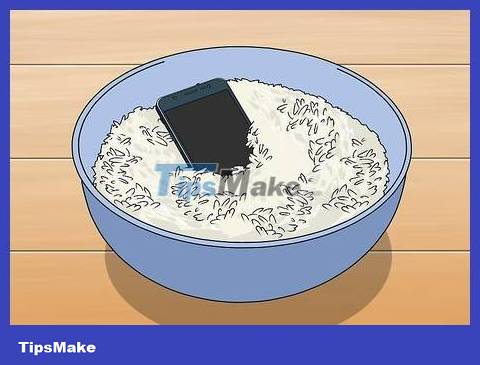
Place the phone in a bowl of instant rice for about 48-72 hours. Pour 4 cups of rice (about 750 grams) into a large bowl. Next, you bury the phone and the removed battery in rice. The rice will draw the remaining moisture out of the device.
Rotate your phone to a different position every hour until you go to sleep. This helps the water inside flow out and have space to escape.
White or brown rice is not as absorbent as instant rice and is not as effective.

Use desiccant packets instead of instant rice if you have them on hand. Put a few desiccant packs, your phone, and the disassembled battery in the box. The remaining thing is to wait about 48-72 hours for the desiccant package to remove the remaining moisture in the phone.
Desiccant packets are small packets found in new shoes, new purses, instant noodles and other products.
Speed is still the most important factor in saving a wet phone; So, make use of rice or other desiccant if you don't have a desiccant pack available.
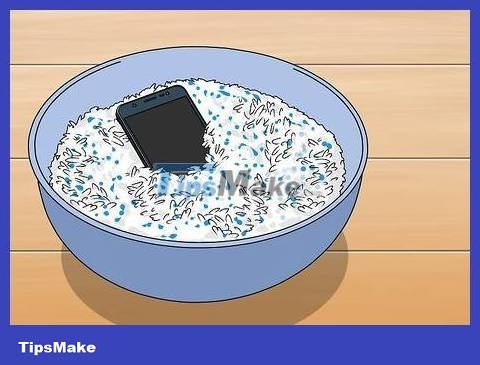
Cover your phone with 4 cups (about 750 grams) of glass cat litter. If you don't have instant rice or desiccant packets on hand, cat litter is another option. Pour a layer of glass cat litter into a box with a capacity of at least 1-2 liters. Next, you place the phone and the removed battery on the sand. Add the remaining sand to completely cover the phone.
You can buy glass cat litter at most supermarkets and pet stores.
Do not use clay or other sand. Only glass sand, made from silica gel beads, is effective.
Other moisture-absorbing ingredients such as couscous and instant oats are also effective.

Suck the water out of the phone using a vacuum cleaner. Attach the suction nozzle to the vacuum cleaner, then turn the machine on the strongest setting and vacuum the openings on the phone.
A wet/dry vacuum cleaner is especially effective for this step, if you have the equipment on hand.
This is the fastest method, can completely dry the phone and work again in 30 minutes. However, you should not start your phone that early, unless the phone has been exposed to water for an extremely short period of time.

Use an air compressor to blow water out of the phone. Set the air compressor to a low psi (pounds of force per square inch) setting. Blow air on the surface and ports of the phone.
Or, you can use a can of compressed air.
Using a higher psi mode may cause damage to the phone's internal components.
Do not use a hair dryer to dry your phone. Heat can damage the phone's internal components.
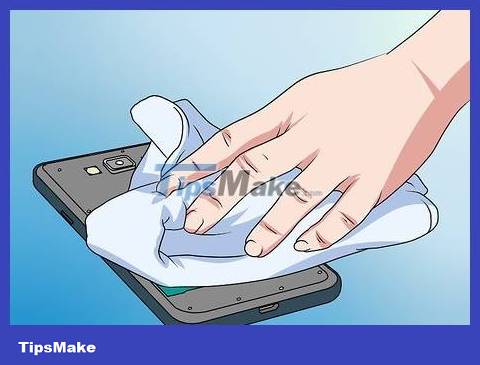
Dry your phone and battery with a soft cloth or towel. When blowing or sucking to dry your phone, gently wipe away the water on the surface. While it's important to dry the inside of your phone, you also need to dry the surface of the device.
Avoid shaking or making strong movements so that water does not flow to another part of the phone.

Placing the phone in a well-ventilated area with a fan is another option. Place your phone on a dry towel or other absorbent surface. Next, if you have a fan, remember to turn it on and place it so that it blows on the phone's surface.

Wait about 48-72 hours then turn on the phone. Before turning on your phone, you need to check that it is clean and dry. Wipe or vacuum dust from the device and the removed battery. Finally, you can insert the battery into your phone and turn it on.
The longer you wait before turning on the phone, the higher the chance of recovery.