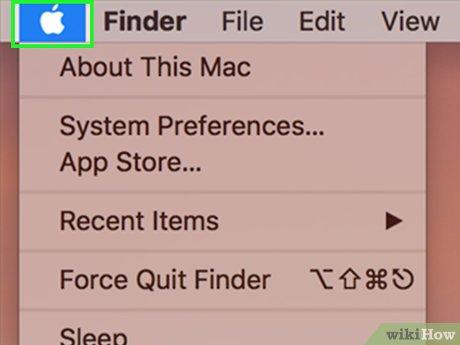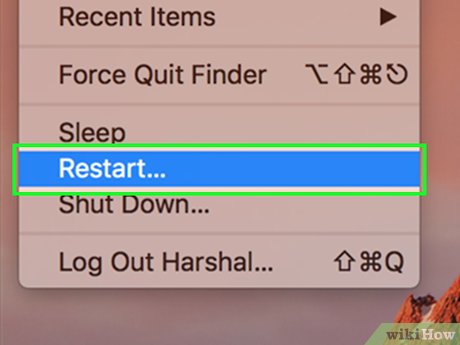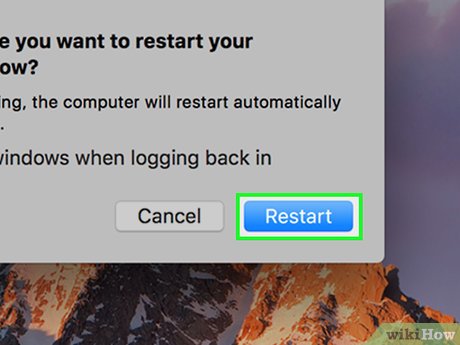How to Restart a Mac
Method 1 of 6:
Using the Apple Menu
-
 Click on the Apple logo located within the toolbar of your Mac.
Click on the Apple logo located within the toolbar of your Mac. -
 Click on 'Restart.'
Click on 'Restart.' -
 Click on 'Restart' once again when asked to confirm that you want to restart your computer. Your Mac will restart immediately.[1]EXPERT TIPGonzalo Martinez is the President of CleverTech, a tech repair business in San Jose, California founded in 2014. CleverTech LLC specializes in repairing Apple products. CleverTech pursues environmental responsibility by recycling aluminum, display assemblies, and the micro components on motherboards to reuse for future repairs. On average, they save 2 lbs - 3 lbs more electronic waste daily than the average computer repair store.
Click on 'Restart' once again when asked to confirm that you want to restart your computer. Your Mac will restart immediately.[1]EXPERT TIPGonzalo Martinez is the President of CleverTech, a tech repair business in San Jose, California founded in 2014. CleverTech LLC specializes in repairing Apple products. CleverTech pursues environmental responsibility by recycling aluminum, display assemblies, and the micro components on motherboards to reuse for future repairs. On average, they save 2 lbs - 3 lbs more electronic waste daily than the average computer repair store.
Gonzalo Martinez
Apple Repair Specialist & President, CleverTech Gonzalo Martinez
Gonzalo Martinez
Apple Repair Specialist & President, CleverTechRestart your Mac weekly to save memory. Restarting a Mac once a week is recommended to free up memory on your computer. You can use Activity Monitor to check how much memory is being used by other applications and decide when is a good time to restart the Mac. This way, you can use all of the memory that is actually on the computer.
Method 2 of 6:
Using the Shutdown Window
-
 Press the 'Control' and 'Eject' keys on your keyboard at the same time.
Press the 'Control' and 'Eject' keys on your keyboard at the same time. -
 Select 'Restart' when asked to make a selection. Your computer will immediately restart itself.
Select 'Restart' when asked to make a selection. Your computer will immediately restart itself.
Method 3 of 6:
Using Hot Keys
-
 Press the 'Control,' 'Command,' and 'Eject' keys all at the same time. Your computer will restart instantly without asking you to verify your command.[2]
Press the 'Control,' 'Command,' and 'Eject' keys all at the same time. Your computer will restart instantly without asking you to verify your command.[2]
Method 4 of 6:
Using the Terminal Application
-
 Open the Applications folder from the Dock of your Mac.
Open the Applications folder from the Dock of your Mac. -
 Open 'Utilities.'
Open 'Utilities.' -
 Click on 'Terminal.' The Terminal window will display on-screen.
Click on 'Terminal.' The Terminal window will display on-screen. -
 Type the following command into Terminal: 'shutdown -r now'.
Type the following command into Terminal: 'shutdown -r now'.- Alternately, you can type the commands, 'reboot' or 'reboot -q'.
-
 Press 'Enter' on your keyboard. Your Mac will begin the shutdown process and restart immediately.
Press 'Enter' on your keyboard. Your Mac will begin the shutdown process and restart immediately.
Method 5 of 6:
Performing a Hard Reset
-
 Quit any processes that are requiring use of the hard drive. For example, if you are moving files between a flash drive and the hard drive, wait until the files have finished moving.
Quit any processes that are requiring use of the hard drive. For example, if you are moving files between a flash drive and the hard drive, wait until the files have finished moving. -
 Press and hold down the Power button on your Mac until the computer turns off. This process should take between two and three seconds.
Press and hold down the Power button on your Mac until the computer turns off. This process should take between two and three seconds. -
 Press the Power button again to restart your Mac.
Press the Power button again to restart your Mac.
Method 6 of 6:
Restarting Using Remote Access
-
 Open the System Preferences application from the Dock of your Mac.
Open the System Preferences application from the Dock of your Mac. -
 Click on the 'Sharing' icon.
Click on the 'Sharing' icon. -
 Place a checkmark next to 'Remote Login.'
Place a checkmark next to 'Remote Login.' -
 Close the System Preferences window.
Close the System Preferences window. -
 Open an Internet browser and go to https://google.com.
Open an Internet browser and go to https://google.com. -
 Type 'what is my ip' into the search bar and press 'Enter.' Google will display your IP address at the top of search results.
Type 'what is my ip' into the search bar and press 'Enter.' Google will display your IP address at the top of search results. -
 Write down or take note of your IP address.
Write down or take note of your IP address. -
 Go to another computer that is connected to the same network.
Go to another computer that is connected to the same network. -
 Access the Terminal application, or command prompt if using a Windows computer.
Access the Terminal application, or command prompt if using a Windows computer. -
 Type the following command using your IP address into Terminal to log in to your computer remotely: 'ssh username@ip_address.'
Type the following command using your IP address into Terminal to log in to your computer remotely: 'ssh username@ip_address.' -
 Type the word 'reboot' into Terminal and press 'Enter.' Your computer will then restart.
Type the word 'reboot' into Terminal and press 'Enter.' Your computer will then restart.
Share by
Isabella Humphrey
Update 04 March 2020