How to remove red underline in Word, turn off red underline spell check in Word
Red underlining in Word makes it easy to check spelling, but sometimes it can make your document look unprofessional. If you want to remove the underline or turn off spell checking, follow these steps.
You must have encountered a problem with the red underline in Word. This is not a bug but because the default mode of Word does not support Vietnamese.
How to remove red underline in Word
1. How to turn off red underline Word 2019
If you are using Word 2019, refer to the article on how to remove red underline in Word 2019 here.
2. How to turn off red underlines in Word 2016, 2013
Step 1: Go to File on the menu bar.
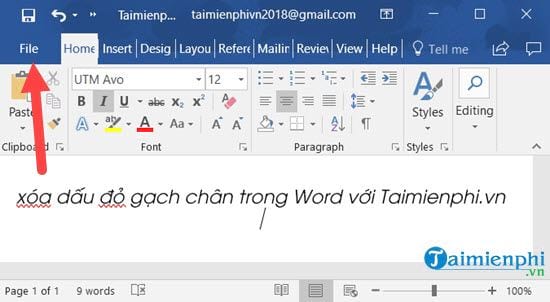
Step 2: Select Options to access Word Options .
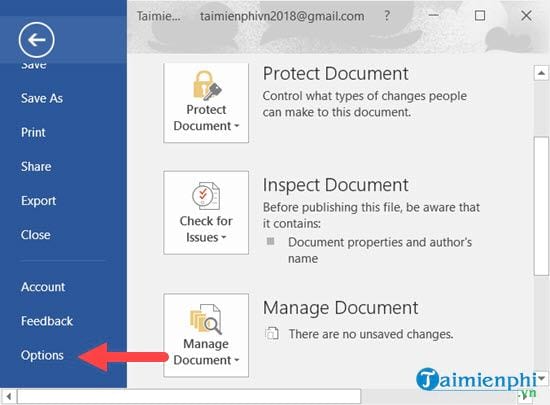
Step 3: Select Proofing -> Check spelling as you type and uncheck it.
Then go back and you will see that you have completely removed the red underline in Word 2016, 2013.
3. How to remove red underline in Word 2010, 2007
Step 1: Go to File on the menu bar.
Step 2: Then go to Options to access Word Options .
Step 3: Uncheck Check spelling as you type. The Check spelling as you type line can be found in the Proofing section .
Then go back and you will see that you have completely removed the red underline in Word 2010, 2007.
4. How to remove red underlines in Word 2003
Step 1: Select Tools on the menu bar -> Options .
Step 2: Select Spelling & Grammar -> uncheck Check spelling as you type
Then go out and check, you will see that the removal of the red underline in Word 2003 is complete.
Above is how to help you remove red underlines in Word 2019, 2016, 2013, 2010, 2007, 2003. But if you are editing a document in English, do not remove red underlines in Word because it is very useful.
There are many ways to check text spelling errors quickly and effectively if you take the time to find and read the articles on TipsMake. Or you can see it right here with the article on How to check text spelling errors compiled by us.
For Word, TipsMake also provides detailed instructions on how to align margins in Word 2016 , 2013, 2010. to help you have more useful and important tips to make the process of editing documents easier.
You should read it
- Pocket address to buy cheap brick cutting machine, genuine reputation
- Google detected an iMessage error that caused the iPhone to become 'brick'.
- Photos of Nokia making the phone 'brick' run Android
- Detection of 3000-year-old fire traces suspected of flattening flames for 2-3 hours
- Nokia 400, the first 'brick' Android phone in the world
- Do you believe that just one click can disable iOS 11 and turn iPhone 8 into a brick
- iPhone allergic to helium gas turns into a brick machine, Android?
- Google phone has 'Brick' error after reset
- How to Hang a Lamp Without Drilling
- 7 interesting facts about the legendary Tetris tile game that not everyone knows
- Seen with Nokia 2600 5G: Nokia's 'super cheap' brick phone, with enough 5G, dual camera
- Vietnam can turn off 2G signals by 2020: Is the end of the 'brick phone' coming?
Maybe you are interested
7 Best Chrome Extensions for Quick Information Gathering 100+ Beautiful Full HD, 4K Minecraft Wallpapers What is Cyber Monday? What date is Cyber Monday in 2021? How to Watch the State of the Union Address US President Donald Trump is negative for SARS-CoV-2 virus 8 to-do list apps sync on all devices
