How to register a Samsung Account, log in Samsung Accout, how to delete Samsung Account
If you own a SamSung phone, you will definitely need to create your own SamSung account. Samsung Account is the account used to use Samsung services such as Galaxy Apps, Galaxy Gifts and security. More importantly, Samsung Acount will help us use features such as: storing personal information of users including contacts, notes, messages, call history. If you do not know how to create a SamSung account, please follow the following article of TipsMake.com.

1. Create a SamSung Account
Step 1: Open Settings and then select Cloud and account , next in the new window select Samsung Cloud

Step 2: You select the item CREATE ACCOUNT then in the new window enter the full information required and click Next .

Step 3 : You choose I agree with all Then click Agree.
At this point, we are almost done with the steps to create a Samsung account, but you need to verify your account to use it.
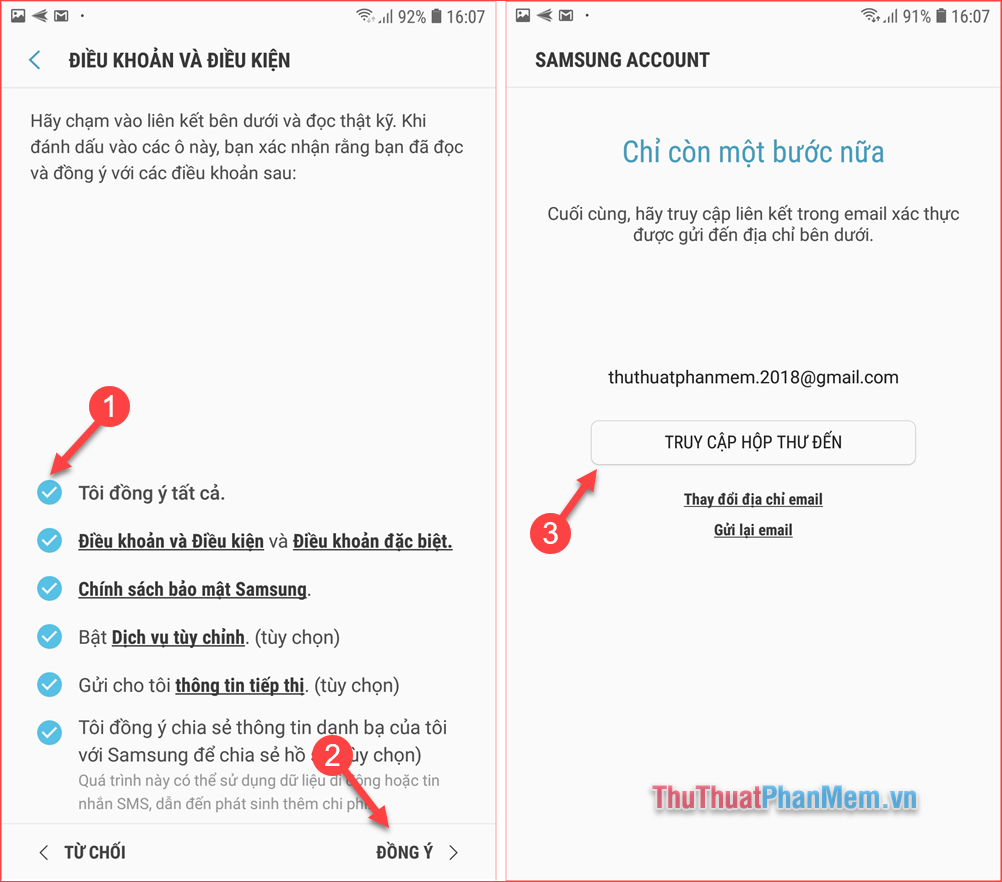
Step 4: You login to the email account used in step 2, then in the inbox you will see a confirmation letter from SamSung. Open the mail and press the Verify Account button is finished.
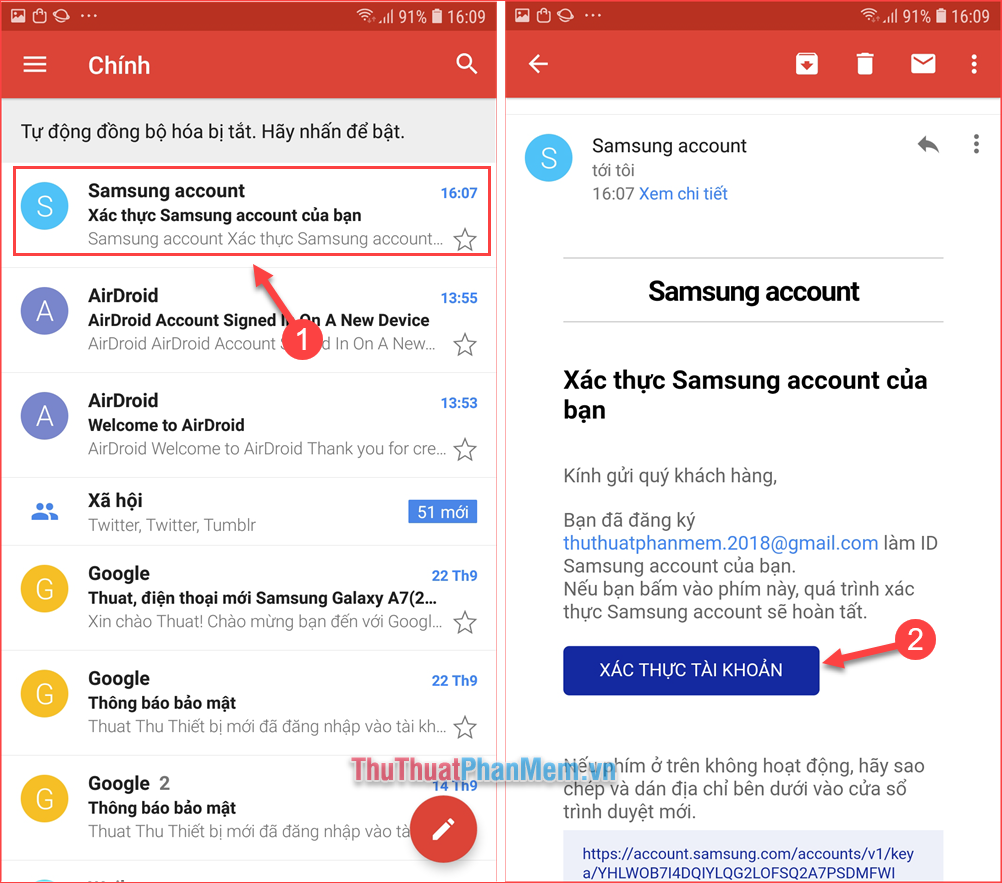
So we have completed the steps to create a Samsung Account, when you return to the Samsung Cloud item will have the interface as shown below:
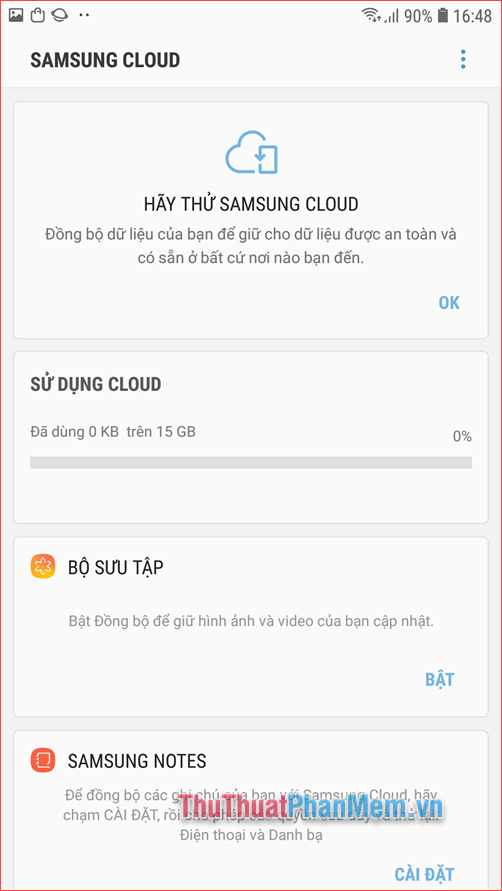
2. How to delete, exit SamSung Account
Step 1 : You also go to Settings and select the item Cloud and accounts and then select the Account section
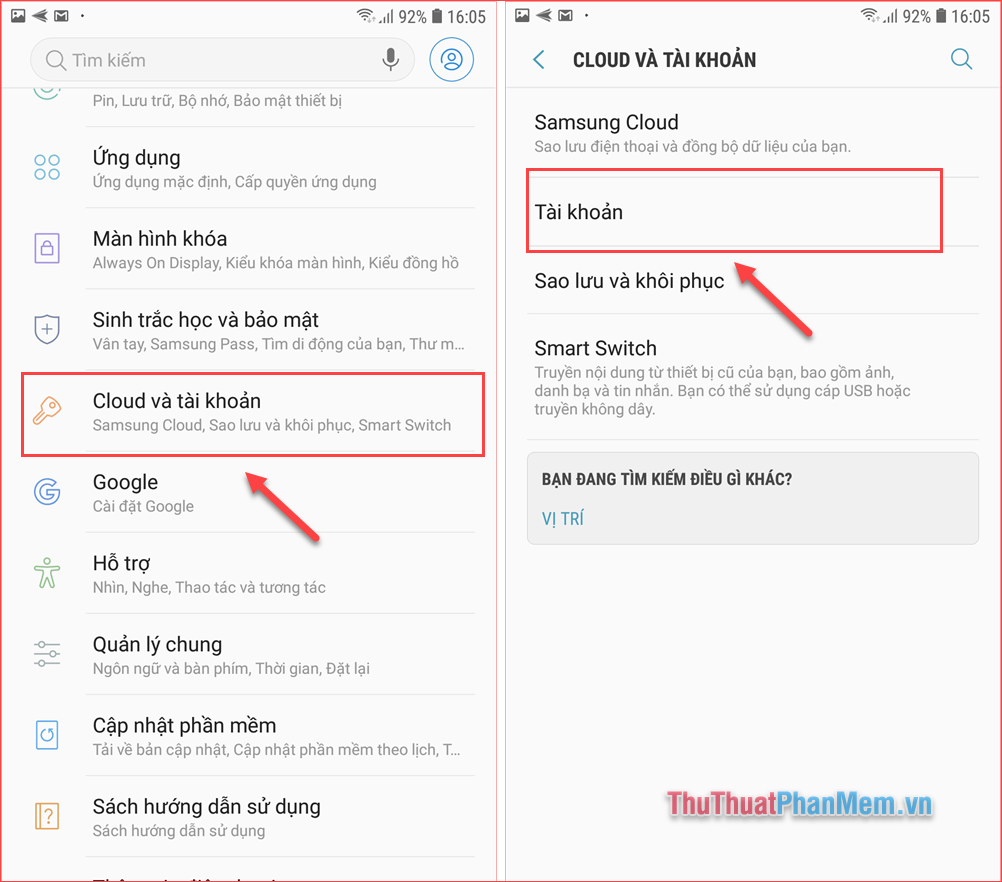
Step 2: Select the account Samsung Cloud is logged in on the computer then in the new window select the button 3 dots on the top right corner of the screen.

Step 3: You select Delete account then in the new window click Delete button in the lower corner.

Finally, enter the password of your Samsung account and click Delete Account .

So TipsMake.com has guided you in detail the steps to register for SamSung account and steps to delete Samsung Cloud account from your phone. Hopefully through the article you can create yourself a SamSung account to use for your purposes. Good luck!
You should read it
- How to Restore Samsung Notes on Samsung Galaxy
- Instructions for installing Spotify on Samsung Smart TV
- Manual Samsung TV remote most detailed
- Top best Samsung smartphones 2021
- Top 5 best Samsung 4K TVs in 2020
- How to activate Samsung phone warranty
- Samsung and LG - which brand should I buy?
- List of CSC product codes and specific product areas of Samsung Galaxy
May be interested
- Instructions to delete Zalo account on the phone
 you want to delete zalo account because you don't want to be bothered, no longer want to use this zalo account or change your phone number and need to permanently delete the old account on the phone? please follow this guide.
you want to delete zalo account because you don't want to be bothered, no longer want to use this zalo account or change your phone number and need to permanently delete the old account on the phone? please follow this guide. - How to use Samsung Pay, add payment card to Samsung Pay
 what is samsung pay and how to use samsung pay? in this article, tipsmake.com will provide you with useful information for this payment service as well as how to use samsung pay on the phone.
what is samsung pay and how to use samsung pay? in this article, tipsmake.com will provide you with useful information for this payment service as well as how to use samsung pay on the phone. - Steps to delete your LinkedIn account
 linkedin allows users to delete accounts, delete all profiles on the site. if you don't want to use your linkedin account, you can proceed to delete your account.
linkedin allows users to delete accounts, delete all profiles on the site. if you don't want to use your linkedin account, you can proceed to delete your account. - Instructions for registering an Apple account do not need to enter a Visa card
 normally when you register for an apple account, you need to enter the visa card number to make it easy to pay when installing paid apps, which also means a lot when you don't want to pay the fee but accidentally click on the ok button. agree to pay for it. for this reason, the following article will guide you to register for an apple account without having to enter your visa card number.
normally when you register for an apple account, you need to enter the visa card number to make it easy to pay when installing paid apps, which also means a lot when you don't want to pay the fee but accidentally click on the ok button. agree to pay for it. for this reason, the following article will guide you to register for an apple account without having to enter your visa card number. - What is tumblr? How to register and use a Tumblr account
 what is tumblr? how to register and use a tumblr account. tumblr is known for being a fast and flexible blog platform. this is considered a short form of blog, for users who do not have a lot of time spending long hours on social networking sites.
what is tumblr? how to register and use a tumblr account. tumblr is known for being a fast and flexible blog platform. this is considered a short form of blog, for users who do not have a lot of time spending long hours on social networking sites. - How to sign up for a Zing account VIP downloads high quality music
 zing vip account helps users download music completely for free within 30 days of registration, listen to zing mp3 music with high quality, great sound.
zing vip account helps users download music completely for free within 30 days of registration, listen to zing mp3 music with high quality, great sound. - How to register VNPay for the store
 with the instructions to register vnpay in this article, you will be given a qr code for your store and your customers can pay via qr code with mobile banking.
with the instructions to register vnpay in this article, you will be given a qr code for your store and your customers can pay via qr code with mobile banking. - How to register for Fim + account
 fim + is an online movie service, offering a variety of movie rental and viewing packages with attractive films at home and abroad.
fim + is an online movie service, offering a variety of movie rental and viewing packages with attractive films at home and abroad. - Instructions for creating a Skype account
 if you do not have a skype account or do not know how to register for a skype account, please refer to the article below to quickly create your skype account, make it easy to chat, text, call for free. friends
if you do not have a skype account or do not know how to register for a skype account, please refer to the article below to quickly create your skype account, make it easy to chat, text, call for free. friends - Instructions for installing Spotify on Samsung Smart TV
 it's easy to download spotify on your phone, but what if you want to add this app to your samsung smart tv to experience? very simple, the following article will show you how to install spotify on samsung smart tv running tizen operating system.
it's easy to download spotify on your phone, but what if you want to add this app to your samsung smart tv to experience? very simple, the following article will show you how to install spotify on samsung smart tv running tizen operating system.










 How to take screenshots of Samsung
How to take screenshots of Samsung How to insert text into pictures on your phone
How to insert text into pictures on your phone How to set static IP on SamSung and Android phones
How to set static IP on SamSung and Android phones How to record calls on Samsung phones
How to record calls on Samsung phones How to download music on Youtube to your phone
How to download music on Youtube to your phone How to check battery bottle on Android phones
How to check battery bottle on Android phones