How to register VNPay for the store
VNPay-QR payment gateway is an intermediary connecting banks with businesses, business units or shops to allow customers to pay by card / bank account by scanning QR codes on applications. Use Mobile Banking to pay for transactions.
Launched in 2011, VNPay-QR has connected services to more than 40 banks and payment organizations in Vietnam and internationally (Visa, Mastercard, Paypal, UnionPay) and thousands of small and large enterprises. .
If you want to register VNPay-QR payment for your store, business unit, please follow the instructions below.
- The latest way to register an account in Vietnamese Status
- How to register for ST150 Viettel package
- Instruction to register F @ st Mobile Techcombank fingerprint
How to register to pay with VNPay-QR for stores?
Step 1: Visit the VNPay registration link below, then you will see contact information with the product and service information provider. Attached is the contact address for registering VNPay for your store or business unit.
At the bottom is the table to enter contact information with VNPay to register for VNPay payment. Please enter your full name, phone number, email address. Then select and agree to VNPay's terms and privacy policy , then click I am not a robot , finally click Send to VNPay to contact and advise you.
VNPay registration link

If you see the message successfully sent, you will receive contact information from VNPay. VNPay will advise you on how to register for payment by QR code at your store or business unit.

You will receive an account provided by VNPay and will generate a QR code for customers to pay via Mobile Banking. You can manage payment via VNPayQR application on your phone or on VNPay management page on your computer.
Download VNPay application to your phone and log in, in the cooperation unit, select VNPay and log into the account that has been granted by VNPay to manage your payment.
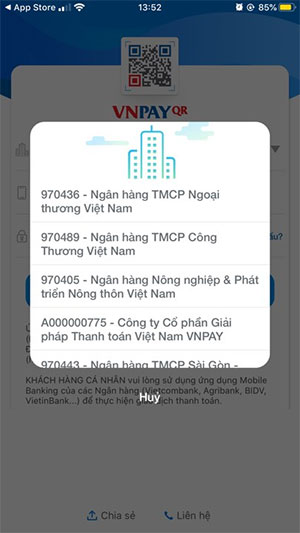
With the QR code payment method, you can expand your sales channel through means such as website, Facebook, catalogs .
For customers, you only need to use the QR code scanning feature on Mobile Banking applications to pay quickly with VNPay. From areas such as shopping, dining, entertainment, transportation services .
You should read it
- What is Binomo? How to register Binomo like?
- How to register online, online tax code quickly, neatly
- How to create a VTC account
- How to register e-wallet VTC Pay
- How to register for 4G Vinaphone, 4G Mobifone service
- How to sign up for a Zing account VIP downloads high quality music
- How to register and use Twitter
- How to register for driving Go Viet
May be interested
- How to register to play before Asphalt 9: Legends
 asphalt 9: legends has given players a pre-game experience registration on google play or on the game's home page.
asphalt 9: legends has given players a pre-game experience registration on google play or on the game's home page. - Amazon Go - The automatic convenience store model of the future without special cashier
 with this model without a cash register and cashier, customers will have an interesting buying experience, just go to the store, pick up the items and go home. payment will be made via credit card stored in the customer's profile later.
with this model without a cash register and cashier, customers will have an interesting buying experience, just go to the store, pick up the items and go home. payment will be made via credit card stored in the customer's profile later. - Lotus - the 'made in Vietnam' social network has opened an account registration and trial
 since september 9, lotus social network has allowed users to download applications (on both the app store and google play store), and register an account.
since september 9, lotus social network has allowed users to download applications (on both the app store and google play store), and register an account. - How to register and use Twitter
 how to register and use twitter. unlike facebook, on twitter you can only post status lines, the tweet (tweet) is limited to 140 characters. if you are new to twitter and do not know how to register an account and use it like that n
how to register and use twitter. unlike facebook, on twitter you can only post status lines, the tweet (tweet) is limited to 140 characters. if you are new to twitter and do not know how to register an account and use it like that n - What is ChatGPT Plus? How to register ChatGPT Plus in Vietnam
 according to new information, chat gpt plus has now been deployed in the vietnamese market so that we can buy and register our accounts, without expecting vpn software or using another phone number to register to use chat gpt like now.
according to new information, chat gpt plus has now been deployed in the vietnamese market so that we can buy and register our accounts, without expecting vpn software or using another phone number to register to use chat gpt like now. - How to register Wechat successfully 100%! Always reputable
 wechat is a free messaging and video calling application. it is also the largest social network in china. here is a simple and easy guide on how to register for wechat for you!
wechat is a free messaging and video calling application. it is also the largest social network in china. here is a simple and easy guide on how to register for wechat for you! - How to Register DLL Files
 today's tipsmake will show you how to register a dll, which means creating a path from the file to the windows registry. registering a dll can fix startup errors for some programs, but most dll files are already registered or do not support registration. note: you cannot register pre-installed dlls on a windows computer because these files are critical to system operation and windows updates will fix any outdated or dysfunctional dlls power.
today's tipsmake will show you how to register a dll, which means creating a path from the file to the windows registry. registering a dll can fix startup errors for some programs, but most dll files are already registered or do not support registration. note: you cannot register pre-installed dlls on a windows computer because these files are critical to system operation and windows updates will fix any outdated or dysfunctional dlls power. - How to create an Apple ID, register for an Apple ID Store iPhone account
 how to create an apple id account so you can easily use services from apple such as downloading applications, games or accessing other utilities. there are many ways to register for an apple id and in this article tipsmake will also send you some ways to help you create an apple id account the fastest.
how to create an apple id account so you can easily use services from apple such as downloading applications, games or accessing other utilities. there are many ways to register for an apple id and in this article tipsmake will also send you some ways to help you create an apple id account the fastest. - What is First Name, Last Name, Middle Name - How to fill First Middle Last Name most accurately
 what does first name, last name, middle name mean? how to register?
what does first name, last name, middle name mean? how to register? - How to register online, online tax code quickly, neatly
 if we had to go directly to the tax authorities to register for personal tax codes, this job was now much simpler. specifically, you only need to have an internet connection, you can easily make your personal tax code registration application very quickly and save considerable time.
if we had to go directly to the tax authorities to register for personal tax codes, this job was now much simpler. specifically, you only need to have an internet connection, you can easily make your personal tax code registration application very quickly and save considerable time.










 Payment guide with VNPAY
Payment guide with VNPAY How to activate VinID wallet and recharge Vin Vin wallet
How to activate VinID wallet and recharge Vin Vin wallet Instructions for activating MOCA e-wallet on Grab app
Instructions for activating MOCA e-wallet on Grab app Instructions for purchasing and canceling orders on Tiki
Instructions for purchasing and canceling orders on Tiki How to create Lazada account
How to create Lazada account Shopee PBX, Shopee phone number
Shopee PBX, Shopee phone number