How to download music on Youtube to your phone
As you all know Youtube is the largest video sharing social network today, on which we not only watch entertaining videos but a lot of people also use to listen to music videos. Of course, listening to music on Youtube will make our phone more battery-powered because we can't turn off the screen and youtube won't let us download music from videos. So in the following article, TipsMake.com will guide you how to download music on Youtube to your phone in a simple and fast way, please refer.

To download MP3 music from youtube to your phone we will use a website called onlinevideoconverter.com. This is a very useful tool, it allows you to download music from Youtube in many different formats such as Mp3, m4a, wav, flac . Also it also allows you to download videos from youtube with formats like: Mp4 , m4v, avi, flv .
Here are the steps to download music from youtube to our phone:
Step 1 : Open the browser on your phone and visit the website:
https://www.onlinevideoconverter.com/
After visiting the website you choose Convert a link / Video URL, then a new website appears here, you will paste the video link in the box to download music from that video.

Step 2 : To get the youtube video link, you can open the youtube app, then open the video you want to get the link, click the Share button , then click the Copy link button .
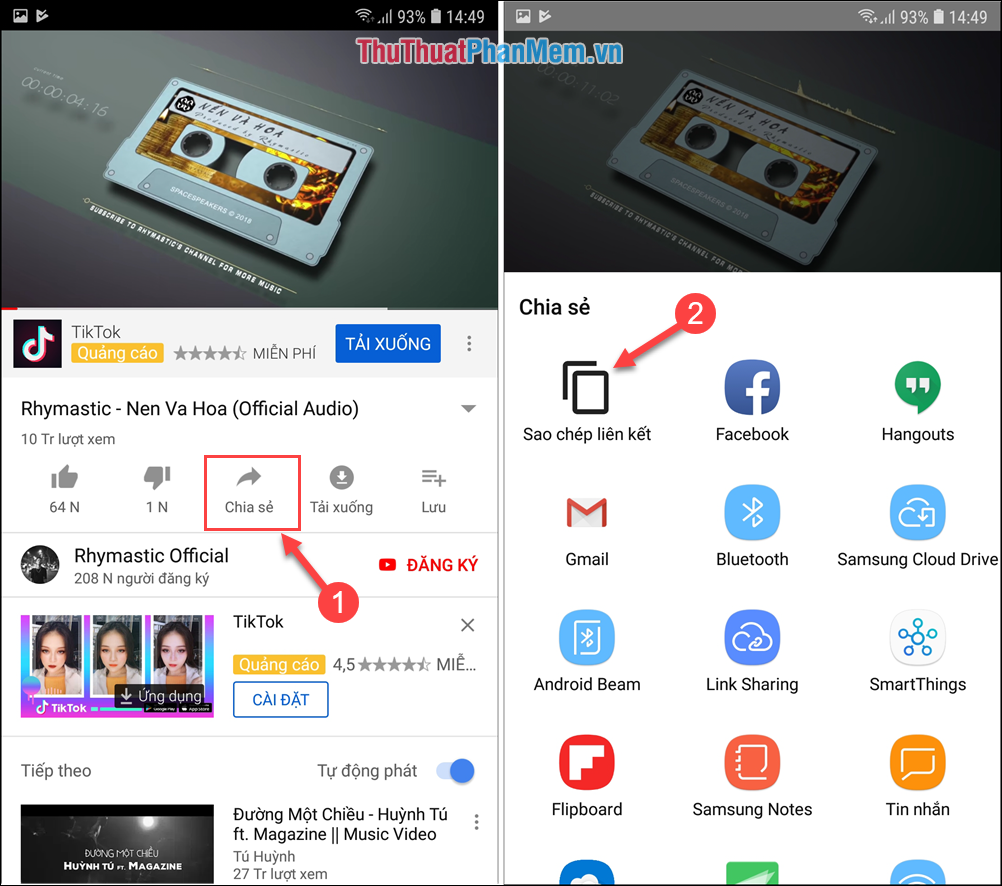
Step 3: Go back to the download site, paste the youtube link you just copied into the box, then select the music format you want to download and click the Start button. Then wait a bit for the site to convert and process the music.

After the site has finished processing, your job is just to press the Download button and enjoy the downloaded music.
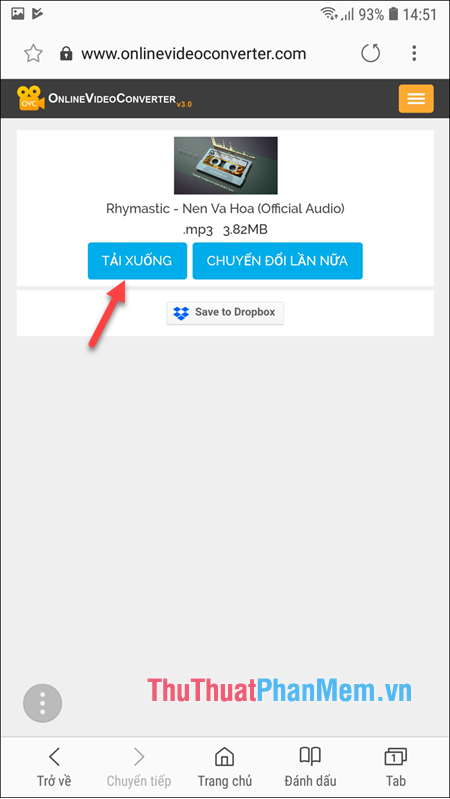
So with just a few simple steps, we can download Mp3 music from Youtube to your phone to be able to listen anytime you want. Hope you will find the article useful, wish you success!
You should read it
- 10 ways to download YouTube videos fast and simple
- Instructions for downloading mp3 music YouTube does not need software
- How to download music, videos on Youtube to your phone extremely fast and easy
- How to download YouTube videos to Android smartphones
- Instructions to download music on Tik Tok to your phone as a ringtone
- How to get MP3 links from Youtube
- How to upload personal music to YouTube Music
- 3 The fastest way to extract music from Youtube
May be interested
- How to get MP3 links from Youtube
 in order to download mp3s from youtube videos, separate music from youtube videos, we have many different methods of implementation.
in order to download mp3s from youtube videos, separate music from youtube videos, we have many different methods of implementation. - How to upload personal music to YouTube Music
 the youtube music streaming platform has just been updated with an extremely important and necessary new feature.
the youtube music streaming platform has just been updated with an extremely important and necessary new feature. - 9 ways to download Youtube music to MP3 memory card in just 1 note!
 instructions on 9 ways to download youtube music to a memory card, super convenient for music lovers. how to transfer youtube music to a memory card with the highest sound quality!
instructions on 9 ways to download youtube music to a memory card, super convenient for music lovers. how to transfer youtube music to a memory card with the highest sound quality! - How to copy music from Youtube to memory card fastest
 want to download mp3 music but the music download applications require a vip account or have not updated the latest songs? don't worry, downloading from youtube helps you own the latest music, without losing copyright, very quickly and simply.
want to download mp3 music but the music download applications require a vip account or have not updated the latest songs? don't worry, downloading from youtube helps you own the latest music, without losing copyright, very quickly and simply. - Extract music from Youtube without needing software on your computer
 extracting music from youtube is one of the methods of downloading mp3 music that many people apply today instead of downloading youtube videos. in addition to using current conversion software, users can also rip music from youtube without needing software on the computer extremely conveniently and quickly.
extracting music from youtube is one of the methods of downloading mp3 music that many people apply today instead of downloading youtube videos. in addition to using current conversion software, users can also rip music from youtube without needing software on the computer extremely conveniently and quickly. - 3 The fastest way to extract music from Youtube
 3 the fastest way to extract music from youtube. are you trying to rip a piece of music from an online youtube video to your computer? or simply download high quality music from youtube 1 fastest. let tipsmake.com help you do that easily, okay
3 the fastest way to extract music from youtube. are you trying to rip a piece of music from an online youtube video to your computer? or simply download high quality music from youtube 1 fastest. let tipsmake.com help you do that easily, okay - Desktop apps for a better YouTube Music experience
 luckily, the community has come up with three free third-party solutions that will transform your youtube music experience.
luckily, the community has come up with three free third-party solutions that will transform your youtube music experience. - The best free music download apps on Android
 downloading music seems to be on the path of extinction, with online music services like spotify and deezer taking leadership positions. however, if you're still interested in how to download free tunes on your android phone to listen offline, check out the following free music download apps.
downloading music seems to be on the path of extinction, with online music services like spotify and deezer taking leadership positions. however, if you're still interested in how to download free tunes on your android phone to listen offline, check out the following free music download apps. - How to listen to free music on Sound Tube Music Streamer Pro iPhone
 sound tube music streamer pro is an application to listen and download music for free on various sources such as soundcloud, youtube, google drive, mega, ... the application also supports users to listen to music in the lock screen.
sound tube music streamer pro is an application to listen and download music for free on various sources such as soundcloud, youtube, google drive, mega, ... the application also supports users to listen to music in the lock screen. - Listen to music on YouTube? You should not ignore these 5 websites and extensions
 youtube is the top destination for current music videos, making it one of the most popular music streaming services. if you use youtube to listen to music, you will experience better when using the appropriate extension and web application.
youtube is the top destination for current music videos, making it one of the most popular music streaming services. if you use youtube to listen to music, you will experience better when using the appropriate extension and web application.










 How to check battery bottle on Android phones
How to check battery bottle on Android phones How to shoot multiple cameras at the same time on iPhone
How to shoot multiple cameras at the same time on iPhone How to manually update the iOS operating system
How to manually update the iOS operating system How to review missed notifications on Android phones
How to review missed notifications on Android phones 5 things you can't do on iOS but Android is carefree
5 things you can't do on iOS but Android is carefree How to prevent and fix broken phone screens
How to prevent and fix broken phone screens