How to recover overwritten files on your computer
Are you wondering how to restore and retrieve overwritten files and data? So let's continue reading TipsMake's article below to learn more details. There are many ways to recover overwritten files on your computer, such as through Windows System Restore or using third-party software.
Method 1: Use System Restore to restore overwritten files
Suppose if the overwritten files include system files, in this case you can use Windows System Restore to restore files. Follow the steps below to recover overwritten files:
Step 1 : Open Control Panel.
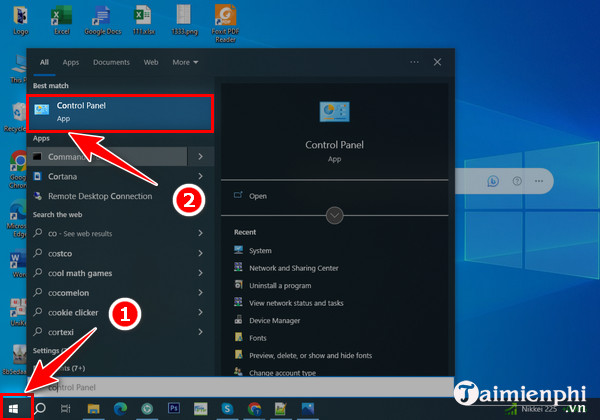
Step 2: Find and click System and Security .
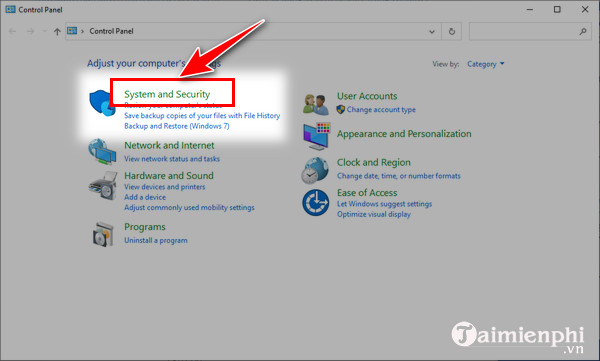
Step 3: On the System and Security window, find and click System.

Step 4 : Click on the System Protection link.

Step 5 : Click the System Restore button.

Step 6 : Select a restore point you want to use, then click Next and follow the on-screen instructions to start the process.
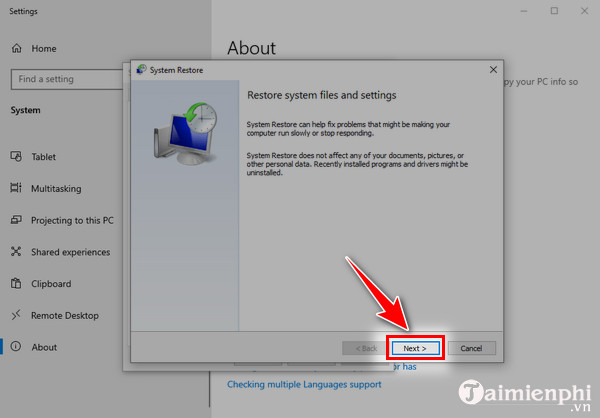
If you want to restore recording files on iPhone, you can refer to the article below:
Method 2: Restore overwritten files from previous versions
If Windows Backup is active on the system, you can restore overwritten files from the previous version. To do this, follow the steps below:
Step 1: Open File Explorer.
Step 2: Navigate to the file or folder containing the files you want to restore.
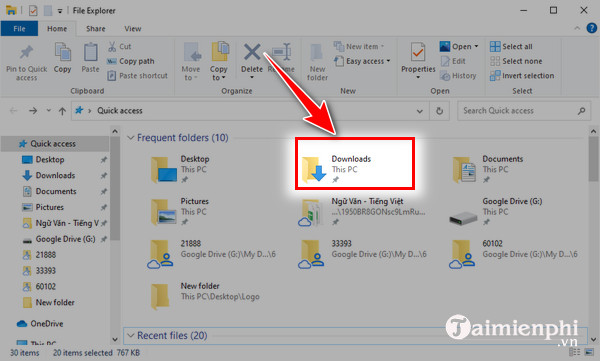
Step 3 : Right-click on it, select Restore previous versions.
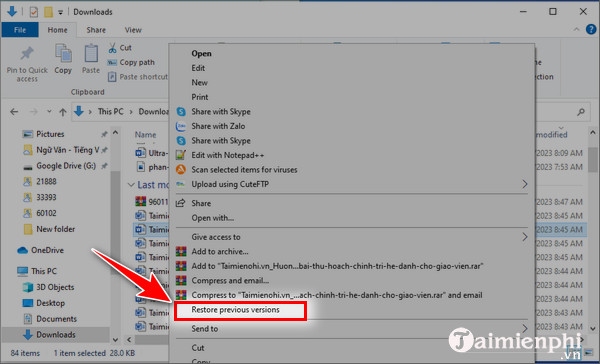
Step 4: Select the version you want to restore from the list.
Step 5: Click the Restore button to restore the file.
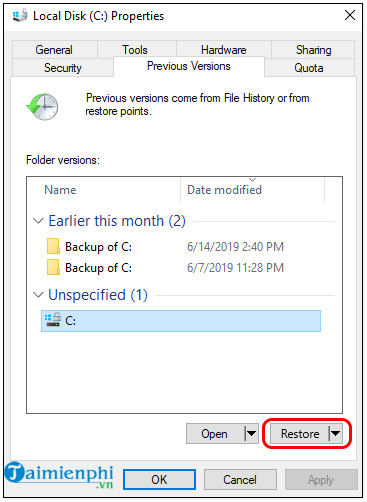
Method 3: Recover overwritten files using Disk Drill
Another way to recover overwritten files is to use Disk Drill. This tool uses advanced scanning algorithms to perform quick or deep scans of hard drives containing overwritten and recovered files.
Step 1: Download Disk Drill to your computer and install.

If the overwritten files you need to restore are on your hard drive, you should download and install the application to another location, preferably using a USB drive to avoid damaging the files before restoring.
Step 2 : Open the application you just installed.
Step 3 : Select the hard drive or partition containing the overwritten files you want to restore from the list.
Step 4 : Click the Search for lost data button to scan and search for recoverable files.
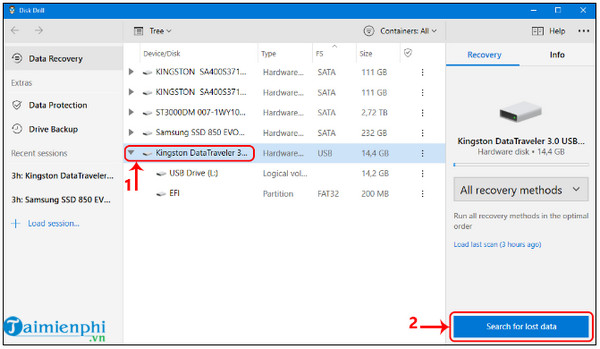
Step 5 : The screen will now display a list of recoverable files, try looking through the list.
Step 6 : Select the files you want to restore and the location to save the files.
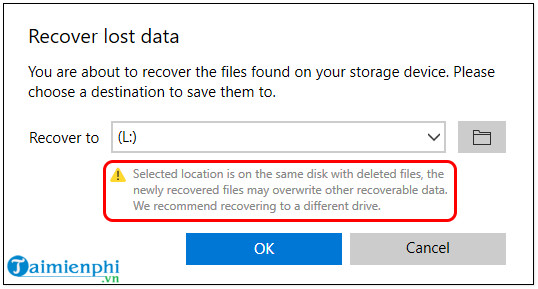
Note: Do not save recovery files in the same location to avoid file corruption or corruption.
Step 7 : Click the Recover button to restore the files.
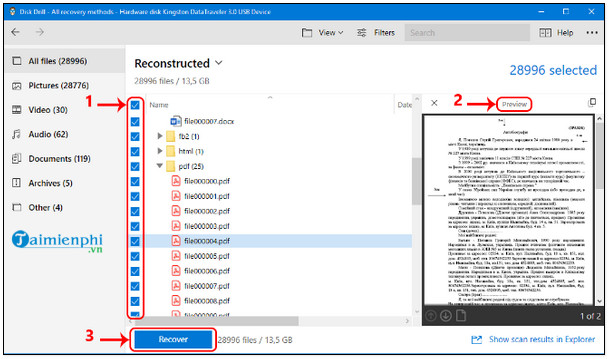
Above TipsMake has just shown you some ways to recover overwritten files. Hopefully these useful little tricks will help you get your valuable data files back. Good luck!
 The simplest way to show and hide folders on Windows 10
The simplest way to show and hide folders on Windows 10 Top 10 best file compression and decompression software
Top 10 best file compression and decompression software Top file compression and decompression software 2023 on PC, Laptop
Top file compression and decompression software 2023 on PC, Laptop The easiest way to download Google Drive files that are blocked from downloading
The easiest way to download Google Drive files that are blocked from downloading How to compress and decompress files with WinRAR on your computer
How to compress and decompress files with WinRAR on your computer How to block WinRAR from opening JAR files on PC
How to block WinRAR from opening JAR files on PC