Recover, retrieve deleted emails in Gmail
Sometimes you mistakenly delete an email you have received and you want to recover and retrieve it. If you have not permanently deleted the email, the emails you delete are still stored in the trash and you can still recover within 30 days. If you permanently delete an email, you will not be able to recover it.
The following article shows you how to recover, retrieve deleted emails in Gmail.
Step 1: You log into your gmail account to recover deleted emails.
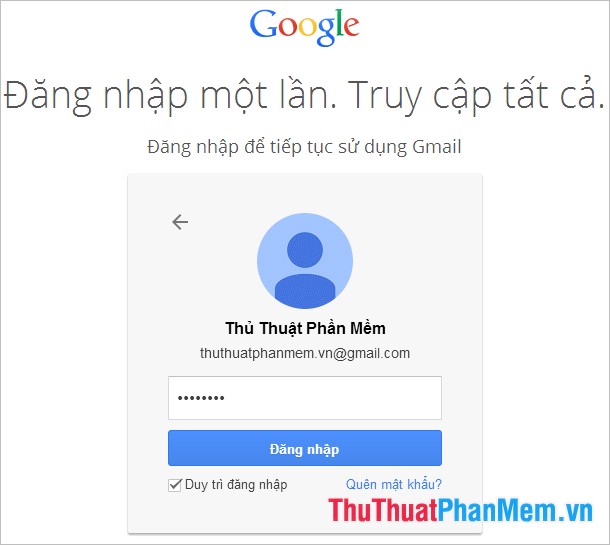
Step 2: In the left part of the screen, select Expand List -> Trash . Here archives the emails you deleted within 30 days and you have not deleted permanently.
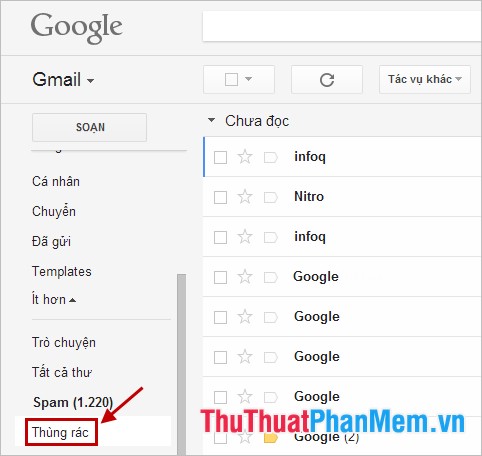
Step 3: Find the email you need to restore and tick the box before that email, you can choose multiple emails to recover.
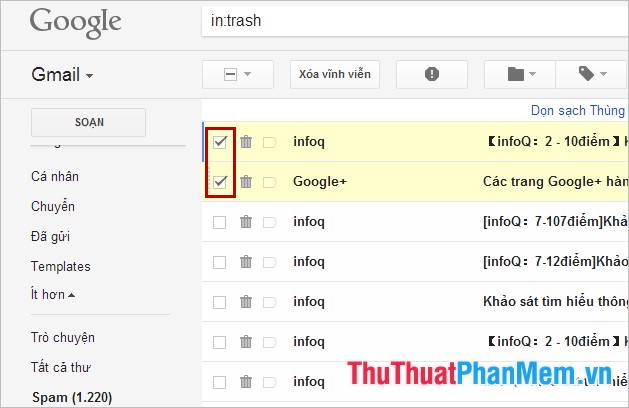
Step 4: Now at the top appears the features, you select the icon Move to (Move to) and select where to save email after restoring the Inbox (Inbox).
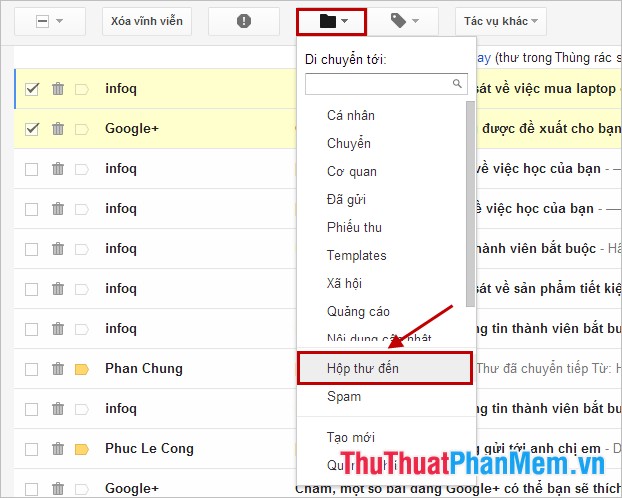
Notice the conversation has been moved to the Inbox , check your inbox will see the email you just restored.
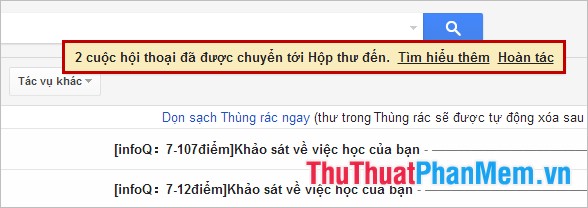
So you have restored, retrieve deleted emails within 30 days. If your email has been permanently deleted or deleted more than 30 days, you will not be able to retrieve it. But if your email is permanently deleted because someone deleted your account, you can send a request to gmail for assistance. Good luck!