How to recover data from 'Ghost' (or image) error-free hard drive
Some Imaging programs (or Ghost) like Symantec NORTON Ghost, are often used to create identical or similar copies of hard drives. This copy can be used as a backup or to transfer the system to another hard drive .
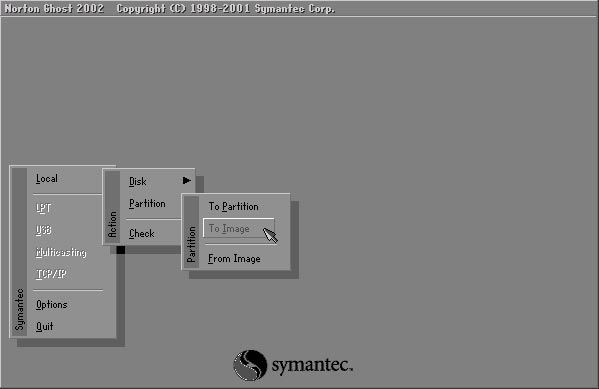
1. Explain
Some Imaging programs (or Ghost) like Symantec NORTON Ghost, are often used to create identical or similar copies of hard drives. This copy can be used as a backup or to transfer the system to another hard drive .
If the system fails, using Ghost programs can have very serious consequences, such as previous data on the hard drive that you received from the image will be overwritten. This is not always the case, although sometimes the drive receiving the image may be significantly larger than the original drive.
Ghosts of this type will nearly destroy the system files and root directory structure, but some of the previous data on the hard drive can still be recovered.
Note: If the Ghost process fails, unwanted programs will be terminated or the system hangs .
Recovering data from Ghost drivers is often quite complicated and time consuming.
To recover data from a lost partition, or from a corrupted Ghost hard drive, the simplest way is to use data recovery software. One of the most effective data recovery software is EaseUS Data Recovery Wizard Professional.
Note : This is a paid software.
With Windows: Download EaseUS Data Recovery Wizard Professional and install it here.
With Mac: Download EaseUS Data Recovery Wizard Professional and install it here.
2. Recover data from lost partitions
Step 1:
Launch EaseUS Data Recovery Wizard then select the file format you want to restore. Next click Next to continue the next steps.
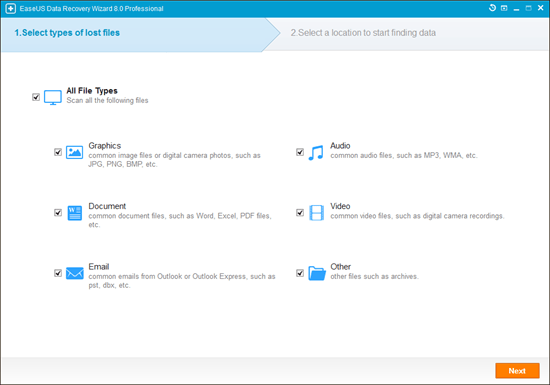
Step 2:
Select the drive - where your data is lost, then click Scan . The software will quickly scan the drive you choose to search all the files you want to recover. If you lose the partition, select Lost Disk Drives , then select Scan to continue the recovery process.
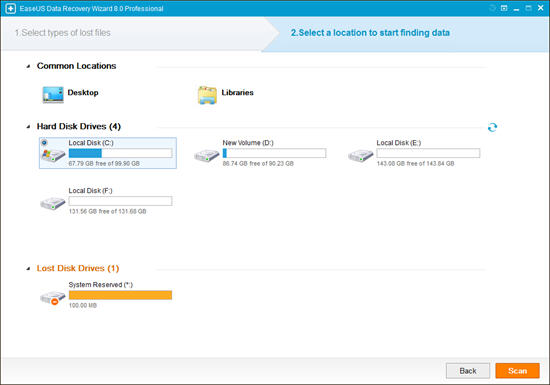
Step 3:
After the scan is complete, you can preview all the files in the file recovery list and select the file you want to restore. Then click Recover to restore these files.
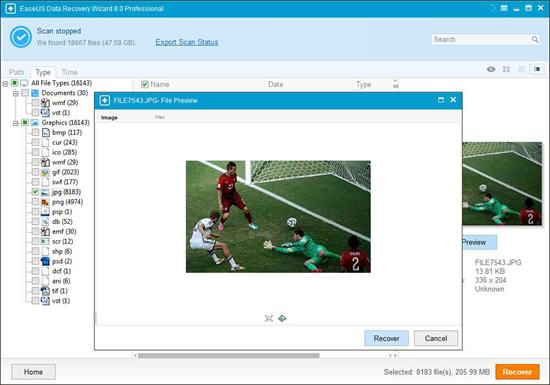
3. Recover data from Ghost hard drive
To recover data from a Ghost hard drive, follow the steps below:
Step 1:
Launch EaseUS Data Recovery Wizard and select the file type you want to restore. Then click Next to proceed to the next step.

Step 2:
Select the drive - where your data is lost, then click Scan , the software will quickly scan the drive you choose to search all the files you want to recover.
If you lose the partition, select Lost Disk Drives and then select Scan to continue the recovery process.

Step 3:
After scanning, you can preview all the files in the file recovery list and select the file you want to restore. Then click Recover to restore these files.
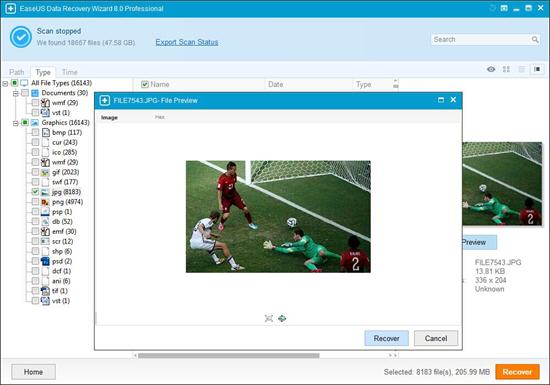
It is recommended to store all of these recovery files to another drive to avoid errors.
Warning:
Saving the files you have restored in the partition or drive where you are recovering data may lose the data you have recovered.
Refer to some of the following articles:
- 5 best tools to detect "errors" on the network you are using
- How to hide the system tray on Windows 10?
- Signs show clearly that your system is being hacked
Good luck!