How to press the end of the RJ45 cable to connect to the computer network
 RJ45 standard network cable To connect computers to each other or to network devices such as Hub, Switch, Router, . need to use a special cable that allows high connection speed. This cable can be easily purchased at computer stores or stores specializing in electrical and electronic cables.
RJ45 standard network cable To connect computers to each other or to network devices such as Hub, Switch, Router, . need to use a special cable that allows high connection speed. This cable can be easily purchased at computer stores or stores specializing in electrical and electronic cables.
This is a cable with 8 small wires inside and divided into 4 pairs with different colors, commonly known as RJ45 cable according to the connection type of network devices. Each end of the wire before connecting to a network device must be clicked on the RJ45 connector with a specialized tool called RJ45 pliers.
Here is how to press the end of the RJ45 cable to connect to the computer network
Step 1 - Cut the end of the cable
 Cut the end of the cable
Cut the end of the cable
- Use a wire cutter to cut the cable into pieces of the required length, the best length should only be enough for the distance between the devices, if it is longer than 100 meters, the signal will be weak, making the speed slow. again.
Step 2 - Strip the cable cover
 Cable stripping
Cable stripping
- Place the end of the cable in the position where the sheath is cut so that the end of the wire touches the stopper of the pliers.
- Gently squeeze the pliers to cut the sheath and pull the sheath out.
If you squeeze the pliers too hard, it may break the small wires inside, if you break, you have to cut off a piece and peel it back.
Step 3 - Attach the cable to the RJ45 . jack
RJ45 cable has all 8 small wires inside divided into 4 pairs with colors:
- Orange (orange) / Orange - white (orange-white)
- Green / Green - white _
- Blue (blue) / Blue - white (blue-white)
- Brown / Brown - white _
Depending on the type of network connection, there are different types of wiring, usually there are 2 ways to press the wire:
- Straight press: Used when connecting the computer to the Hub, Switch, . both ends of the wire ( 1 ) and ( 2 ) are pressed the same.
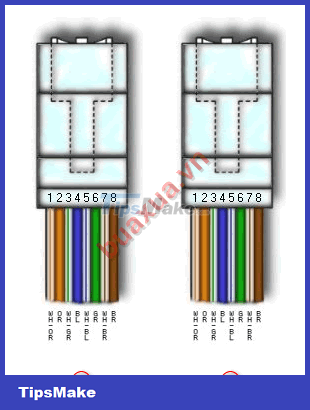 Attach the cable to the RJ45 connector in a straight-forward fashion
Attach the cable to the RJ45 connector in a straight-forward fashion
- Cross-press: Used when Connecting 2 computers directly, one end of the cord is clicked in the style ( 1 ) and the other end is clicked in the style ( 2 ). This type of press is that one end is in the correct order, the other end is swapped the positions of the strings 1 and 3 , 2 and 6 together.
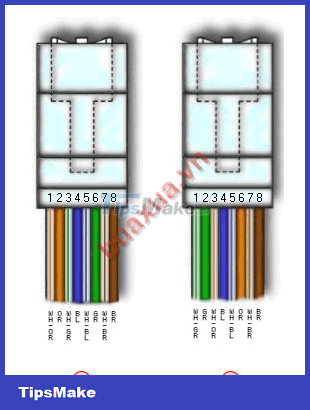 Attach the cable to the RJ45 jack in a cross-click pattern
Attach the cable to the RJ45 jack in a cross-click pattern
- After the arrangement is complete, press the ends of the wires firmly into the slots in the plug.
The order of the wire colors can be arranged at will, just keep this order in mind when pressing the other end.
Step 4 - Press the end of the cable
 Press the end of the cable
Press the end of the cable
- Put the RJ45 plug in the correct position according to the joint of the pliers, the yellow contacts will face the direction of the pliers.
- Squeeze the pliers firmly so that the presser contacts press firmly on the cable ends.
- Check the ends of the wire, if it is still loose, continue to squeeze the pliers harder. Continue to press the remaining wire ends.
 RJ45 . standard network cable
RJ45 . standard network cable
You should read it
- How to press the Sino audio wall wire
- Ethernet cable and how it works
- Build a network crossover cable
- How to Connect Two Computers Together Using a Network Cable
- These are the types of printer cables needed to connect to the computer
- How to click the 4-wire network cable, press the network cable with the phone cord
 How to use the CRT . computer monitor
How to use the CRT . computer monitor How to deal with CD-ROM drive failures
How to deal with CD-ROM drive failures Selecting a monitor for a computer
Selecting a monitor for a computer Selection of drives for computers
Selection of drives for computers Choosing SSD hard drives for computers
Choosing SSD hard drives for computers How to install Webcam for computer
How to install Webcam for computer