How to download Mixcloud music to your computer
If you're a music enthusiast, the Mixcloud Web site is no stranger to you. But Mixcloud works like Soundcloud, only allows users to listen to music only, you can not download music to your computer from Mixcloud page. To download music from Mixcloud you need to use intermediary websites. In this article, Software Tips will guide you How to download music from Mixcloud to your computer.

1. Use the Mixcloud Downloader Web site
Website: http://www.mixcloud-downloader.com/
Step 1: Access Mixcloud and play the song you want to download to your computer. Then you Copy (Copy link) of that post.

Step 2: Access to Mixcloud Downloader to use. You paste the copied link into the box on the page and press Enter or click the Download from Mixcloud .

Step 3: Next, the Web site will automatically download the tracks on Mixcloud for you. If not automatically download, then you click on the gray box to conduct downloads again.

2. Use the 99Downloader Web site
Website: http://99downloader.com/
Step 1: Access Mixcloud and play the song you want to download to your computer. Then you Copy (Copy link) of that post.
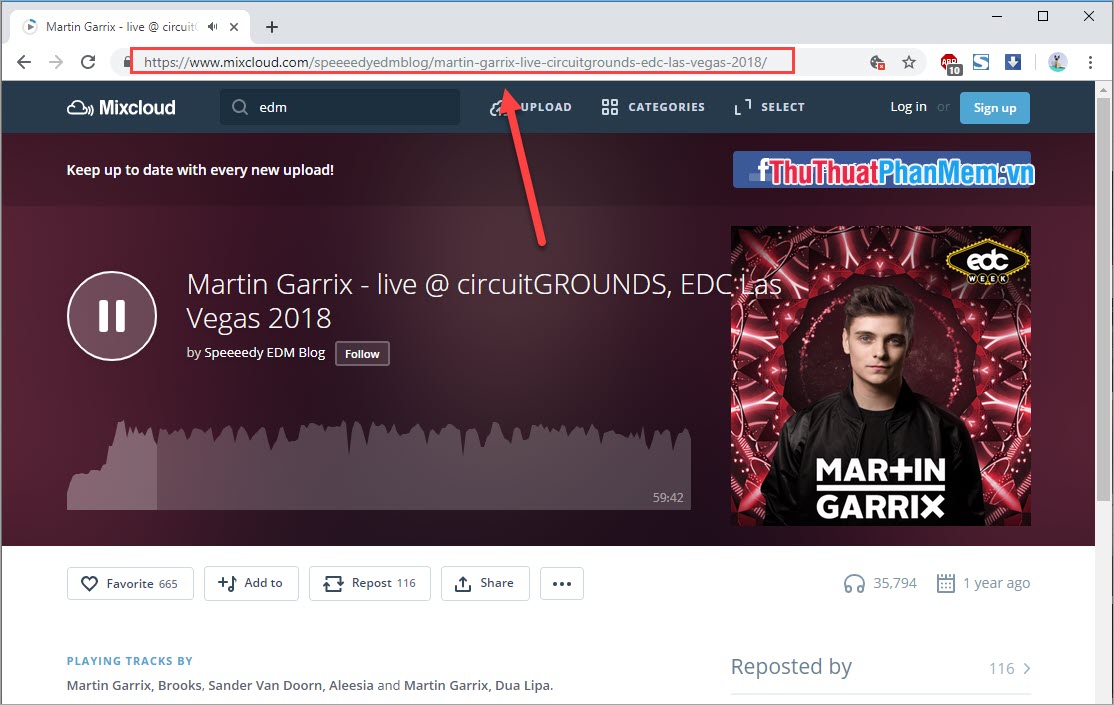
Step 2: You proceed to the 99Downloader Web site to download music. You proceed to paste the Copy Mixcloud Link into the box and click Download .

Step 3: Then, your music will be converted and you choose Download MixCloud track to download music to your computer.

Step 4: You will be redirected to a new black Web page. But do not worry, you right-click on the music bar and select Save audio as . or press Ctrl + S to download music to your computer.
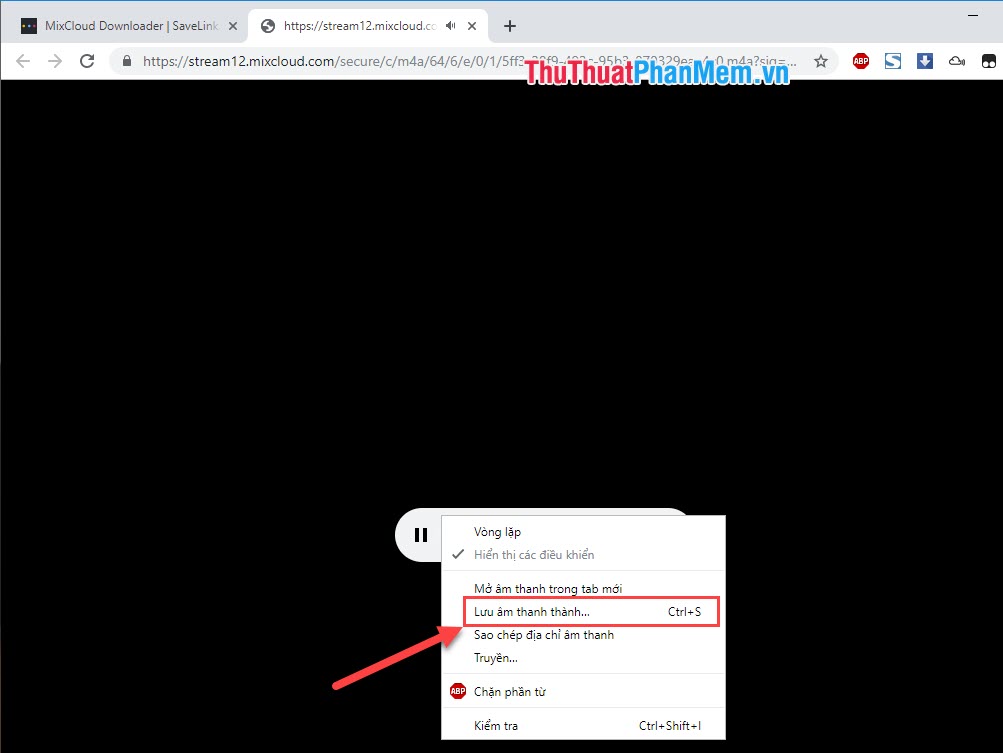
3. Use the Savelink Web site
Website: https://www.savelink.info/sites/mixcloud
Step 1: Access Mixcloud and play the song you want to download to your computer. Then you Copy (Copy link) of that post.
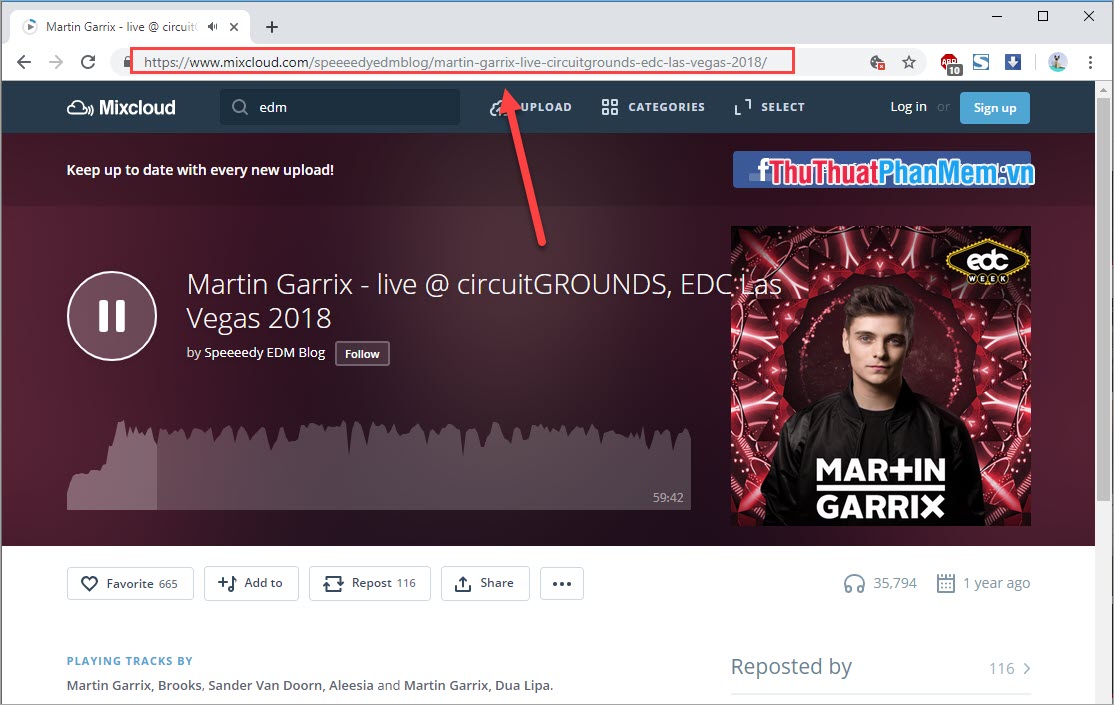
Step 2: Go to Savelink and paste the copied link into the box and press Enter . The system will automatically convert data.

Step 3: Then you click Right Click and Save Link As . to download music to your computer.

Step 4: Now you will be moved to a new Web page and you left mouse click and select Save audio as . or press Ctrl + S to save.

Thus, Software Tips have guided you How to download music from MixCloud on the computer fastest and completely free. Good luck!
You should read it
- ★ How to download MP3 from Zing MP3 to your computer
- ★ How to download free music for iTunes and iPhone
- ★ Instructions to download music on Tik Tok to your phone as a ringtone
- ★ The best free music download apps on Android
- ★ Mixcloud has been hacked, more than 20 million user records could have fallen into hackers