How to email multiple people at the same time on Gmail
On Emai (Email), there are many service providers for you such as Gmail and Outlook. Basically, Gmail and Outlook use the same way. Another important feature on Gmail is sending emails to many people at the same time to save time for users. In this article, Software Tips will guide you How to send email to many people at the same time on Gmail, Outlook.

In this article, Software Tips will guide on Gmail, for other email such as Yahoo, Outlook, . you do the same.
1. Email multiple people at the same time basically
How to send mail to many people at the same time is very simple. You proceed to compose mail on Gmail normally. Then in the box to you proceed to enter the email address that you want to send mail to. After each Email, you press Enter to continue to enter the next Email.

If you already have a list of email addresses, you can copy and paste directly here to save time.
INSERT PHOTO GIF
2. Email multiple people at once using CC and BCC
If you do not know the function of CC and BCC, please refer to the reading below.
http://TipsMake.vn/cc-va-bcc-trong-gmail-la-gi/
How to Email multiple people at the same time using CC
You proceed to compose a new email normally and you select CC on the toolbar.
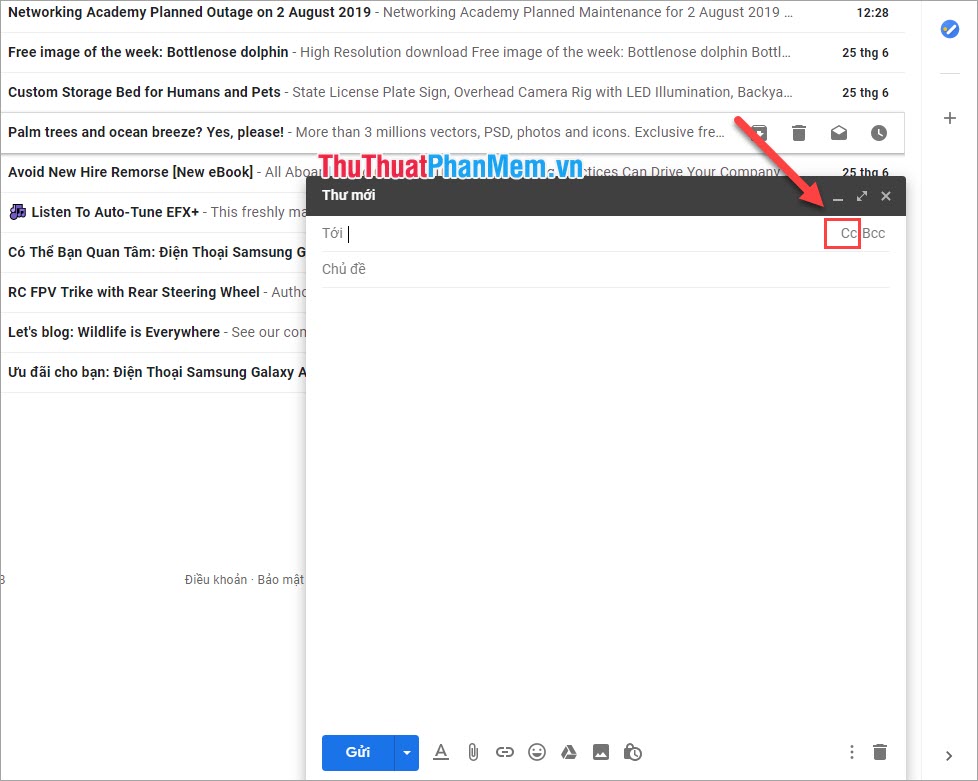
Instead of filling in the Email address to send to the To box, you enter the Email address into the CC box.

Then you proceed to send a letter and draft the letter as normal mail.
How to Email multiple people at the same time using BCC
Similar to how to send Email to many CC users. You select the BCC icon on the toolbar.

Then you proceed to enter the email addresses of the people you want to send to.
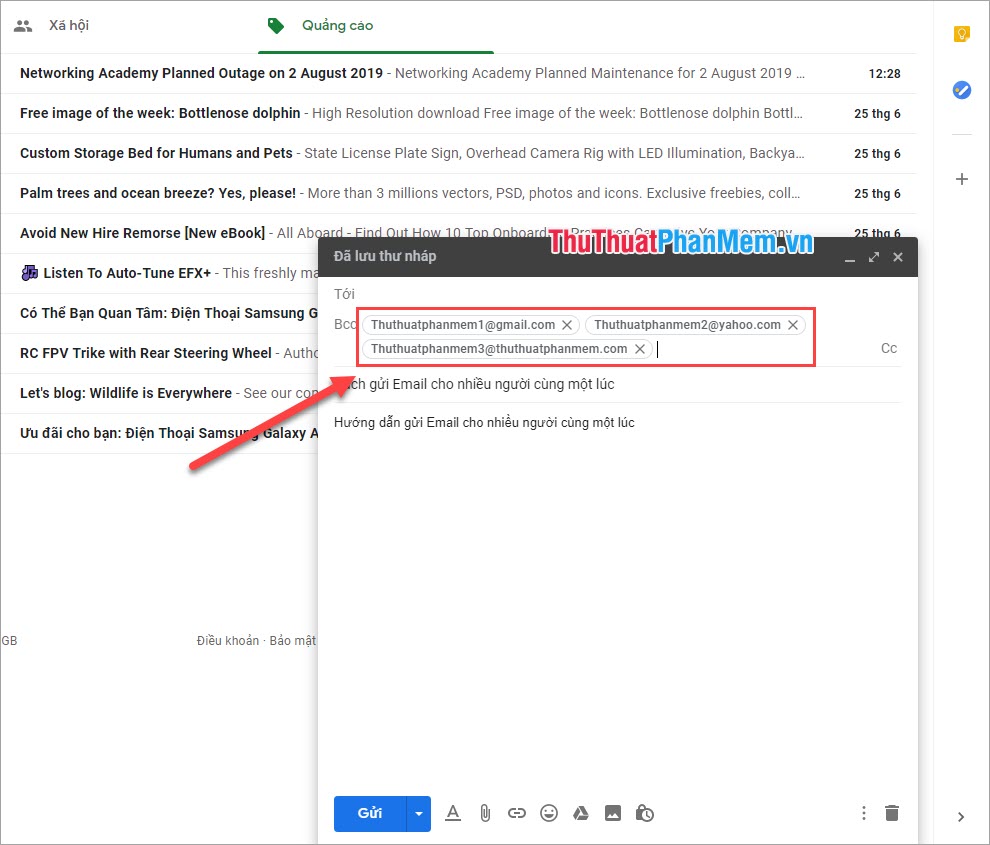
How to Email many people using both CC and BCC
If you need to use both CC and BCC then you use this method to divide up who needs to receive CC Email and who needs to receive BCC Email.
You click on both BCC and CC on the toolbar then proceed to fill in the Email address that you need to send mail to here.
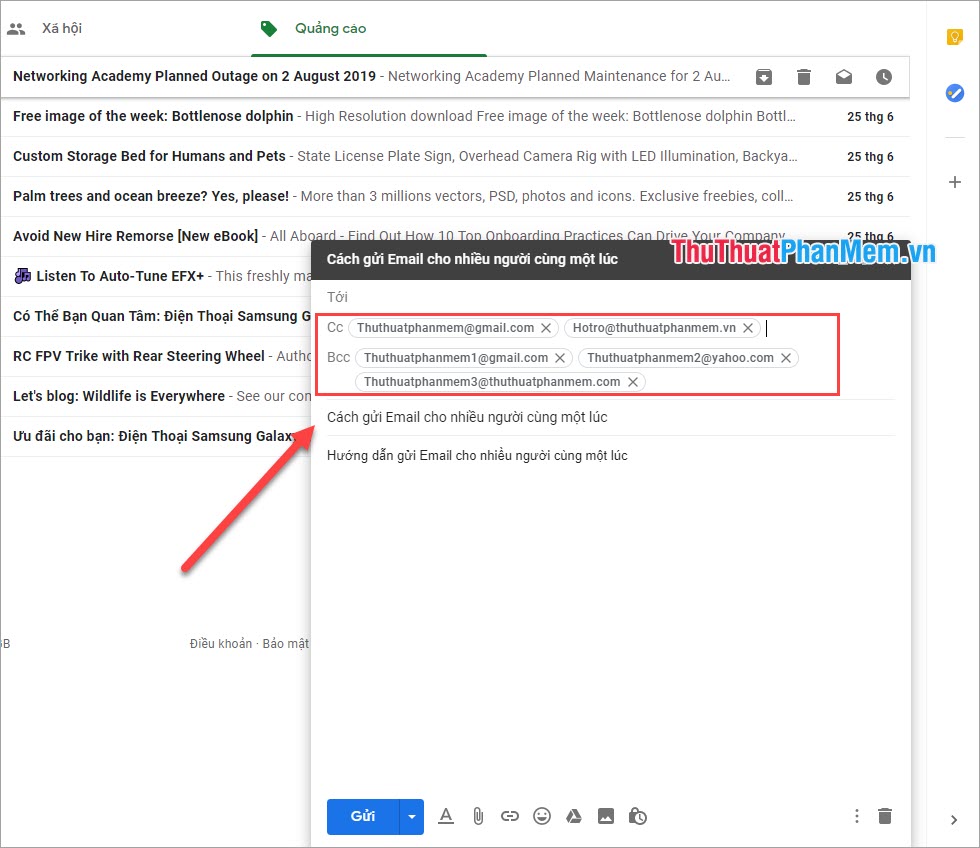
Then you proceed to send a letter and draft the letter as normal mail.
So Software tips have shown you how to send emails to many people at the same time quickly and simply. You can apply the same on other email services such as Yahoo, OutLook, . Wish you success!