How to log out and exit Facebook remotely to avoid losing your account
You use your computer or your friend's phone to log in to your facebook account, but after using it you have not logged out of the device. To avoid friends using your facebook account you can logout facebook remotely.
If you do not know how to log out of Facebook remotely, you see the article below to know how to log out of Facebook remotely.
Step 1: You log into your facebook account on the computer you are using.
Step 2: Select the triangle icon on the top right of the Facebook homepage and select Settings .

Step 3: Select Privacy in the left menu, in the security settings you find down to the Places you have logged in and click Edit .
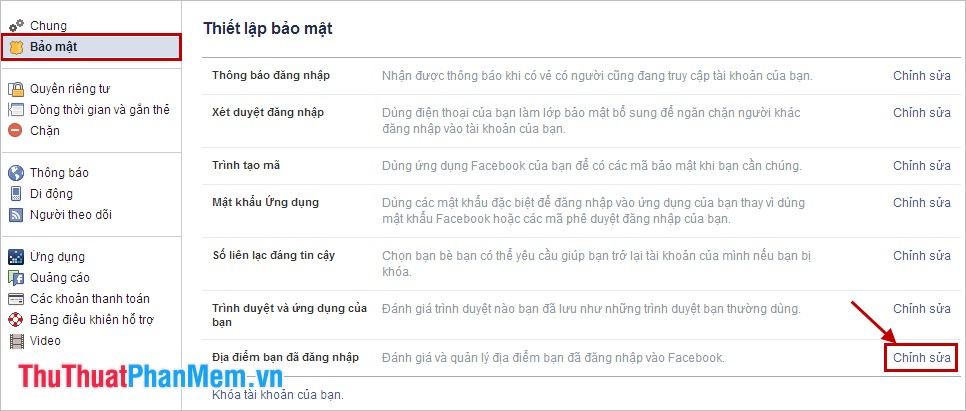
Step 4: All the location information and login time of facebook account appear, want to log out of your facebook account from any device you just need to press End of activity next to the login time.
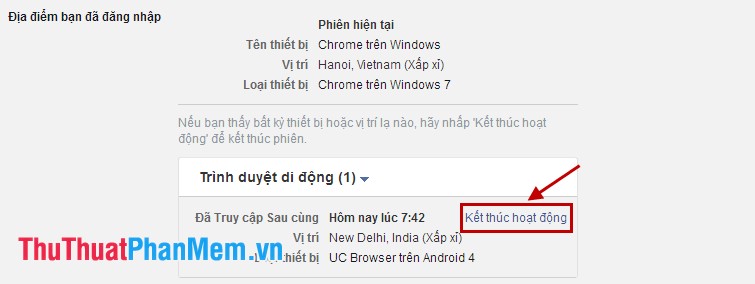
With these simple steps, you can logout of facebook remotely to help protect your facebook account, avoiding theft of important information. Good luck!
You should read it
- ★ How to log out of your Google account on devices
- ★ Exit Gmail, log out of your Gmail account, Logout Gmail remotely
- ★ Instructions for logging out of a Skype account remotely
- ★ How to log out Zalo remotely, exit Zalo account completely
- ★ How to check which devices are logged into Facebook and how to remotely exit